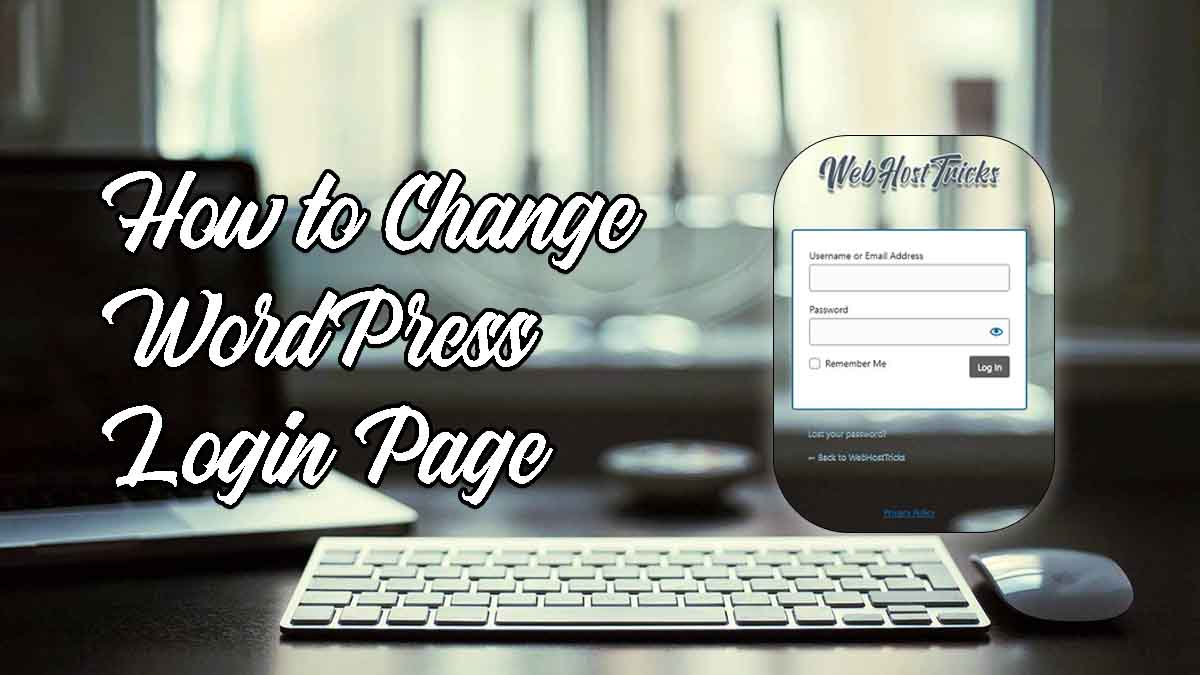So, you’ve decided to embark on a journey into the exciting world of website creation and management. One of the first decisions you’ll encounter is choosing the right platform to build your online presence. In this article, we’ll dive deep into the comparison between two popular choices: WordPress.org and WordPress.com. By the end of this read, you’ll be equipped with the knowledge to make an informed choice that could potentially launch your website toward remarkable success.
Understanding the Basics
Before we delve into the intricacies, let’s establish a solid foundation by understanding what sets these two platforms apart.
WordPress.org: The Self-Hosted Powerhouse
WordPress.org, often referred to as self-hosted WordPress, is like having your plot of digital land. It grants you unparalleled control over your website, enabling you to customize it extensively, install any theme or plugin, and even monetize your content. However, with great power comes great responsibility, as you’ll need to manage hosting, security, and backups yourself.
WordPress.com: The Hosted Convenience
WordPress.com, on the other hand, offers a more hassle-free approach. It hosts your website for you, taking care of updates, security, and backups. It’s an excellent option for beginners or those who prefer a hands-off approach. However, customization options might be more limited compared to its self-hosted counterpart.
Read more about How to Start a WordPress Website.
Comparing the Features
Now that we’ve got the basics covered, let’s dig deeper into the feature comparison between WordPress.org and WordPress.com.
1. Customization and Flexibility
WordPress.org: As mentioned earlier, this platform wins the customization battle hands down. You have access to a vast array of themes and plugins, allowing you to mold your website into any form you desire.
WordPress.com: While it does offer some customization options, they might be limited compared to WordPress.org. Premium plans do unlock more features, but the freedom remains somewhat confined.
2. Control Over Website
WordPress.org: You’re the captain of your ship here. You decide everything, from hosting to code modifications. This level of control can be empowering, especially for those who want to fine-tune every aspect.
WordPress.com: The control is shared. While you can still manage content, themes, and layouts, specific technical aspects are governed by the platform, ensuring a smoother experience.
3. Monetization
WordPress.org: Looking to turn your passion into profit? This is your go-to. You can monetize your site through ads, sponsorships, or even selling products.
WordPress.com: Monetization is possible, but it comes with limitations. You might need to adhere to specific rules and share revenue with the platform.
4. Pricing
WordPress.org: The software itself is free, but you’ll need to pay for domain registration, hosting, themes, and plugins. Costs can vary widely based on your choices.
WordPress.com: Offers free plans with limited features, but for advanced features and customization, you’ll need to opt for premium projects, which come with monthly or annual fees.
WordPress.com offers an array of hosting plans with varying features:
- Free: Limited functionality.
- Personal: Priced at $60 per year.
- Premium: Costs $132 per year.
- Business: Priced at $420 per year.
- E-commerce: Available for $756 per year.
- VIP: Starting at $25000 per year.
5. Uptime and Performance
WordPress.org: Your site’s performance and uptime largely depend on your hosting provider. Choose a reliable host for optimal results.
WordPress.com: The platform manages hosting, ensuring decent uptime and performance. However, you might experience limitations during traffic spikes.
6. SEO and Analytics
WordPress.org: You have complete control over SEO and can use various plugins to enhance your site’s search engine visibility. You can also integrate advanced analytics tools.
WordPress.com: SEO features are available, but they might not be as robust as on self-hosted WordPress. Analytics options could be limited depending on your plan.
Read the comparison in detail.
Making the Decision
The question now is, which platform is your website’s perfect match? Well, it depends on your needs, goals, and comfort level.
If you’re a tech-savvy individual or a business looking for complete control and endless possibilities, WordPress.org might be your ideal companion. On the flip side, if you’re a beginner or someone who prefers a more hands-off approach, WordPress.com could be your best bet.
Read more about Must Have WordPress Plugins for a New website.
Conclusion
In the grand showdown between WordPress.org and WordPress.com, there isn’t a one-size-fits-all answer. Your website’s success hinges on aligning the platform’s features with your specific requirements. So, take your time, weigh the pros and cons, and remember, whichever path you choose, the digital realm awaits with opportunities galore.
Comparing WordPress.com and WordPress.org: A Comprehensive FAQ
In the realm of WordPress, the choice between WordPress.com and WordPress.org is a pivotal one. Here, we address common inquiries:
1. Which Platform is Reigns Supreme?
For personal bloggers, WordPress.com suits those uninterested in monetization. Conversely, the self-hosted WordPress.org is ideal for businesses and bloggers looking to generate income. Its flexibility and growth potential make it a standout choice.
2. Can You Monetize WordPress.com?
While ads are off-limits on free WordPress.com sites, their WordAds program shares ad revenue for high-traffic websites. Limited monetization options exist, mainly through affiliate links. On the other hand, WordPress.org offers an array of unrestricted monetization avenues.
3. E-commerce: WordPress.com or WordPress.org?
WordPress.org takes the lead for eCommerce ventures. Leveraging plugins like WooCommerce and others, it presents a seamless path to build an online store. Although WordPress.com offers an eCommerce plan, its features are limited and compliance with terms is a necessity.
4. Launching Your WordPress.org Site
Embarking on a self-hosted WordPress journey entails securing a domain name and reliable hosting. Our recommendation: Bluehost. As an official WordPress.org recommended host, it offers a free domain, SSL, and substantial hosting discounts.
5. Transitioning from WordPress.com to WordPress.org
Transitioning between platforms is feasible and practical. If the limitations of WordPress.com become evident, migrating to WordPress.org is possible. Our detailed guide and free blog setup service streamline this process.
In the WordPress debate, understanding the nuanced differences between WordPress.com and WordPress.org is key. Make an informed choice, aligning your website goals with the right platform.