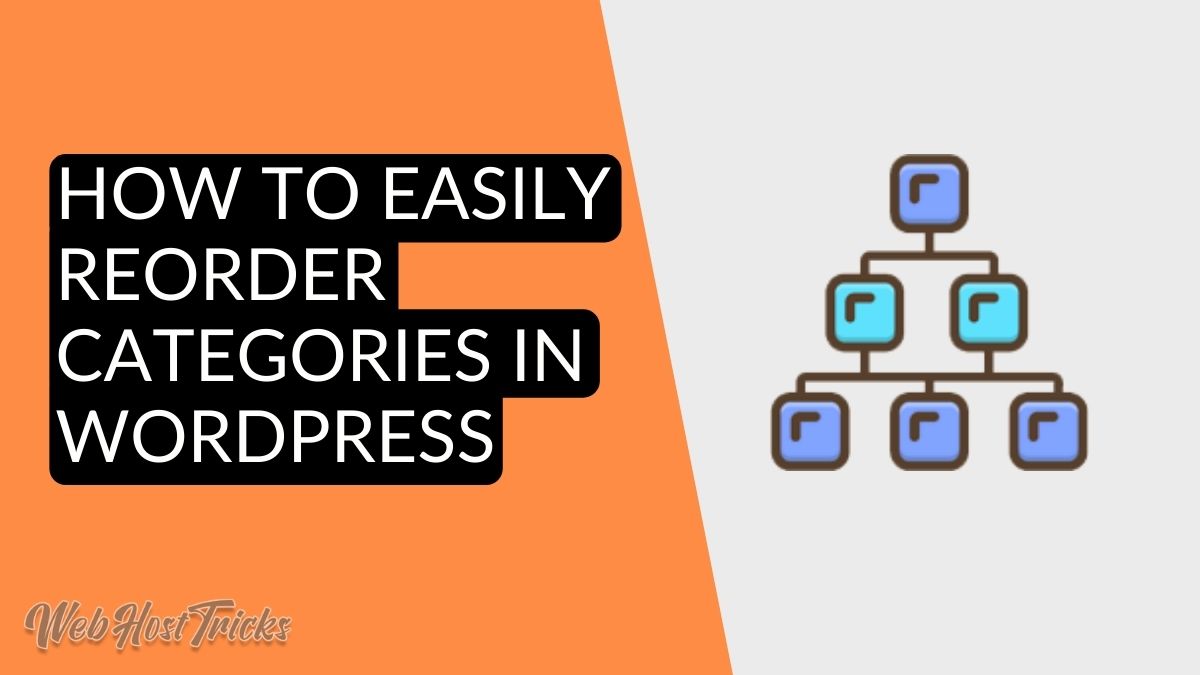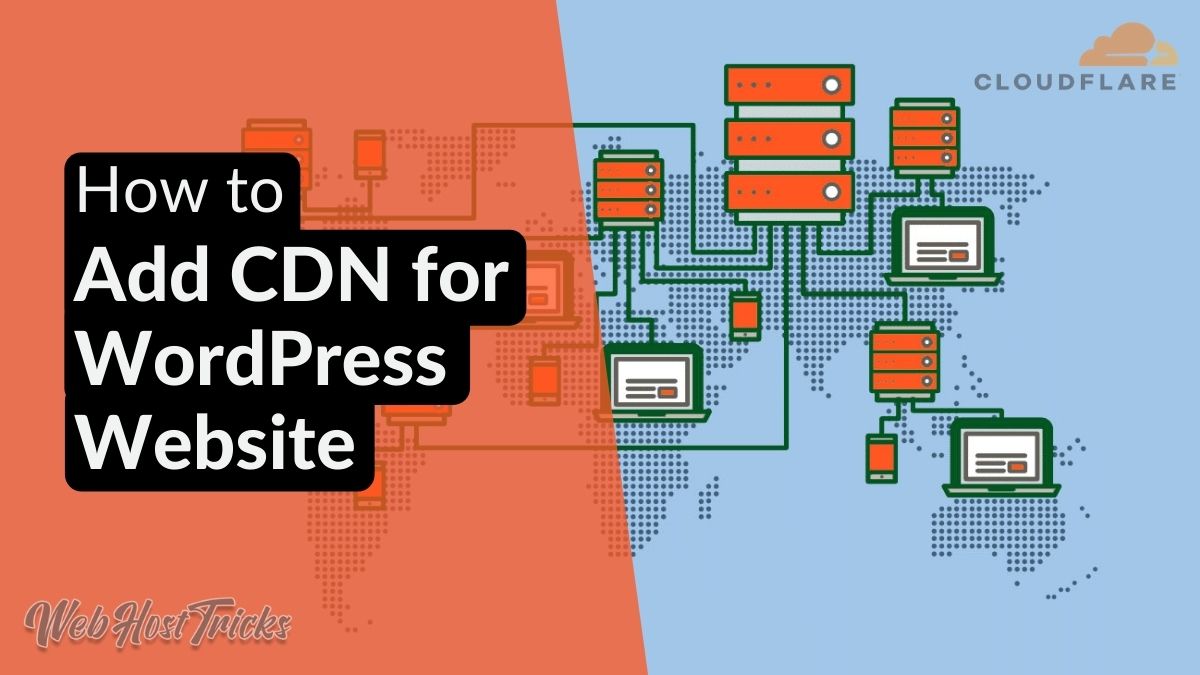When it comes to creating a website for your business, the choice between WordPress and Squarespace can be a challenging decision. Both platforms offer distinct features and benefits that cater to different needs. In this article, we will thoroughly explore the pros and cons of both WordPress and Squarespace, providing you with valuable insights to guide your decision-making process.
WordPress: A World of Flexibility and Customization
WordPress has earned its reputation as a powerhouse content management system (CMS) that empowers users to create versatile and dynamic websites. What sets WordPress apart is its open-source nature, which grants developers the freedom to delve into the code and create highly tailored solutions. Whether you’re an experienced coder or a novice, WordPress offers a plethora of themes and plugins that suit your website’s unique requirements.
With a wide array of themes available, ranging from minimalist designs to intricate layouts, WordPress caters to every niche and industry. This diversity is especially appealing to digital marketers who want to reflect their brand identity effectively. The expansive plugin ecosystem further enhances WordPress’s capabilities, allowing you to integrate features like e-commerce, social media sharing, SEO optimization, and more with ease. Yoast SEO, for instance, is a popular plugin that guides you through optimizing your content for search engines, ensuring your website’s visibility.
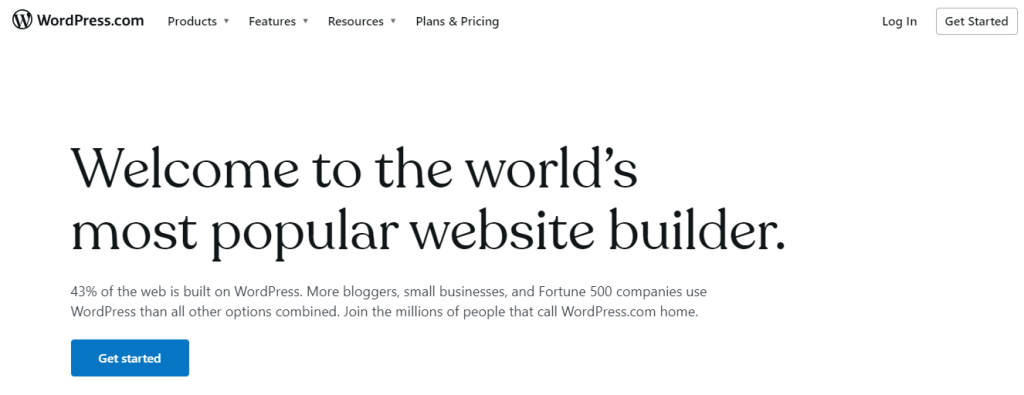
However, with great flexibility comes a learning curve. While WordPress has made strides in simplifying its user interface, it might still require some time for beginners to navigate. Customization options often require familiarity with basic coding concepts, and improper handling of themes and plugins could potentially lead to compatibility issues.
Squarespace: Where Visual Aesthetics Meet Convenience
Squarespace positions itself as an all-in-one platform that caters to users seeking a blend of sleek design, user-friendly interfaces, and integrated features. Its drag-and-drop editor is a standout feature, enabling you to create visually striking websites without needing any coding skills. For digital marketers looking to quickly establish an online presence, Squarespace’s intuitive interface offers a seamless experience.
The platform is well-regarded for its design-centric templates, each meticulously crafted to ensure a polished and modern appearance. This focus on aesthetics makes Squarespace particularly appealing to creative professionals, photographers, and artists who want to showcase their portfolios in a visually captivating manner.
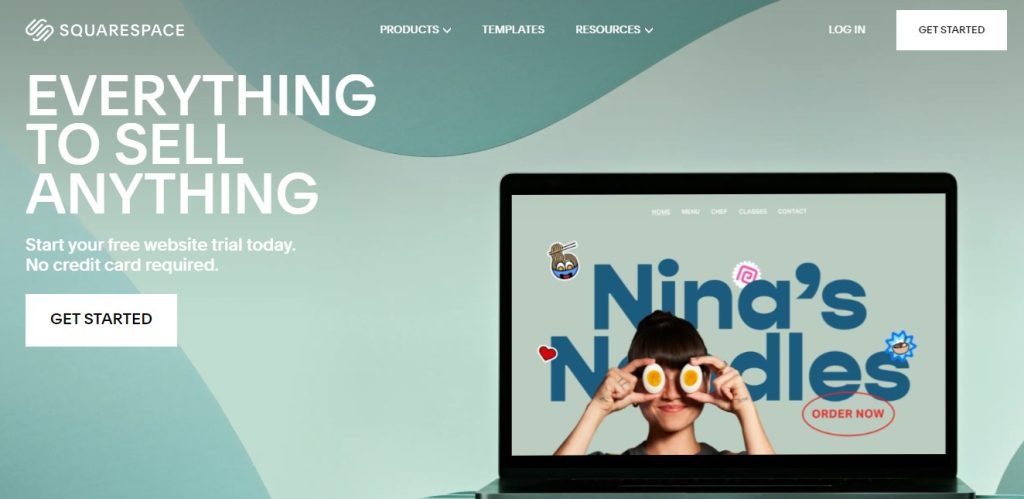
Squarespace’s integrated features, including analytics, e-commerce tools, and responsive design, are beneficial for users looking to manage their websites effortlessly. Its built-in SEO capabilities ensure that your website is search engine-friendly, even if it might lack the extensive plugin library of WordPress.
However, Squarespace’s convenience does come with certain limitations. While it provides a range of customization options through its Style Editor, it’s not as flexible as WordPress when it comes to advanced coding customization. Additionally, some users might find Squarespace’s pricing plans relatively higher compared to the self-hosted option of WordPress.
Pros and Cons of WordPress and Squarespace
Deciding between WordPress and Squarespace is crucial, as your choice will impact your website’s performance, design flexibility, and overall user experience. Let’s dive into the details of each platform’s advantages and drawbacks:
Ease of Use
One of the key factors to consider when choosing a website platform is its ease of use.
WordPress
WordPress provides a user-friendly interface with a vast library of plugins and themes that simplify website creation. With its intuitive dashboard, even beginners can manage content, customize layouts, and add functionality seamlessly.
Squarespace
Squarespace boasts a drag-and-drop interface, making it exceptionally easy to build and design a website without any coding skills. Its visual editor enables users to see changes in real time, enhancing the user experience during the design process.
Design Flexibility
Your website’s design plays a crucial role in attracting and retaining visitors. Let’s explore how both platforms fare in terms of design flexibility.
WordPress
WordPress offers unparalleled design flexibility through its extensive collection of themes and plugins. Whether you’re looking for a minimalistic blog design or a sophisticated e-commerce layout, WordPress provides endless options to match your vision.
Squarespace
Squarespace is renowned for its visually stunning templates that cater to a variety of industries. While its design options are more streamlined compared to WordPress, Squarespace templates are responsive and offer a clean and modern aesthetic.
Customization Capabilities
The ability to customize your website according to your brand’s identity is crucial for establishing a unique online presence.
WordPress
With its open-source nature, WordPress allows for deep customization through coding, enabling developers to create tailor-made solutions. This level of customization is ideal for businesses with specific design and functionality requirements.
Squarespace
Squarespace focuses on user-friendly customization through its Style Editor, which allows you to modify colors, fonts, and layout elements. While it’s less flexible than WordPress in terms of coding customization, Squarespace provides ample options for creating a polished website.
SEO Capabilities
A website’s visibility on search engines is vital for attracting organic traffic. Let’s assess the SEO capabilities of both platforms.
WordPress
WordPress offers a plethora of SEO plugins, such as Yoast SEO, that empower users to optimize their content for search engines. This results in better on-page SEO and improved chances of ranking higher on search engine results pages (SERPs).
Squarespace
Squarespace provides built-in SEO features, including customizable meta titles and descriptions, clean URLs, and automatic sitemap generation. While it may not have the extensive plugin library of WordPress, Squarespace simplifies basic SEO practices.
E-commerce Functionality
For businesses aiming to sell products online, e-commerce functionality is a critical consideration.
WordPress
WordPress offers a range of e-commerce plugins, most notably WooCommerce. WooCommerce provides a comprehensive set of tools for setting up and managing an online store, making it an excellent choice for businesses focused on e-commerce.
Squarespace
Squarespace’s e-commerce features are well-integrated into its platform, offering tools for product management, secure payment gateways, and customizable product pages. It’s a solid option for businesses seeking a seamless e-commerce experience.
Pricing Comparison
Pricing is an essential aspect when choosing between WordPress and Squarespace. Let’s break down their cost structures.
WordPress
WordPress itself is free and open-source. However, you’ll need to pay for domain registration and web hosting, which can vary in price based on your chosen hosting provider. Additionally, premium themes and plugins may incur extra costs.
Squarespace
Squarespace offers pricing plans starting from as low as $16 per month for personal websites, while higher-tier plans cater to businesses and e-commerce. The pricing includes hosting, templates, and customer support. However, it’s worth noting that Squarespace’s transaction fees for e-commerce transactions may impact your overall costs.
Choosing the Right Fit for Your Needs
When deciding between WordPress and Squarespace, your choice should align with your business’s goals, your level of coding expertise, and your design preferences. WordPress offers unparalleled customization and adaptability, making it an excellent choice for businesses with specific requirements and a willingness to explore coding. On the other hand, Squarespace shines as a platform that streamlines the design process and offers integrated features for those seeking a user-friendly experience.
Ultimately, the right choice boils down to your priorities. WordPress provides a canvas for limitless creativity, while Squarespace focuses on delivering a curated and polished website-building experience. Evaluate your needs, assess your technical proficiency, and factor in your design preferences to make an informed decision that propels your digital marketing efforts forward.
FAQs
Yes, you can migrate your website between the two platforms. However, the process can be complex and may require assistance from professionals to ensure a smooth transition.
WordPress is often preferred for blogging due to its extensive blogging features, plugins, and SEO capabilities. It offers a more comprehensive toolkit for bloggers compared to Squarespace.
Yes, Squarespace’s visually appealing templates and emphasis on design make it an excellent choice for showcasing creative portfolios, photography, and art.
Yes, Squarespace offers built-in analytics tools that provide insights into your e-commerce performance, including sales, customer behavior, and more.
Yes, both WordPress and Squarespace allow you to use your custom domain for a professional online presence.
WordPress generally holds an advantage in terms of SEO due to its extensive range of SEO plugins and customizable optimization options.