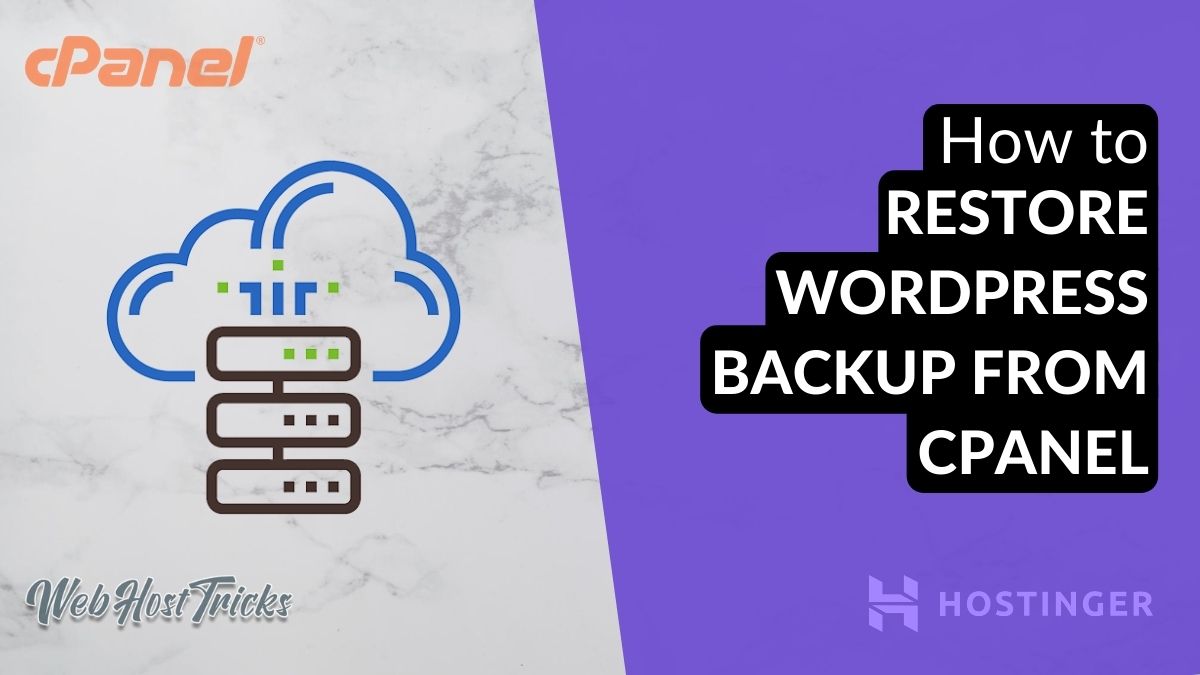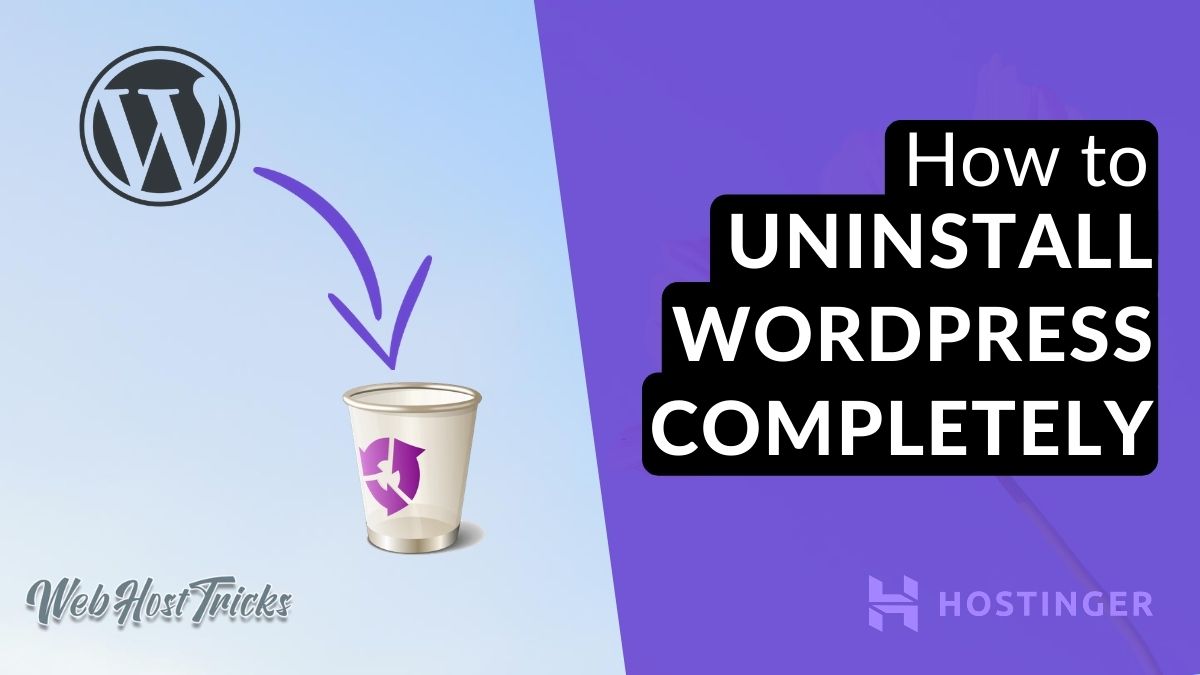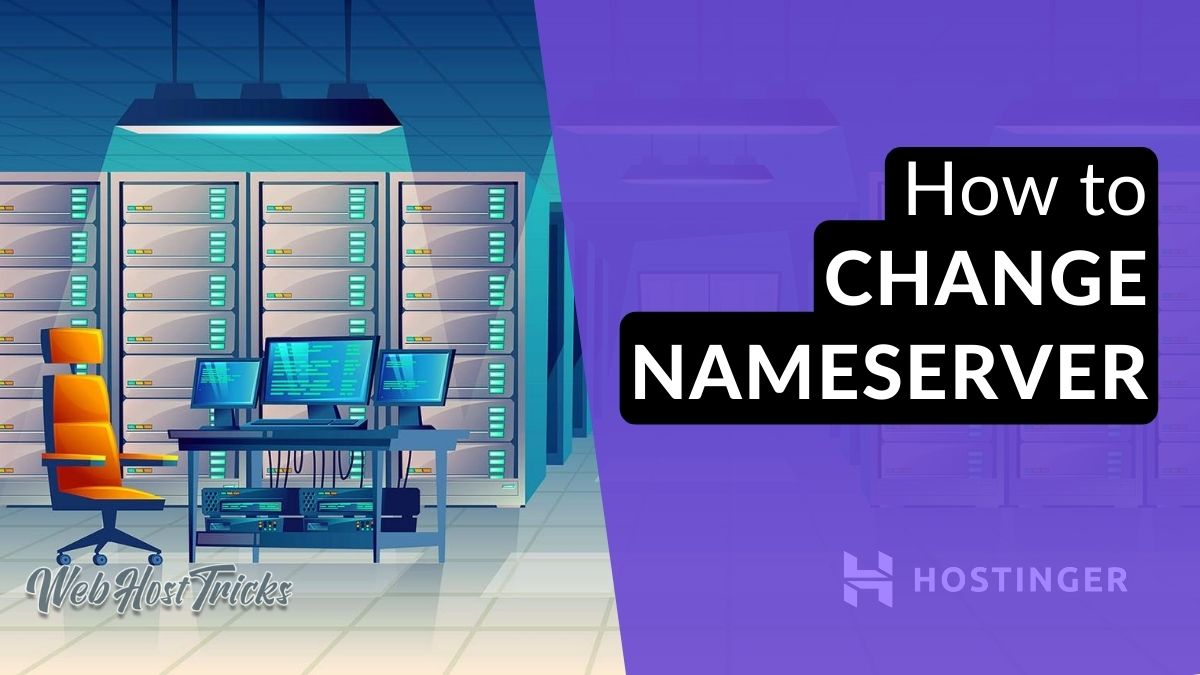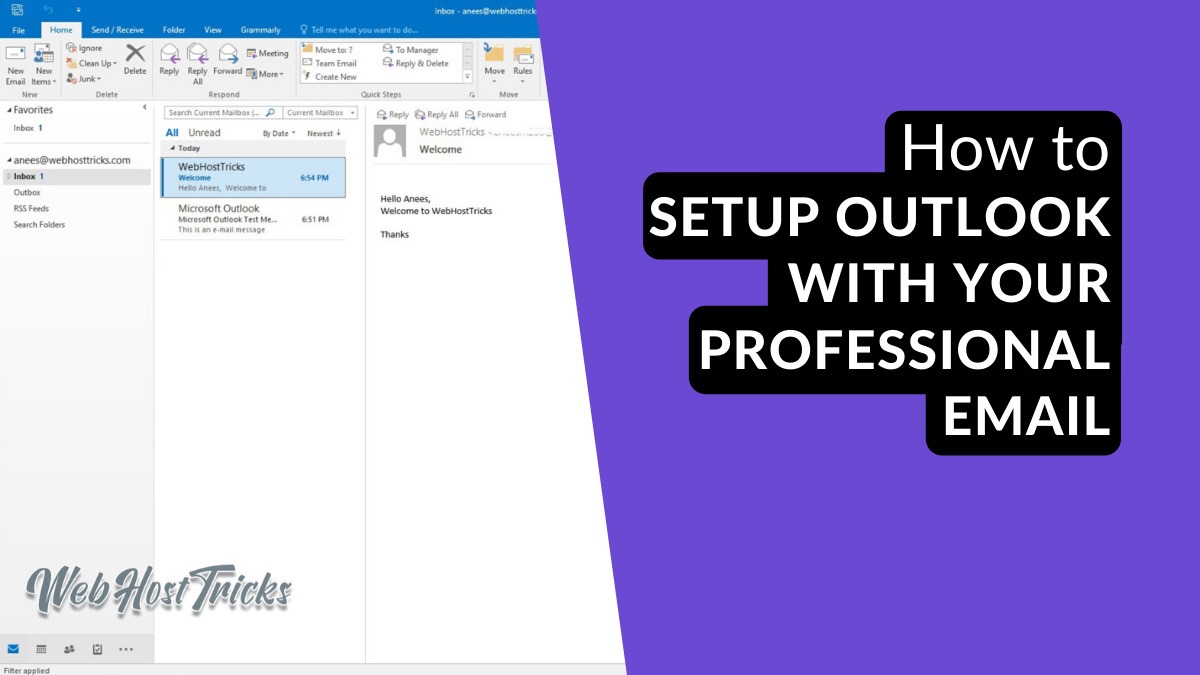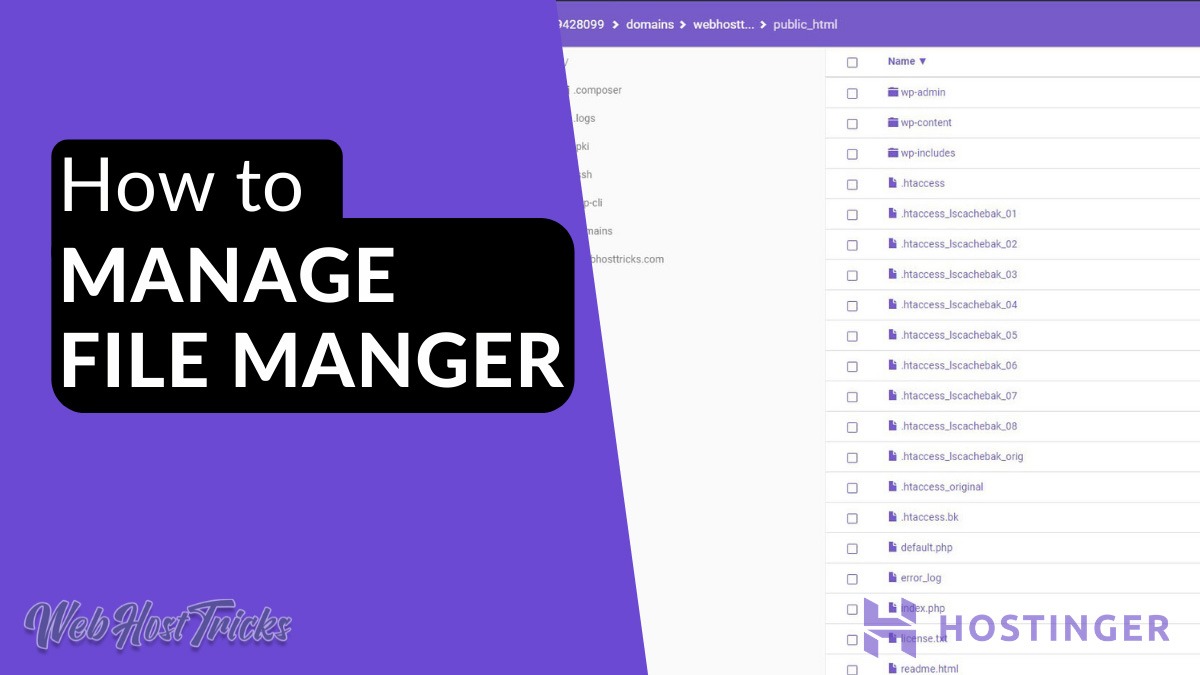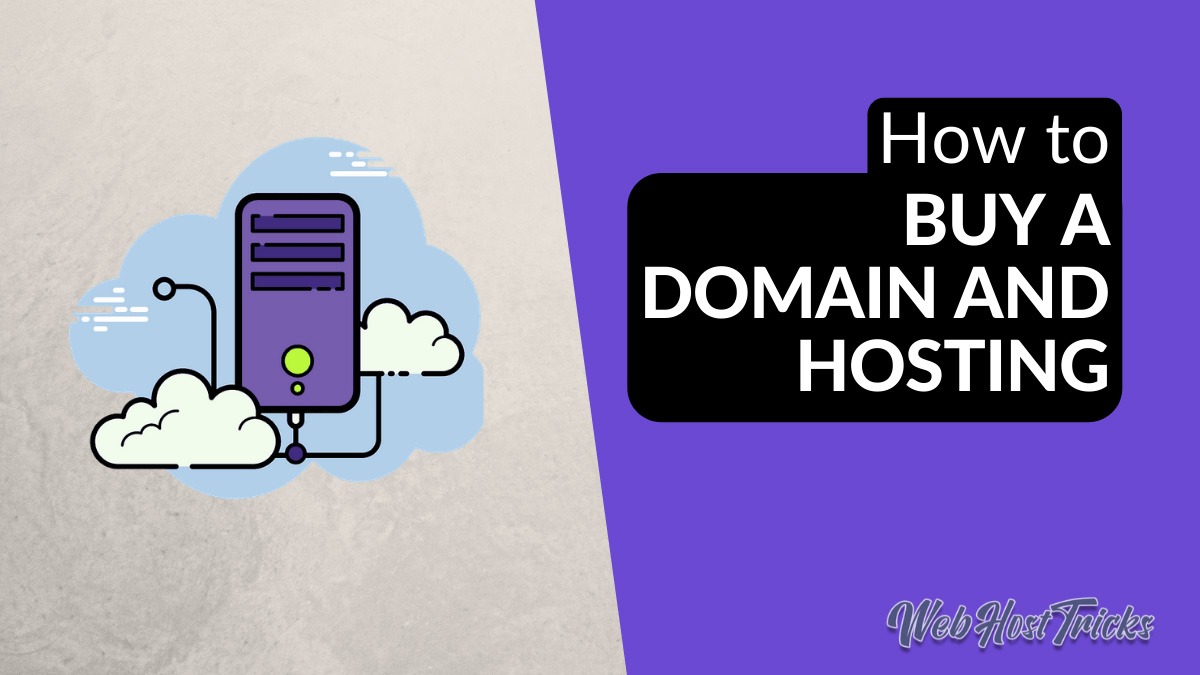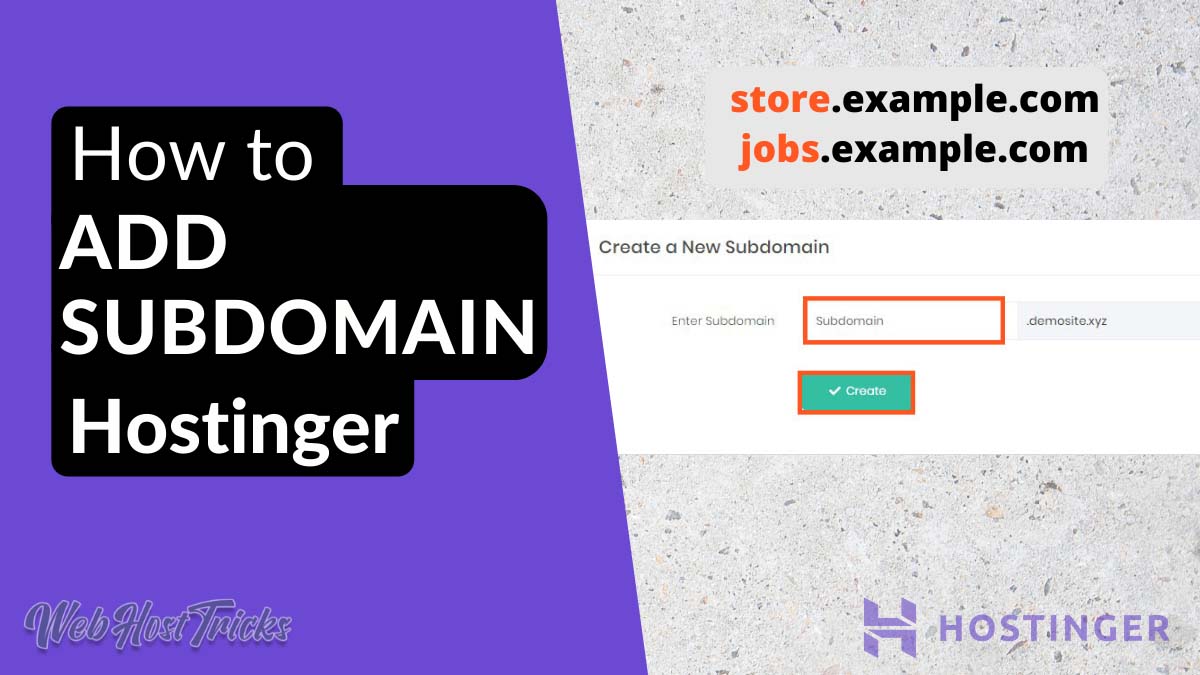Hostinger is the cheapest web hosting for the beginners around the world that start from $0.99. Read full Hostinger Review here.
How to Restore WordPress Backup from cPanel
Take a Regular backup and In this article you will learn how to Restore WordPress backup from cPanel when it is required.
4 Ways to Enable Maintenance mode in WordPress
Sometimes you have to make major changes in your website then it should be behind the curtains. So enable maintenance mode in WordPress.
How to Uninstall WordPress Completely
If you mess up with your WordPress website, then Follow this article to easily uninstall WordPress and reinstall to start from the beginning.
How to take Backup of Website from cPanel
Taking a Regular Backup of your Website is a good practice. Learn here how to take a backup from your website cPanel and secure your website
How to Change Nameserver for your Domain
If you purchase domain & hosting from different registrar, then you have to point Nameserver. In this article learn how to change Nameserver
How to Install SSL Certificate on your Website
SSL is mandatory for SEO ranking by Google So in this article learn how to install SSL Certificate in your website Free and Paid Method
How to Setup Outlook with your Professional Email
Bored from your Hosting Webmail interface and facilities then follow this article How to setup Outlook with your professional email account
How to Manage File Manager – Hostinger Tutorials
File Manager is a tool where you can quickly maintain your website files. So read this article to learn how to Manage your File Manager
How to Buy a Domain and Hosting from Hostinger
Are you a beginner wanted to know how to buy a domain and hosting read this complete article that will teach you with an affordable hosting
How to Create a Professional Email
Having a professional email for a company is too necessary because it gives a professional impression to your customers and other business partners. Using a Professional or Business Email is more secure than the generic other emails because they protect your data. In this article, we will teach you how to create a professional email […]
How to Add Parked Domain Hostinger
Create an alias website that loads the same content of your main website. So follow this article to add a parked domain in hostinger easily
How to Add Subdomain in Hostinger
Do you want to add subdomain in your WordPress website then follow this article for step by step easy and quick procedure.
How to Install WordPress on Hostinger
A Complete tutorial how to install WordPress in Hostinger. By reading this article you can easily install WordPress on your hosting.