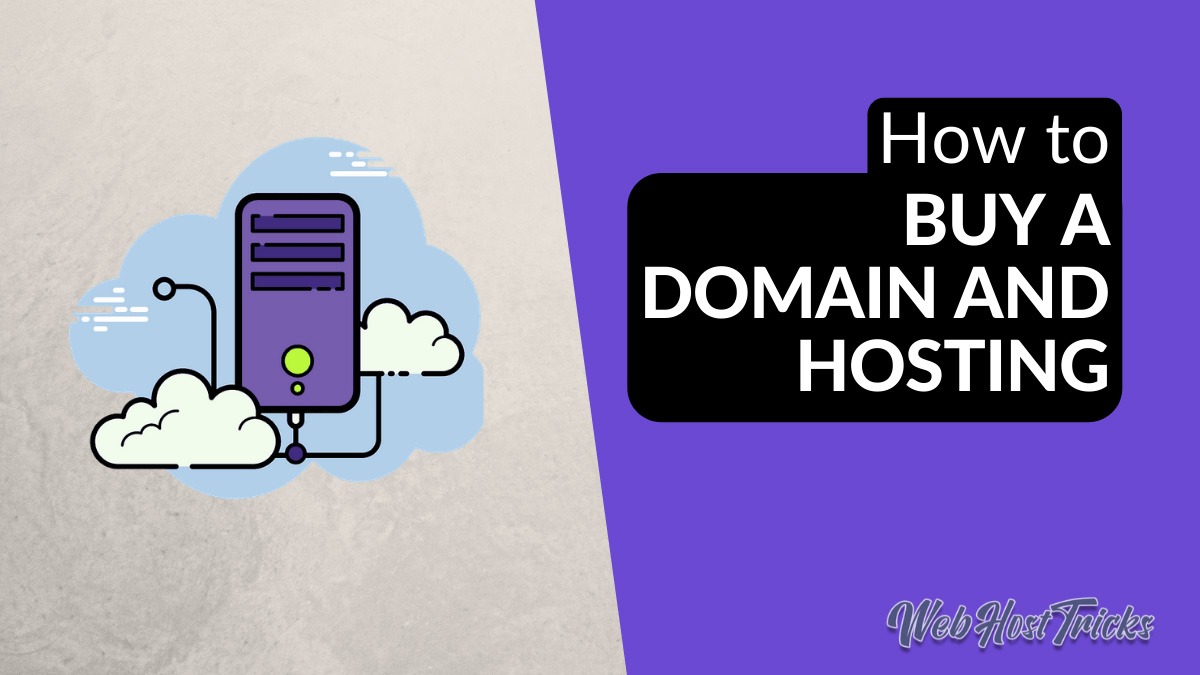Are you looking for the best, cheap and affordable Web Hosting Service for your new website then Hostinger is the best option for you? In this article, we provide a complete Review and Guide about Hostinger that will try to decide for you. Read More about Things to consider before buying a Web Hosting for you.
Hosting Overview
Hostinger is a Domain and Web Hosting Provider Service that was established in 2004 name Hosting Media in Lithuania. In 2007 launcher, 000webhost.com a free web hosting service with no advertising. Later on, in 2001 they launched Hostinger as a brand. But now in the current year, they have more than 29 Million users in around 179 countries.
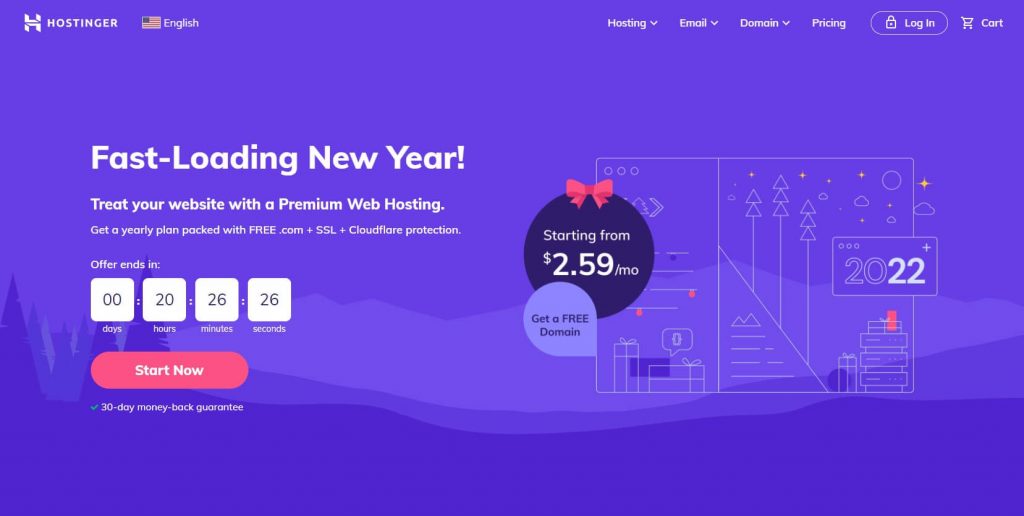
They have an average of 15K new websites and 10K new user signups daily. So, they had a rapid and impressive growth in the last decade with their customers and provide many free and extra perks.
WebHostTricks is hosted on Hostinger since Feb 2020 and we are showing our real stats.
Hostinger Pros and Cons
You need to have this quick overlook of Hostinger to get a summary of this review. Hostinger has many Pros and has Cons as well. A quick overview is below and details are explained as well.
| Pros | Cons |
|---|---|
| Cheapest Pricing starts from $0.99 | No cPanel Support |
| 99.99% Uptime Guarantee | No CDN |
| 350 ms fastest loading speed | Only 1 Free Website Migration |
| Multilingual Customer Support | Higher Renewal Pricing |
| Free Domain | Only 1 SSL Certificate |
| AI-powered Website Builder | |
| Beautiful Hostinger hPanel | |
| 30-Days Refund Policy |
Pros – Hostinger Review
The advantages or Pros of Hostinger are briefly explained below.
Pricing and Plans
Hostinger provides the best and affordable plan for domain and web hosting. Here is a quick overview of Hostinger’s pricing.
Domain Pricing
Its .com domain prices are $9.99/year and you can get .store, .xyz, .online and many other domains for just $0.99. you can get every detail to buy a domain in Hostinger Domain Checker.
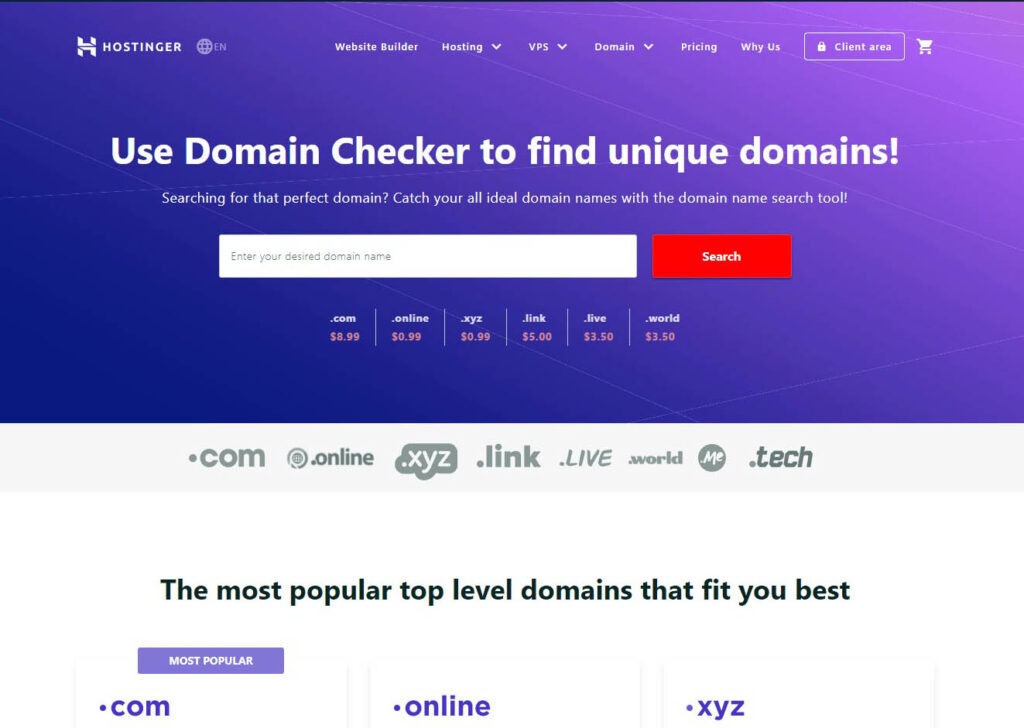
Domain Transfer
The domain Transfer option is also available in Hostinger. If you want to transfer your Hostinger domain to another or vise versa then its domain transfer prices are starting from $10.99. Domain Transfer with Hostinger is much easier that includes the 4 following steps.
- Enter your Domain for Transfer
- Complete the Payment
- Enter the EPP Code
- Confirm your Transfer
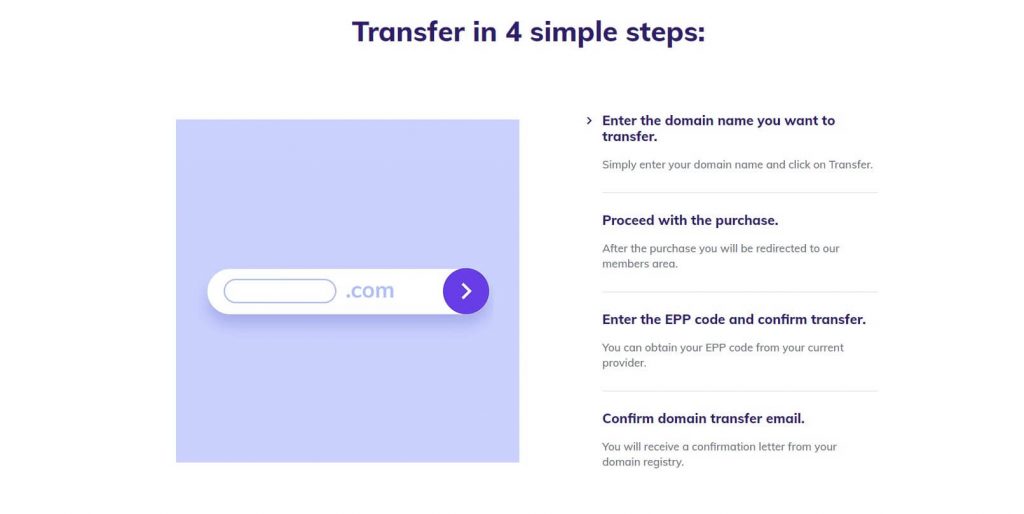
It takes not more than 5 days to transfer your domain. You can get more details about transferring the domain in Hostinger’s Domain Transfer.
Web Hosting Prices
Hostinger provides the cheapest plan and price than the others. They provide the following services:
- Shared Web Hosting (for Small Business)
- Cloud Hosting (For large Scale Business)
- Email Hosting
- WordPress Hosting
- VPS and Minecraft Hosting
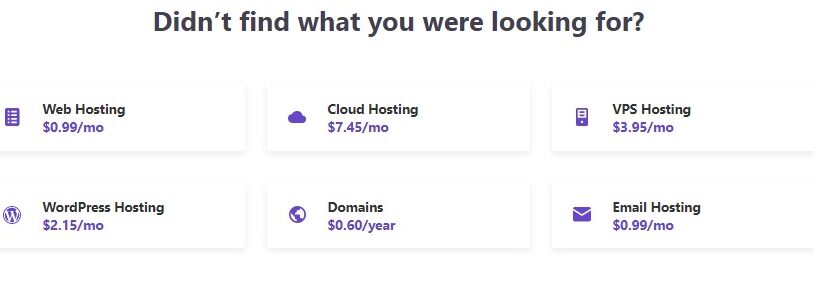
Shared Web Hosting Plan
Its Shared Web Hosting plan is starting from just $1.39/mon includes 100 GB Bandwidth, 1 Email Account and a Free SSL Certificate. Its most popular Premium shared Hosting is starting from $2.59/mon which includes:
- Unlimited Websites
- Free Domain
- Unlimited Email Accounts
- Free SSL Certificate
- 2X Allocated Resources
- WordPress Accelerated
- Weekly Backups
This package is best for you if you want to start a new website for you or your client. Its Business Shared Hosting is starting from $3.99/mon and includes every premium feature which they provide with Daily Backup and Support. Check out the complete Hosting Plans here.
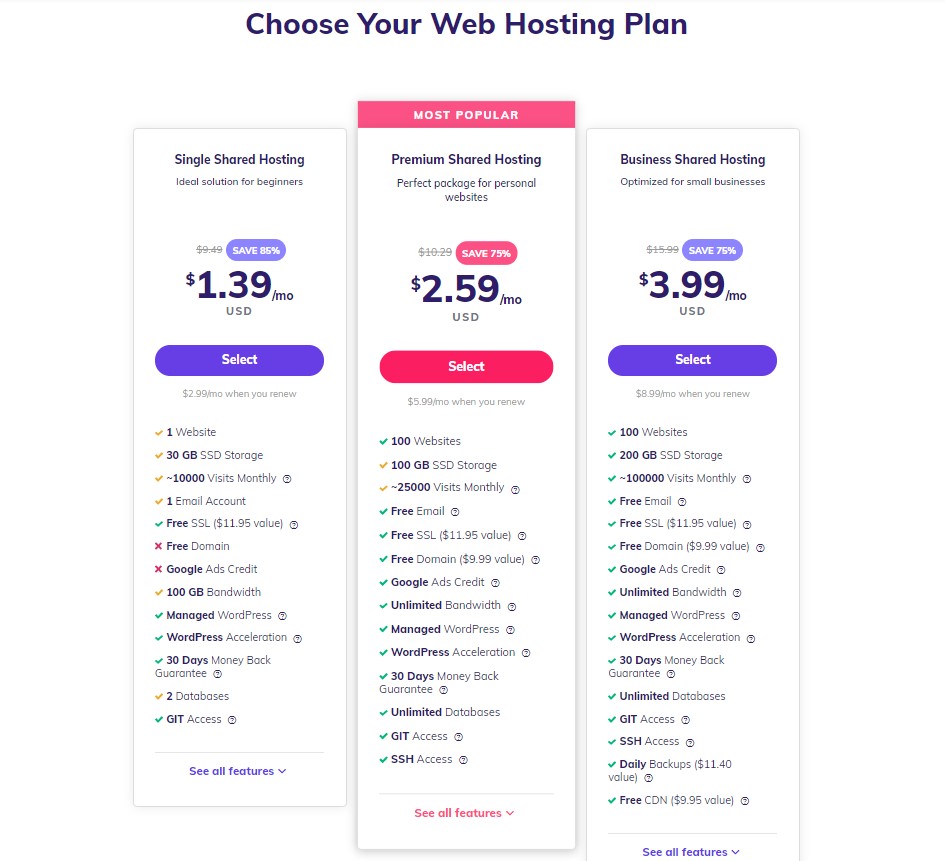
These prices are for 4-year plans.
WordPress Hosting
Hostinger provides WordPress Hosting that is fully optimized for WordPress and large-scale businesses. It is a quick, secure and 99.99% uptime guarantee. Its WordPress Stater Plan is starting from $1.99/mon that includes:
- 100 Website
- 20 GB Disk Space
- Themes and Plugins
- 100 Email Accounts
- Unlimited Bandwidth
- Free SSL and Domain
- Managed WordPress
- Weekly Backup
So, with this lowest price WordPress Hosting, you can start your WordPress website or maintain an established WordPress site.
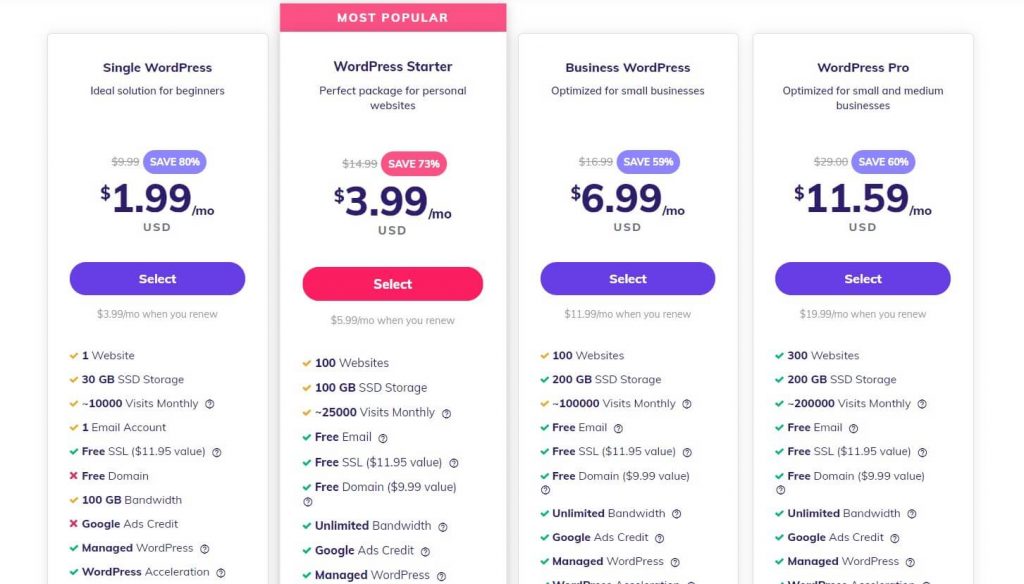
Cloud Hosting
Cloud Hosting is for large-scale projects and enterprises. Hostinger offers the best cloud hosting with 6 data centers available in the whole world. Cloud Startup plan is starting from $9.99/mon which includes:
- Unlimited Website
- 100 GB Storage
- 3 GB RAM and 2 CPU Cores
- Free SSL and Domain
- Unlimited Bandwidth
- Dedicated IP Address and Resources
This cloud Hosting is Faster, Stronger and Dedicated to enhancing your Website Speed Performance and Uptime.
Its VPS Hosting is also very cheap with the best options. 1 vCPU package is starting from $3.95/mon and provides 1 GB RAM, 20 GB SSD Storage, 1 TB Bandwidth, Dedicated IP and full Root access.
Hostinger also offers Email Hosting services whose plans start from $0.99/mon with 10 GB of storage and 10 Email Aliases. With Google Workspace email hosting that starts from $6/mon you can get 30GB storage and 30 Email Aliases.
Read about: How to Buy a Domain and Web Hosting from Hostinger
Performance
The performance depends on various factors like Uptime, Loading Speed, Response Time and many others. Hostinger is best in all the performance tests with their SSD Storage, Resources and 99.9% uptime guarantee. Everyone is explained here.
Uptime
Uptime is the most important factor for Web Hosting. Hostinger guarantee 99.9% uptime. So the Hostinger uptime test by UptimeRobot provides a pretty decent stat for us shown below.
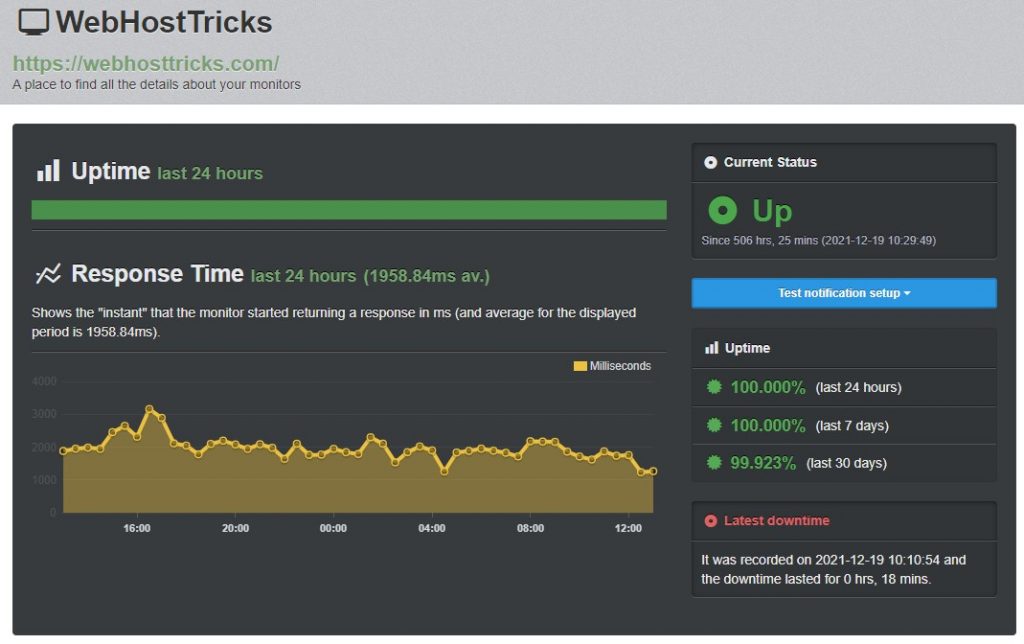
So Hostinger uptime provides 100% uptime in the world. These stats are the best and make Hostinger a powerful host.
Loading Time
Loading time is the ranking factor of SEO by Google and if your website has more the 3 seconds loading time then your lose 40% of visitors. Hostinger uses Cache Manager that purges your website cache and speeds up their servers in the USA, Asia, and the UK to provide the best results. Our Bitcatcha stats explain the real story of our loading time.

So, these stats show Hostinger loading and speed time is very quick and its performance grade is A+. The response time is exceptionally good in all the world.
Website Test by k6
We take a website performance test by k6.io and send 30 VUs on our site and test the US datacenter. They made 6801 requests where 0 requests fail and provide a 65.76 ms avg response time. The following image of the test clears all the stats and says that Hostinger provides the best website test in uptime and response time.
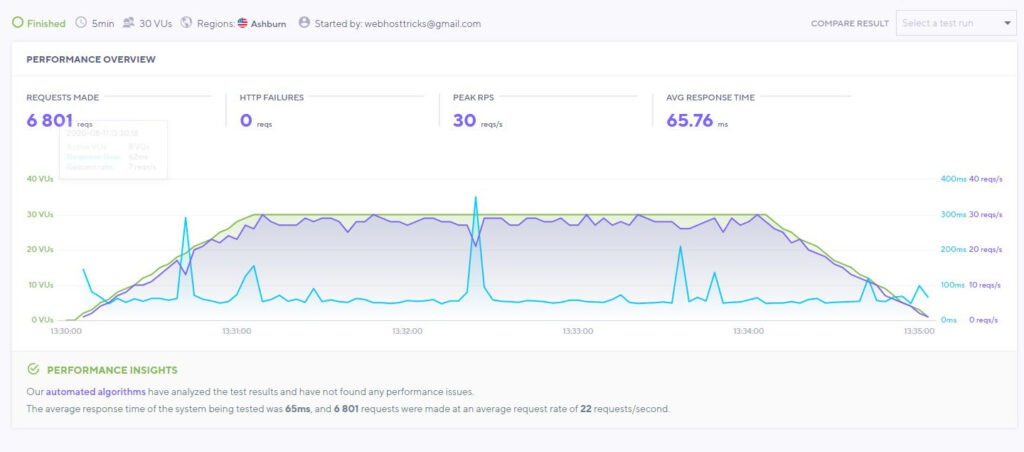
Cache Plugin
Hostinger provides a Cache Manager that automatically purges your cache memory and speeds up your website. This increases the website speed and improves the performance of your website. They use LiteSpeed Cache Manager for the WordPress website which automatically minifies HTML, CSS and JavaScript and compresses the images which improves the website performance.
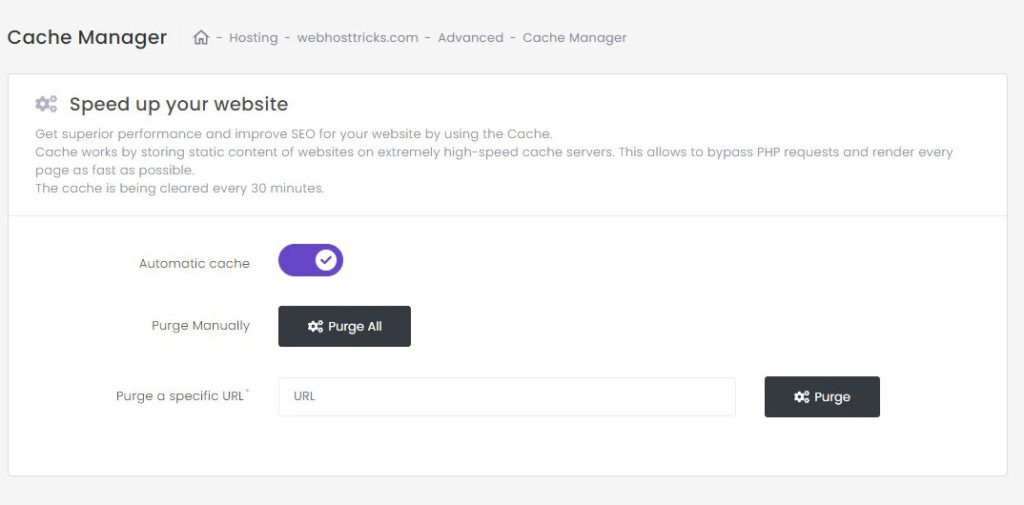
Data Centers
Hostinger has 7 data centers available worldwide. These data centers are connected with a 1000 Mbps connection take make a strong network that provides maximum performance and stability. Datacenter is:
- USA
- Asia
- Lithuania – Europe (UK)
- Netherlands
- Singapore
- Brazil
- Indonesia

Easy to Use – Hostinger hPanel
When you buy any web hosting package from Hostinger then they provide a hPanel rather than cPanel. Hostinger hPanel is the most advanced form of cPanel with beautiful UI/UX which makes it easy to manage your website. This hPanel manages everything about your websites like disk management, File Manager, Email, Domain, WordPress, Accounts and many others. You can easily find services here which you want to use for your website.
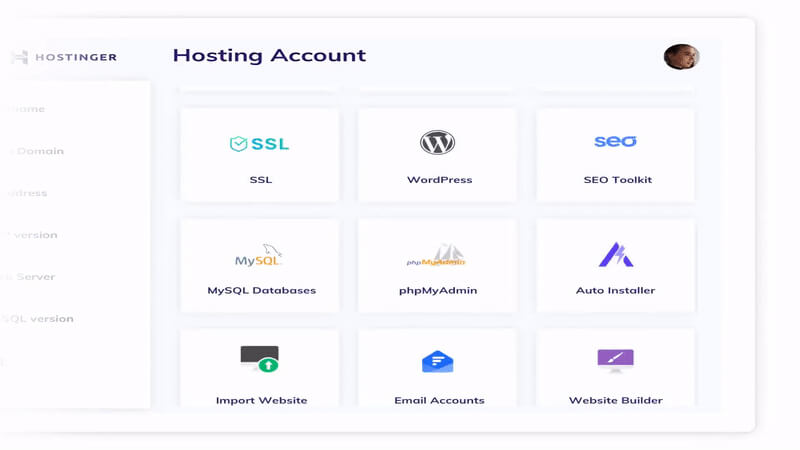
Learn more about What is Hostinger hPanel and how to use it.
30-Day Money-Back Guarantee
Hostinger offers many payment options like VISA, Mastercard, Cryptocurrency, American Express, Discover and many others. They also provide 30 Days Money Back Guarantee on their every Hosting Plan. Read How to claim a refund.
Note: All products are not refundable and you have to fulfill the refund policy requirements. Read Hostinger Refund Policy here.
Customer Support
When you are stuck somewhere or your website has some issue then Hostinger also provides the best Customer Support. Reading about any web hosting customer support is the best thing in a Web Hosting Review. Hostinger offers Multilingual Customer Support and never lets you down. They integrated Intercom as their main support system with the live chat option. But live chat is only accessible when you logged in to a Hostinger account. The Live Chat system is disabled now. They also provide some services as gifts if you ask them.
When you logged in to Hostinger Account then you will find an instantly Live Chat icon in the bottom right corner. When you click on the icon a Hostinger Knowledge Base Page will appear and you will find an answer to your question in their FAQs section.

Read: How to Install WordPress in Hostinger
If you are unable to find your answer then you can contact their customer support by generating a Ticket and you will be answered in a few minutes.
Hostinger also provides a complete Knowledge Base to its customers you can find every Tutorial and trick in their Tutorials and Help Center. You will find every guide about
- Website
- Domains
- Web Hosting
- SEO
- General
Cons – Hostinger Review
Hostinger has many lovely features like loading speed, uptime, pricing and quality. But it has some flaws as well. Here are some flaws or cons of Hostinger that are explained for its better review.
Issues in Customer Support
Its Customer Support is very efficient but has some issues. Here are some issues in Hostinger Customer Support like
- No Live Chat Now
- You need to log in to contact with Customer Support Team
- Ticket submission for support
- Slow Response
Hostinger does not support Live Chat anymore. If you want to contact their team then you have to log in to your Hostinger Account and when you click on the Contact Support icon then you will find the following Help page in front of you.
On this page, you can get your pre-answered questions or FAQs and get tutorials and articles to solve a problem. But if you do not find your answer here then you can contact when Hostinger Help team by generating a ticket and you will be answered with full details in your email. But this period is much slower.
Only 1 SSL Certificate
With every Web Hosting Plan of Hostinger, you will get an SSL Certificate which is the plus point. But when you purchase their Business or Premium Hosting Plan then you will be hosting for the unlimited website but got only 1 free SSL Certificate. So, you have to buy an SSL Certificate for your other website whose price is $11.95. Read How to Install SSL Certificate in Hostinger.
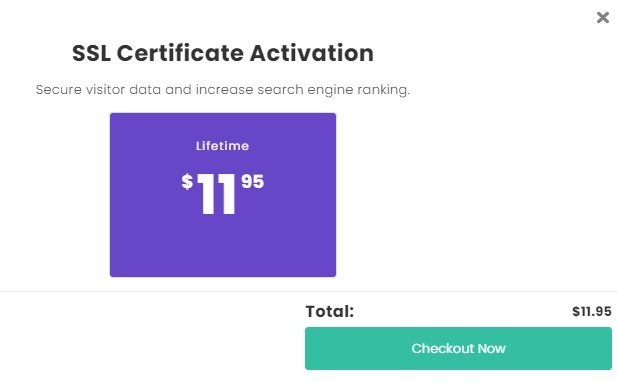
Higher Renewal Prices
When you buy Domain and Web Hosting then it is too cheap like from $0.99 but when you renew your Hosting or domain then you have to pay extra charges. Domain and Web Hosting Comparison are below.
| Products | Item | Price | Renewal Price |
|---|---|---|---|
| Domain | .online | $0.99/year | $25.99 |
| .xyz | $0.99 | $11.99 | |
| .link | $5.00 | $10.50 | |
| Web Hosting | Shared Hosting | $1.39/mon | $9.49/mon |
| Cloud Hosting | $9.99/mon | $29.99/mon | |
| WordPress Hosting | $1.99/mon | $9.99/mon |
Earn with Hostinger Affiliate Program
As you know that Hostinger hosted over 30 Million websites means it has a huge brand, popular, and has a good reputation for its customers. Hostinger offers domain and hosting packages at very cheap prices than the others. You also can earn with Hostinger by using Hostinger Affiliate Program.
You just have to join Hostinger Affiliate Program and promote their deals with beautiful banners or create content about Hostinger in form of blog posts, videos or reviews then track your performance. Maintain and improve your strategy and get a 60% commission on every eligible sale. You can get more commission if you grow your performance and earn more sales. So Join Hostinger Affiliate Program now.
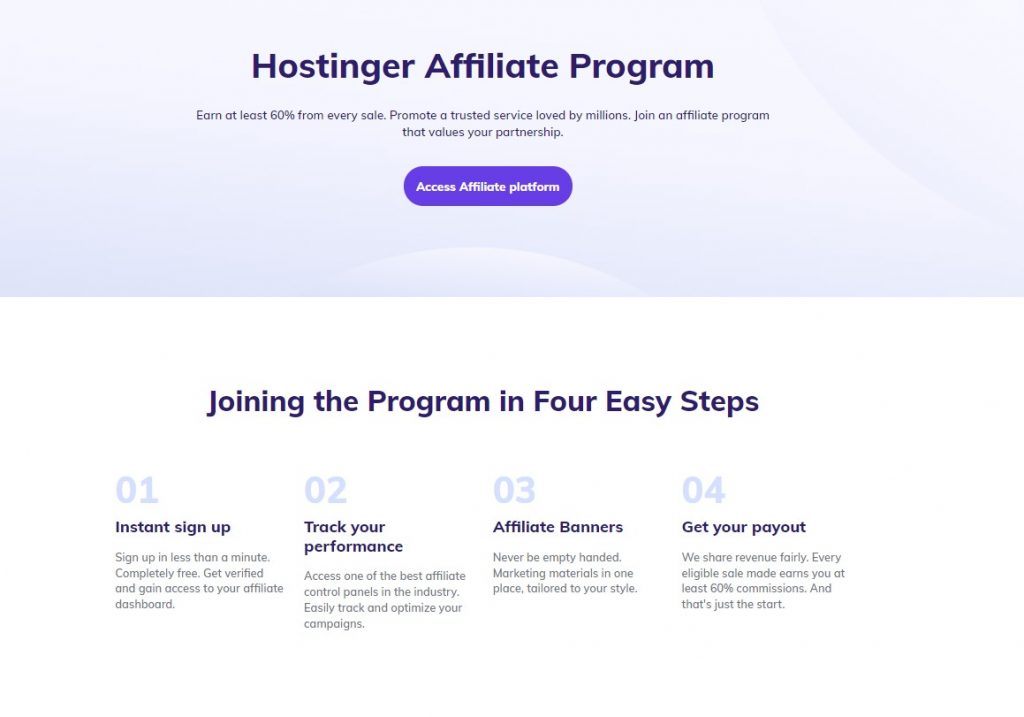
Our Recommendations
Yes, we strongly recommend Hostinger the Best and Cheapest Web Hosting for beginners and businesses as well. The Summary of Hostinger Review is that Hostinger provides cheap domain and web hosting plans as Shared Hosting, WordPress Hosting and Cloud Hosting. Its performance and security are also very powerful. You will get 350 ms of the fastest loading speed and a 99.99% uptime guarantee.
Hostinger offers a beautiful, easy to use and user-friendly cPanel that is called Hostinger hPanel which is easy to use for beginners. They offer 30 days money-back guarantee on their every plan but you have to fulfill their Refund Policy. Its customer support is a little low but theory provides FAQs and guides and articles to teach their customer. They offer 7 datacenters around the World. Read more reviews about Hostinger here.
WebHostTricks offer full guides and tutorials of Hostinger. You can learn how to use Hostinger from start to end. From installing WordPress, managing File Manager, adding subdomain or park domains, installing an SSL certificate and creating a professional email. You can get every detail here.
Learn more about WordPress, GoDaddy and other How-to Trick here. Follow our Newsletter to get every trick in your email. Please provide your suggestion and feedback by Contacting us. You can also like us on Facebook, Twitter, Instagram, YouTube and Pinterest.