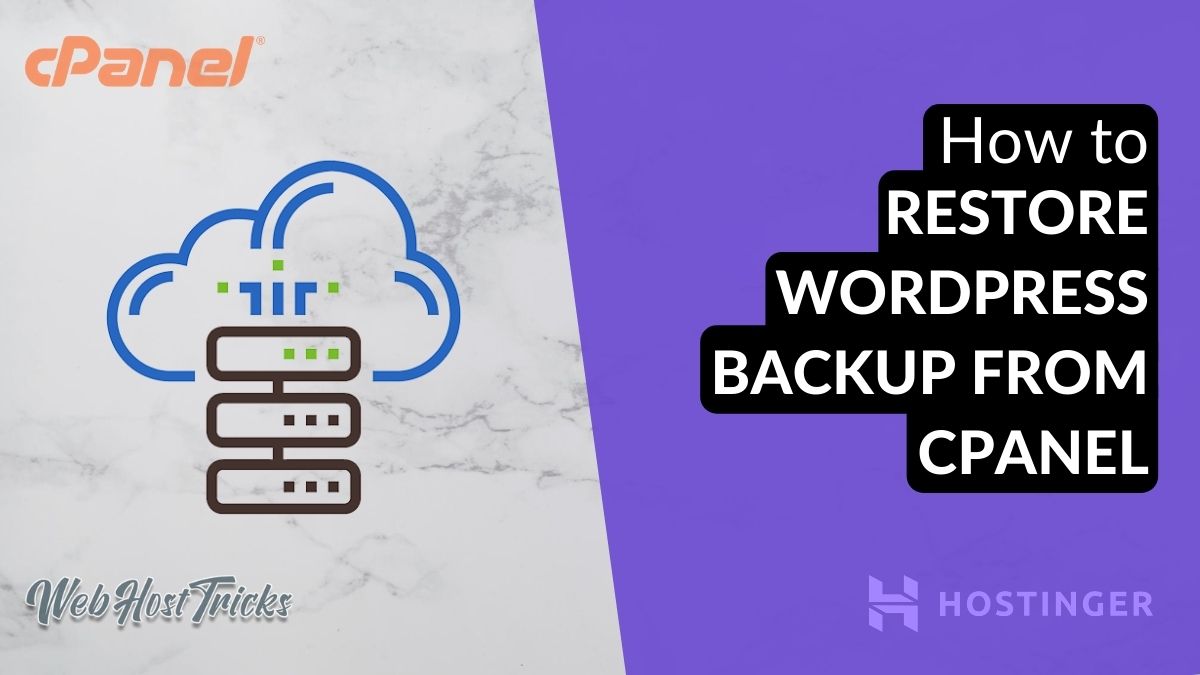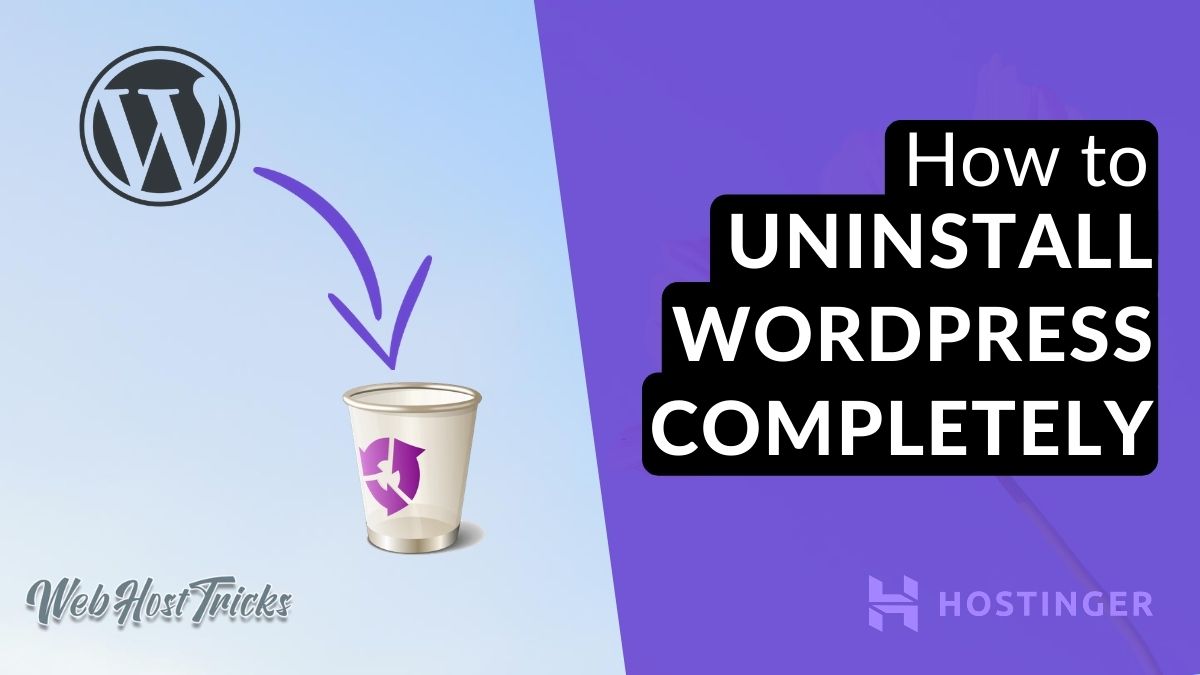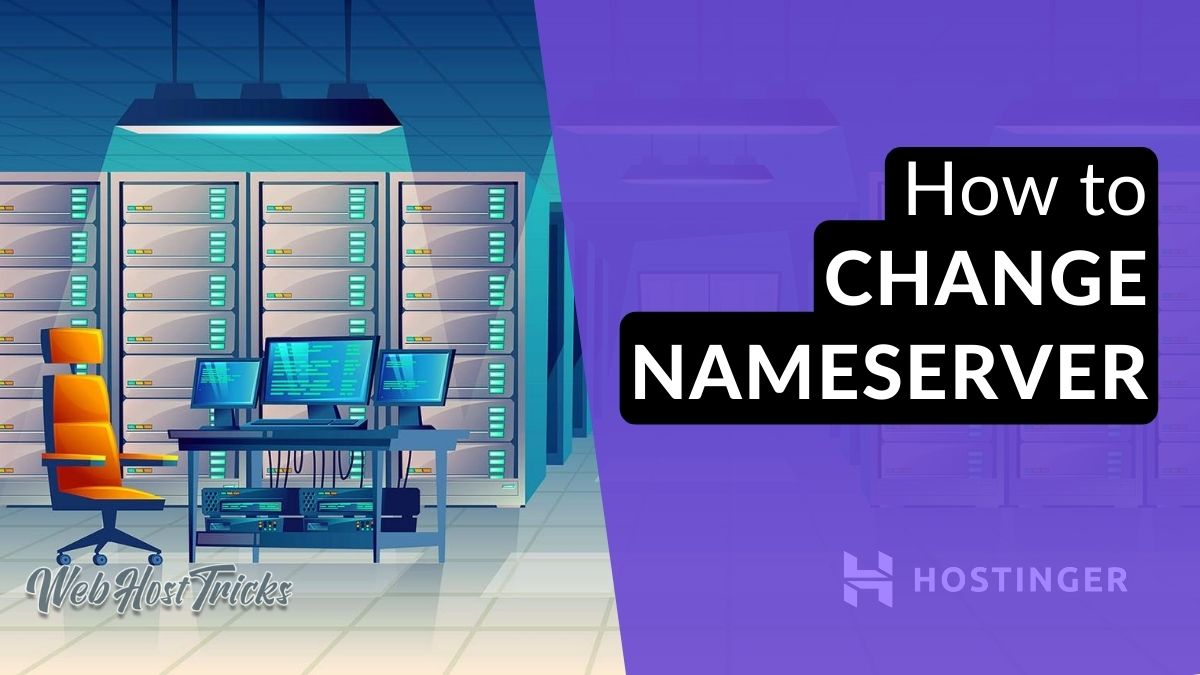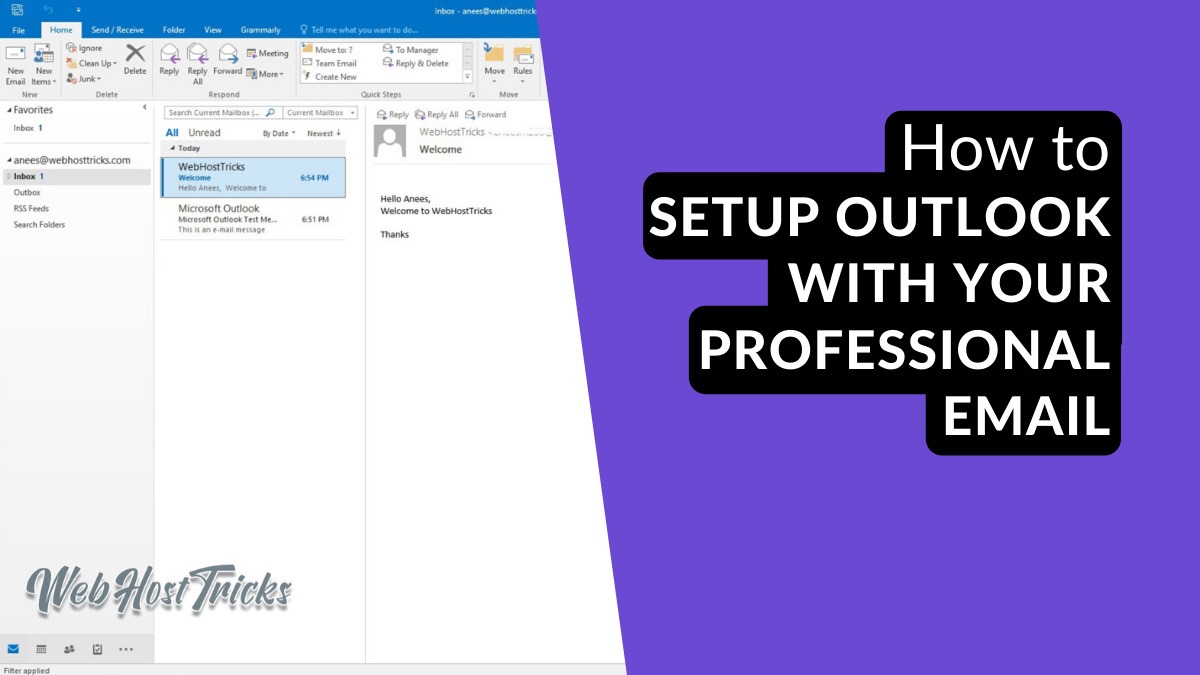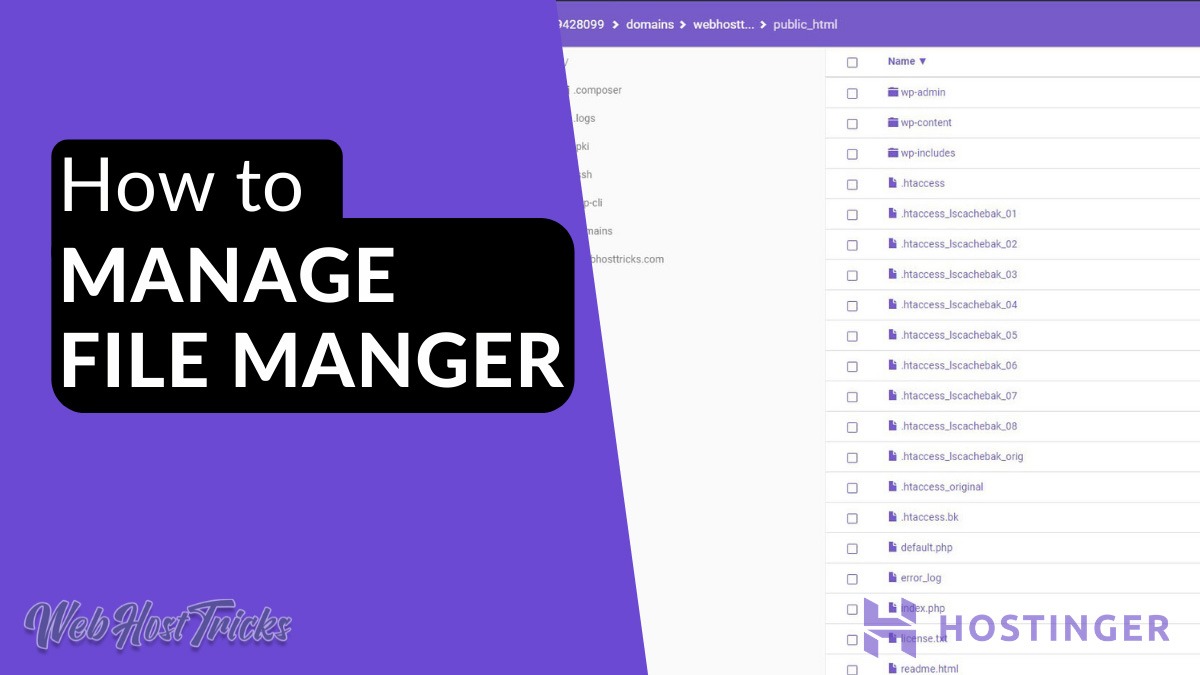The 4th step in building your own website without having to write any piece of code. This post is part of our 7 step series on building your website.
Step 3: Applying a Visually appealing Theme
Sometimes how you present your content matters greatly as compared to what the content actually is. Your content needs to grab the user’s attention. A picture says a thousand words. Words can change the reality of a human being. Humans are visual creatures. We think in pictures. For us, seeing is better than hearing. We […]
Step 2: Installing a CMS
This is the second step in the series on how to build your own website in just seven steps without having any knowledge of Coding.
Course: How to Build a Website with WordPress
This is the first tutorial of the series on How to build a website in seven steps for beginners and students of web development.
4 Steps to Backup and Restore WordPress website
Are you running a website then backup your WordPress is most important save you from bad situation then you can restore it when its needed.
How to Restore WordPress Backup from cPanel
Take a Regular backup and In this article you will learn how to Restore WordPress backup from cPanel when it is required.
4 Ways to Enable Maintenance mode in WordPress
Sometimes you have to make major changes in your website then it should be behind the curtains. So enable maintenance mode in WordPress.
How to Uninstall WordPress Completely
If you mess up with your WordPress website, then Follow this article to easily uninstall WordPress and reinstall to start from the beginning.
How to Setup GoDaddy Business Email
How to setup godaddy business email from hosting account. This is a brief tutorial on how to add, delete, or rename emails in GoDaddy cPanel
How to take Backup of Website from cPanel
Taking a Regular Backup of your Website is a good practice. Learn here how to take a backup from your website cPanel and secure your website
How to Change Nameserver for your Domain
If you purchase domain & hosting from different registrar, then you have to point Nameserver. In this article learn how to change Nameserver
How to Install SSL Certificate on your Website
SSL is mandatory for SEO ranking by Google So in this article learn how to install SSL Certificate in your website Free and Paid Method
How to Setup Outlook with your Professional Email
Bored from your Hosting Webmail interface and facilities then follow this article How to setup Outlook with your professional email account
How to Manage File Manager – Hostinger Tutorials
File Manager is a tool where you can quickly maintain your website files. So read this article to learn how to Manage your File Manager