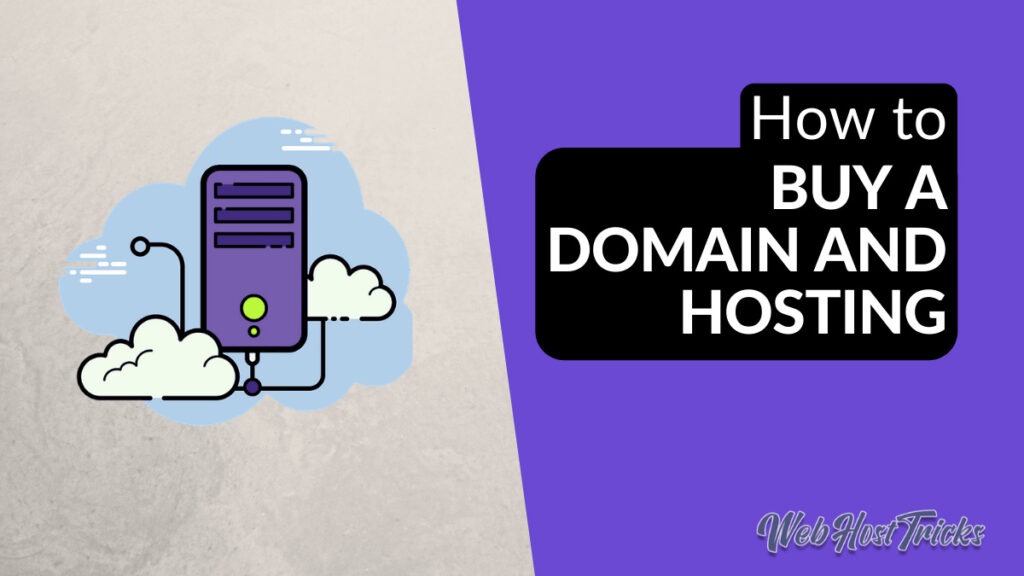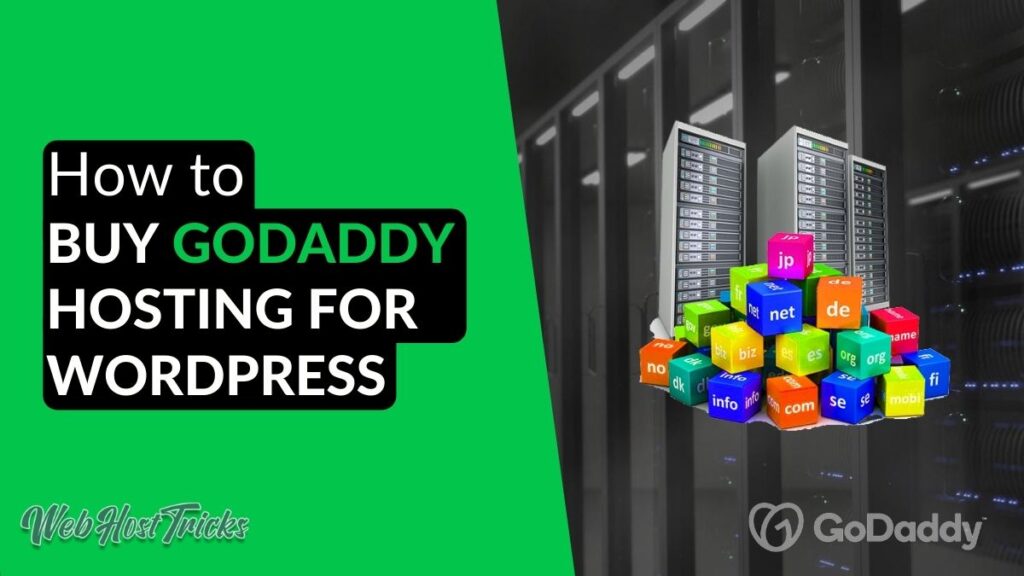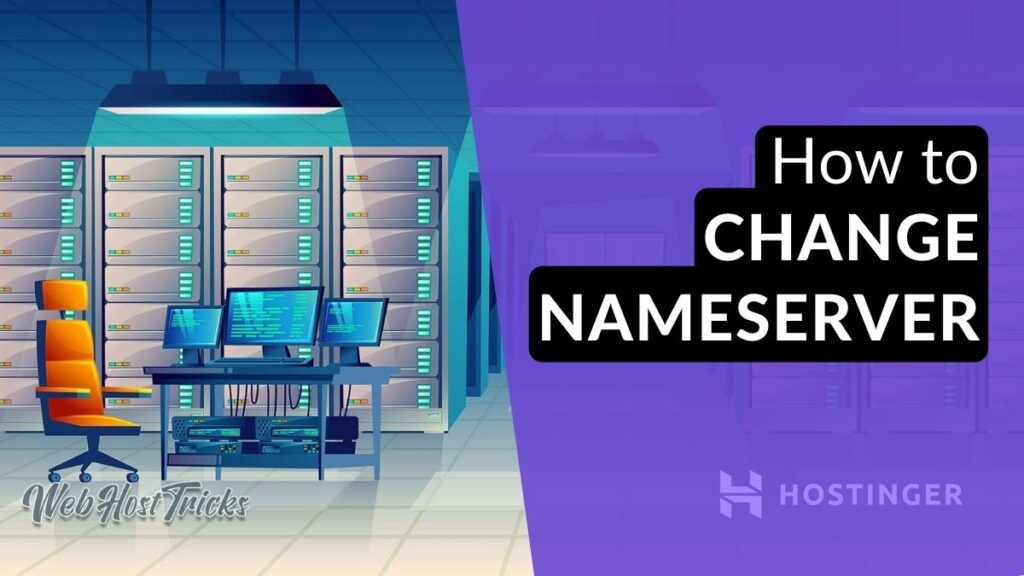Are you thinking about creating your own website at the lowest cost possible? This course will teach you how to How to Build a Website with WordPress, optimize, and manage a website in just seven steps. This is not an advanced type of course. The purpose of this course is to help you take the first steps to build an amazing website.
The creation of a website involves the following steps:
| Course Contents: How to build a website with WordPress |
|---|
| Step 1: Domain Name, Hosting Services and Nameservers |
| Step 2: Installing a CMS (WordPress) |
| Step 3: Applying a Visually Appealing Theme |
| Step 4: Installing Appropriate Plugins |
| Step 5: Adding Content |
| Step 6: Site Optimization and SEO |
| Step 7: Final Touch |
Step One includes an introduction to basic terminology to everything used to build a website using WordPress. This is like an introduction to the course. Read and understand it carefully in order to fully grasp the concepts and process of creating your own blog or e-commerce store.
What is a Domain?
A domain name is the name of your website. It is the link that a user types in the address bar to view your website.
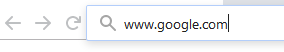
For example: www.google.com – the google.com part is the domain name for google’s website.
Similarly: Yahoo.com, Bing.com, Bodybuilding.com, Webhosttricks.com
All of these are domain names or the identities of your websites. The qualities of a good domain name are:
- It should induce a sense of trust, confidence and authority in the minds of the visitors.
For example: healing.com, brothers.com, bodybuilding.com
- It should be easy to read and understand.
For Example: books.com is easy to read as compared to cx98b4.com
- It is a good idea to get a domain name that matches the purpose of the website.
For example: papers.com is easier to read and hints at the site being about paper
We’ll learn further about choosing a good domain name in this course. But for now, let’s move on to the next.
Related: How to Get a Free Domain and Hosting
What is a Hosting Provider / Hosting Server?
In the early days of the internet, if someone needed to build a website, he needed to dedicate a special computer with a constant internet connection. This computer would contain all the contents and materials of the website. This PC was called a server. Maintaining a server was not an easy task.
Nowadays companies with large storage spaces and fast internet allow people to rent some storage space and internet bandwidth on their servers. These companies maintain all the website data for hundreds of their clients. This leads to efficiency in server maintenance and is low-cost for those who want to build their website.
In a nutshell, a hosting provider is a company that maintains your website’s data on their own server so you don’t have to manually go through all of the complexities.
What are the Nameserver Registrars?
Every phone has a SIM card. And every SIM card has a unique number assigned to it. These numbers are called Phone numbers or contact numbers.
Similarly, every server has a unique IP Address which differentiates between millions of websites available on the internet. An IP address looks like this:
IP Address Example: 125:6:167:1
Every server has its own unique IP Address. But it is difficult for humans to remember numbers. There are millions of websites around the internet. It would have been a lot difficult to remember the IP Addresses of sites like facebook, google, Wikipedia and instagram. Can you remember as many numbers as the names of different sites you remember? Certainly not.
Nameserver Registrars are like phonebooks. They contain the IP Addresses for all the domain names / Website names. When we enter a site’s address on our browser, a request is sent to nameserver registrars for the relevant IP Address of that site. The nameserver connects the relevant IP to its site and as a result, we see the contents of the address that we entered into our browser.
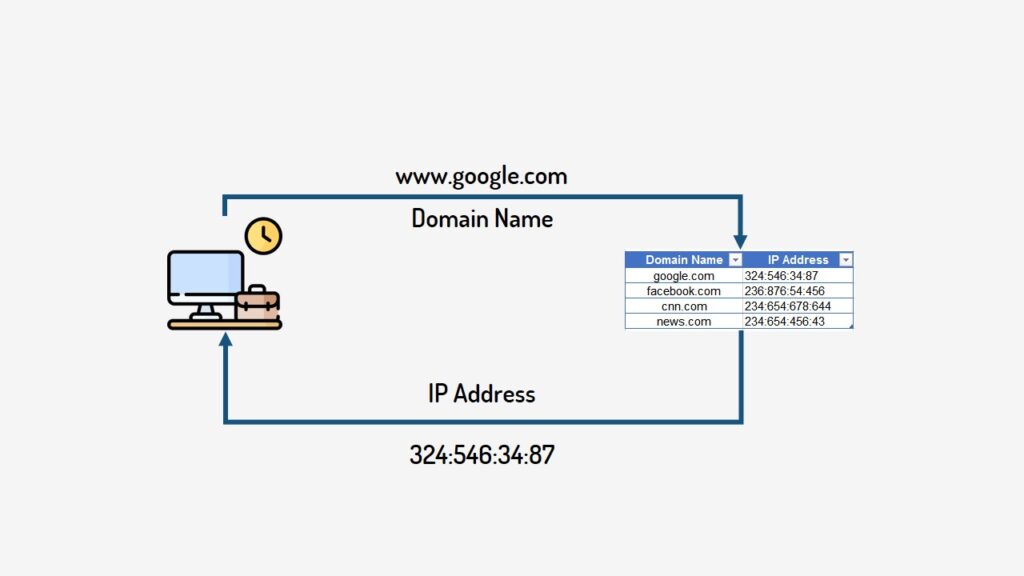
What is a CMS?
What is Operating Software? Have you ever heard about the windows? Or Linux or Mac? Windows is an Operating System. Which means that it is the software that controls and operates our computer. It manages the hardware and acts as a bridge between the device and its user. The first step in using any computer is installing windows or any other operating software on it. After that, this operating system allows us to further install applications like MS Office, Chrome, VLC Player and Firefox, etc.
A CMS is the Operating System of a website. It is an application that helps us create, add, edit and delete different building blocks of a website. Just like we need to install an Operating System like windows on a new computer, we need to install a Content Management System on our website server.
There are a lot of options for people with different goals in mind. But if you are thinking of making a user friendly and easy to use website or e-commerce store, WordPress is the right choice. We’ll explore wordpress further in our tutorials.
Right now, remember that WordPress is a program that helps us easily build our website.
Read More about Most Common Question about WordPress
What is the difference between a Theme and a Plugin?
Themes are the visual elements and layout of your website. It controls how your site looks, what colors are used, and how the user interacts with different elements of your website.
Plugins are an extension to the functions of your website. It enables you to add new features and capabilities. What happens when a user clicks a button? Where the content of your website is stored, what message is sent to a new user? All these internal functionalities of your website are controlled by plugins.
Think of themes like the clothes of a body and the plugins as the tools that body uses.
For Example: A plumber needs plumbing clothes to appear an expert in his field. But he needs Screwdrivers, drill machine and pipe wrench to do the actual job. The uniform is a form of theme and the drill and other tools being different plugins.
What is SEO and Site Optimization?
SEO stands for Search Engine Optimization. It involves the tools and techniques used to ensure that when a user search for something on different search engines like Google or Bing, the user lands on your website through these search engines.
Consider, for example that you are searching for office chair. You search for it on Google. Now there are thousands of websites that sell the product you need. But Google will only show the websites that are most relevant to you. The first website that appears on Google’s search results would be the one that has the best SEO and the most relevant content for you.
Different strategies to appear on a higher rank of Google search are known as Search Engine Optimization.
Site Optimization are the things we do to ensure site stability and speed.
- Website Loading Speed.
- Physical distance between our server and the user’s computer,
- The memory size of pages being loaded.
- The processing time it requires.
- How quickly it responds to clicks and form submissions.
Every business needs a catchy name that attracts customers towards the business. A name that can turn into a brand. Similarly, a good website needs a good domain name. Your job is to think of a domain name that attracts visitors towards your website and instills a sense of trust and confidence.
Deciding on an amazing Domain Name:
Deciding a Domain name is not an easy task. Some basic steps on deciding a domain name are given below.
Take a piece of paper and a pencil.
Write the name of your business or blog.
Here are some Ideas:
- Age and Gender of your Audience
- Demographics
- Political Influence
- Technological Ideals
- Living Standards
Write down the type of market that you want to capture. Note down how you want your business/blog to appear in the eyes of the visitors or customers. What is the ideal audience for you? Define clear segmentation concerning what emotions you want to fashion in their minds. What things must come to their mind when they hear your site-name?
The following table includes some of the words that can be identified with a business or website. Choose the ones that you want to represent.
| Creativity | Optimism | Friendliness | Excitement |
| Trust | Peacefulness | Diversity | Balance |
| Speed | Positivity | Care | Quality |
| Innovation | Authority | Affordability | Service |
| Original | Authenticity | Luxury | Class |
Now write down the type of content that you would deliver on your website. Some ideas are given below:
| Video Blogging | Product Reviews | Clothing / Fashion | Motivation / Inspiration |
| Fitness / Yoga | Divinity / Religious | Forum / Community | Portfolio |
| Educational Videos | Infotainment | Productivity | Gaming |
| How to / Guides | Short Stories | Creative Blog | Business Website |
| E-Commerce | Legal Services | Job Portals | Online Utilities |
Choosing a name is not an easy task. But it is the most essential in the initial stages of a business or blog.
So choose wisely.
Buying a Domain Name and Hosting Provider:
You can buy a domain name and a hosting plan each separately from different companies. But it is more efficient to buy both from a single company. The benefit of it is that many hosting providers today provide free Domain name for first year with the purchase of their hosting plan. This saves you the cost to buy both separately.
A comparison table of different plans and hosting providers is given below. Select one that suits your needs and get your website up and running.
| Hosting Servers | Pricing Options | Comments |
|---|---|---|
| Godaddy | Ranges Between $10 to $20 per month | Great for Beginners. Free Domain Included. |
| Hostinger | Ranges between $0.99/month to $15/month | Great Customer Support. Free Domain Included |
| BlueHost | Ranges from $2.75 to $60 a Month | For top-tier quality lovers. Free Domain Included |
Changing the nameservers:
If you bought your domain name and hosting plan from different providers, YOU might possibly need to change the nameservers for your domain name to point to your website data available on your hosting provider’s server.
For this purpose. Open your hosting provider account and click on add a website.
Your provider will show you the IP Address to point your domain toward.
Now go to your Domain provider Account and search for the option to change the nameservers.
Change the name servers as given by your hosting provider.
Remember: This option might not appear if you bought both the domain name and hosting from same provider.
After buying a good domain name and a hosting provider, you are ready for the next step. Which is installing a CMS on your hosting account.
Related: How to Change Nameserver Registrars
| Course Contents: How to build a website with WordPress |
|---|
| Step 1: Domain Name, Hosting Services and Nameservers |
| Step 2: Installing a CMS (WordPress) |
| Step 3: Applying a Visually Appealing Theme |
| Step 4: Installing Appropriate Plugins |
| Step 5: Adding Content |
| Step 6: Site Optimization nad SEO |
| Step 7: Final Touches |