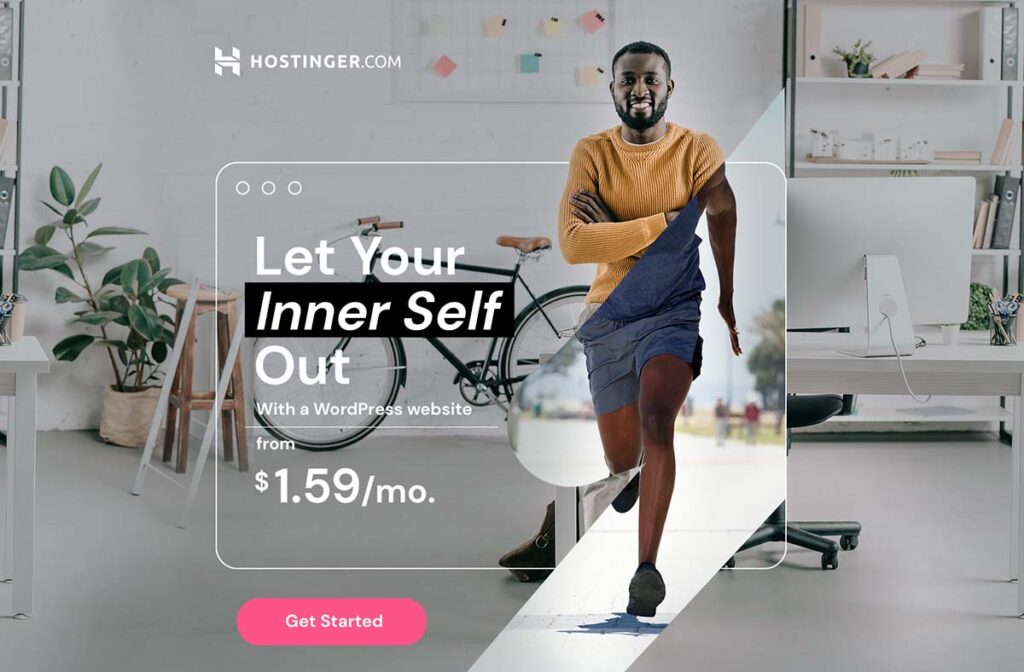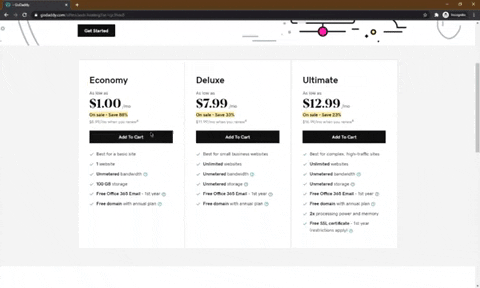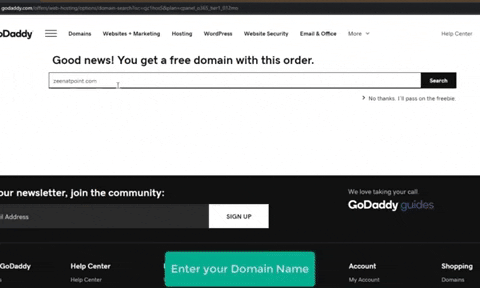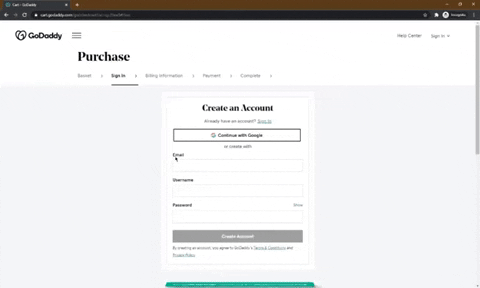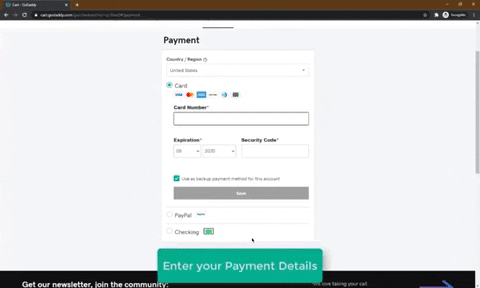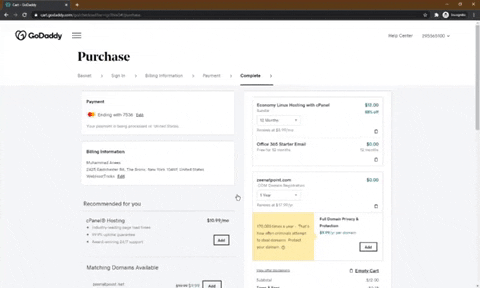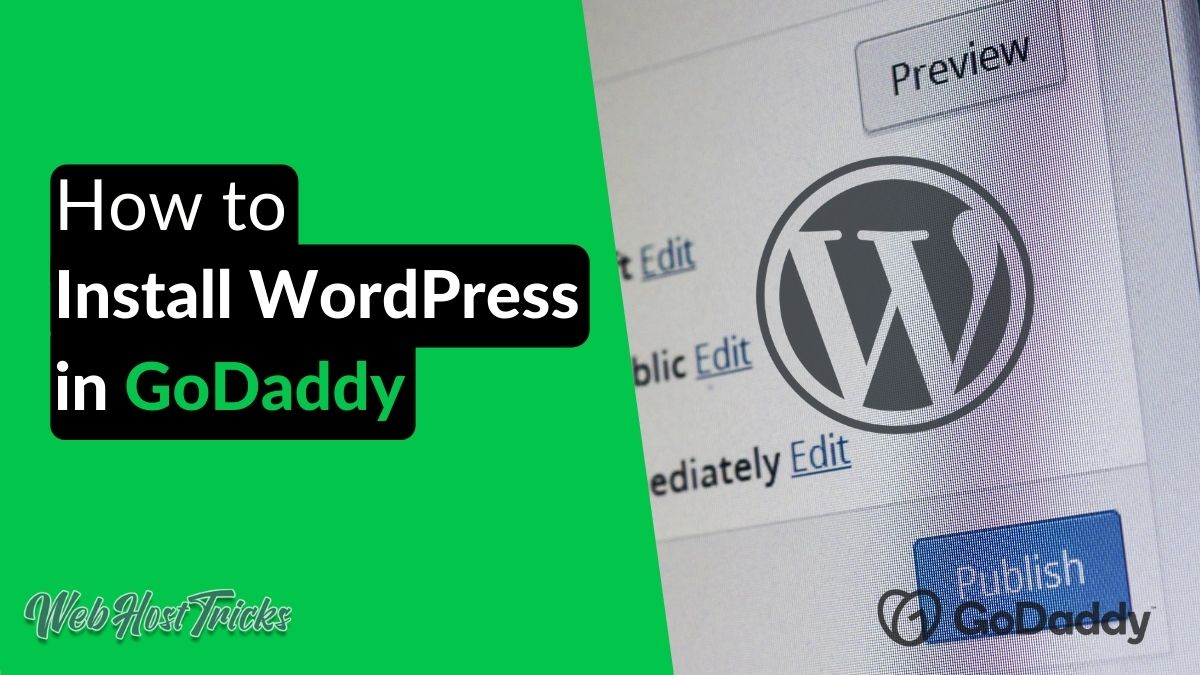Are you a beginner at WordPress? GoDaddy is the convenient option for you. Its the popular and the cheapest hosting service provider in Asia and possibly around the world. This guide will help you buy quality GoDaddy hosting for WordPress at cheap prices. Lets Start
GoDaddy: Introduction
GoDaddy is one of the most popular domain registrars and web hosting providers. They have over 20 million satisfied customers and over 80 million domain registrations. Its prices are starting from $5.99/mon that includes
- 1 website
- 100 GB Storage
- 10 Databases
- Unmetered Bandwidth
- Free Domain
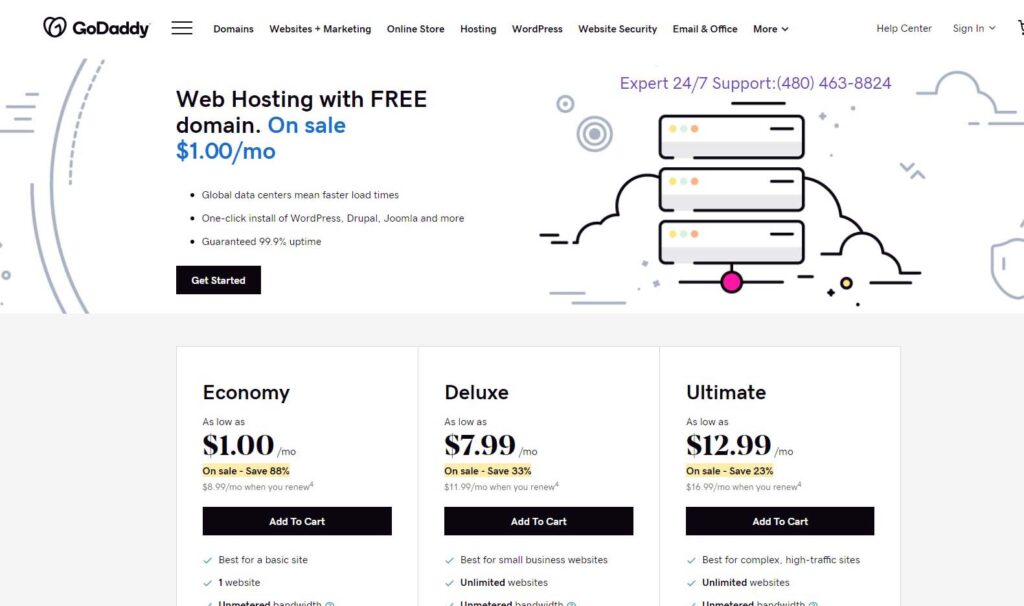
There is also a special discount for you if you purchase through our reference.
Video Tutorial
Get GoDaddy Hosting for WordPress Website
Here is a short guide to purchase cloud hosting easily from godaddy.
Select your Hosting Plan
Our first step is to visit godaddy website and go to the pricing plans page. The Economy plan is Shared Hosting and starts from $1/mon. Its enough for a beginner. Chose your plan and press add to cart.
Search and Select your Domain Name
After selecting a plan that includes Free Domain Name choose a good domain name / website name as shown below. Choose your required TLD like .com, .org, .net or any other. Or get a .com domain in just $4.99/year by visiting GoDaddy Domains.
GoDaddy verifies your domain name and adds it to your cart. Now check your cart and make sure that it includes web hosting for 1-year and costs $1/mon and a free domain name that you selected. Your subtotal might reach $12.00.
Now click “Go to Checkout“.
Create your GoDaddy Account
After selecting your domain name and hosting, you have to create a GoDaddy Account. This account helps in managing the different settings for your website. You can Sign in with Google or Facebook as well.
Enter your Billing Information
After signing up you’ll have to enter your billing information. Enter your Name, Mailing Address, State, City and Zip Code along with your Country. Click on the button to go to the next step.
Enter Payment Details
GoDaddy accepts VISA, MasterCard, AstroPay, Bank Transfer, Paypal and many other payment options. Enter your card details and click on Save.
Complete your Purchase
After completing this small process GoDaddy will confirm you for completion of your Purchase. Please confirm your order details and click on Complete Purchase.
After completing the purchasing process, you will get the invoice in your email inbox like this.
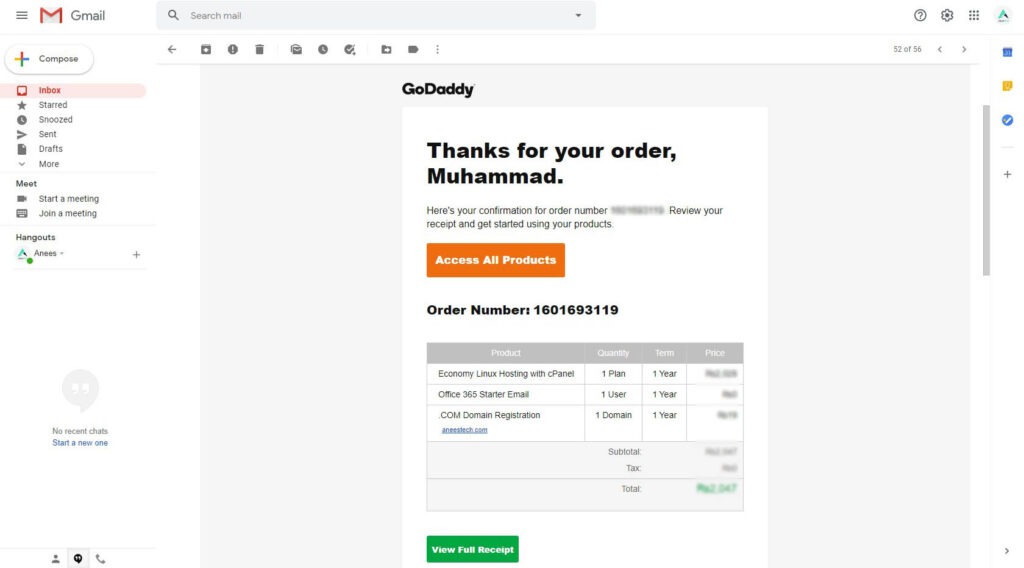
GoDaddy Dashboard
Now sign in to your GoDaddy Dashboard account and manage your domain and hosting.
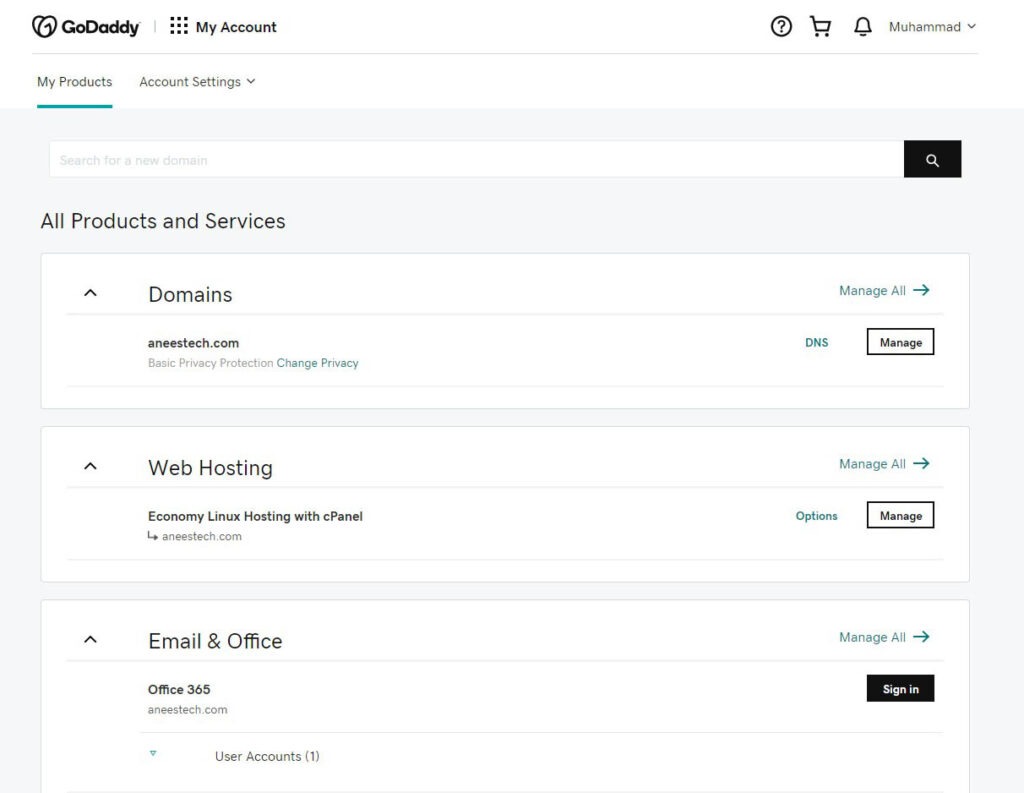
If you want Managed WordPress Hosting then GoDaddy also offers that. Its WordPress Web Hosting plan starts from $6.99/mon that includes:
- Free SSL Certificate
- 30 GB Storage
- Free Business Emails
- Backup Protections
- Free Domain
- Malware Scanning
Other Web Hosting Providers
Godaddy isn’t just the only option when trying to find quality cloud services. Here is a list of some reputable hosting providers over the internet.
- Hostinger: Starting at $0.99/mon (How to Get Hosting with Hostinger)
- HostGator Starting at $0.1 for first month.
- NameCheap Known for the cheapest hosting and domains pricings.
- BlueHost: A blue-chip for those who want total quality with zero compromise on pricing.
- For new students, we have a way to get both domain and hosting for free. But it is for educational purpose only. How to Get Free Domain and Hosting for Students
Closing Remarks
GoDaddy is the #1 Web Hosting provider and most popular around Asia. Its customer support, performance and reliability are at par with all the providers. Its a great option for new developers and sole business owners who want to start with a solid base with affordable prices.
Learn More about everything about GoDaddy web hosting. Cheapest, Most Popular and Reliable Web Hosting that starts just from $1/mon. Click here to buy Godaddy Web Hosting. Follow our Newsletter to get every trick in your email. Please provide your suggestion and feedback by Contact us. You can also like us on Facebook, Twitter, Instagram, YouTube and Pinterest.