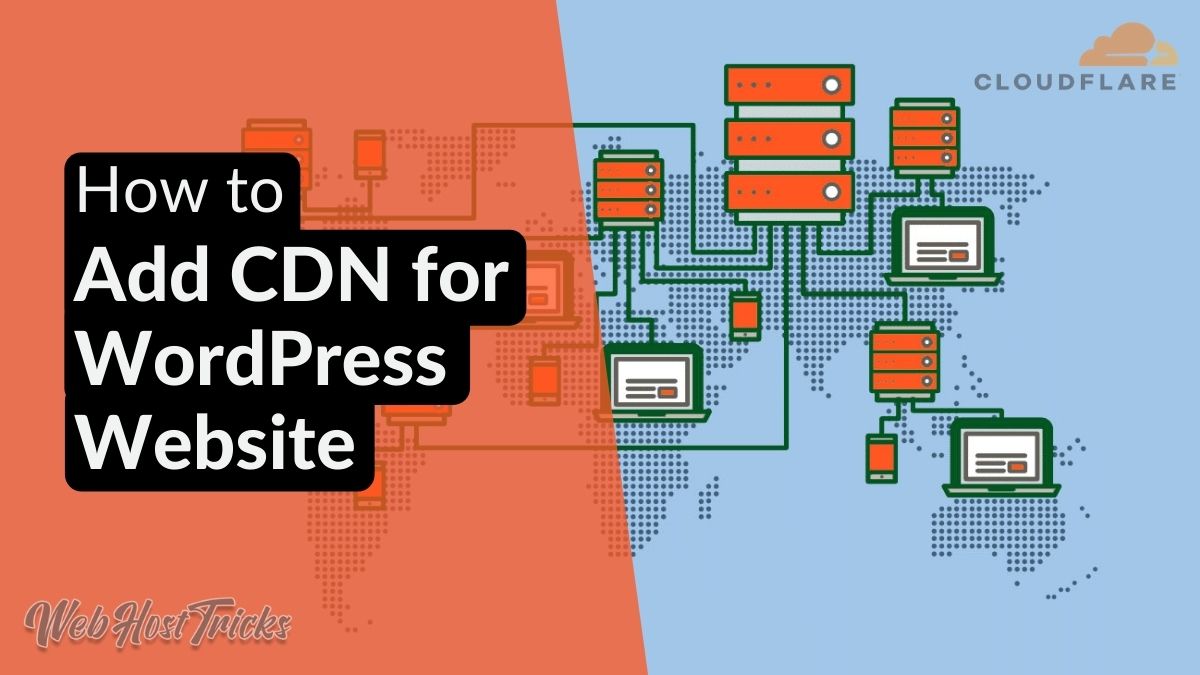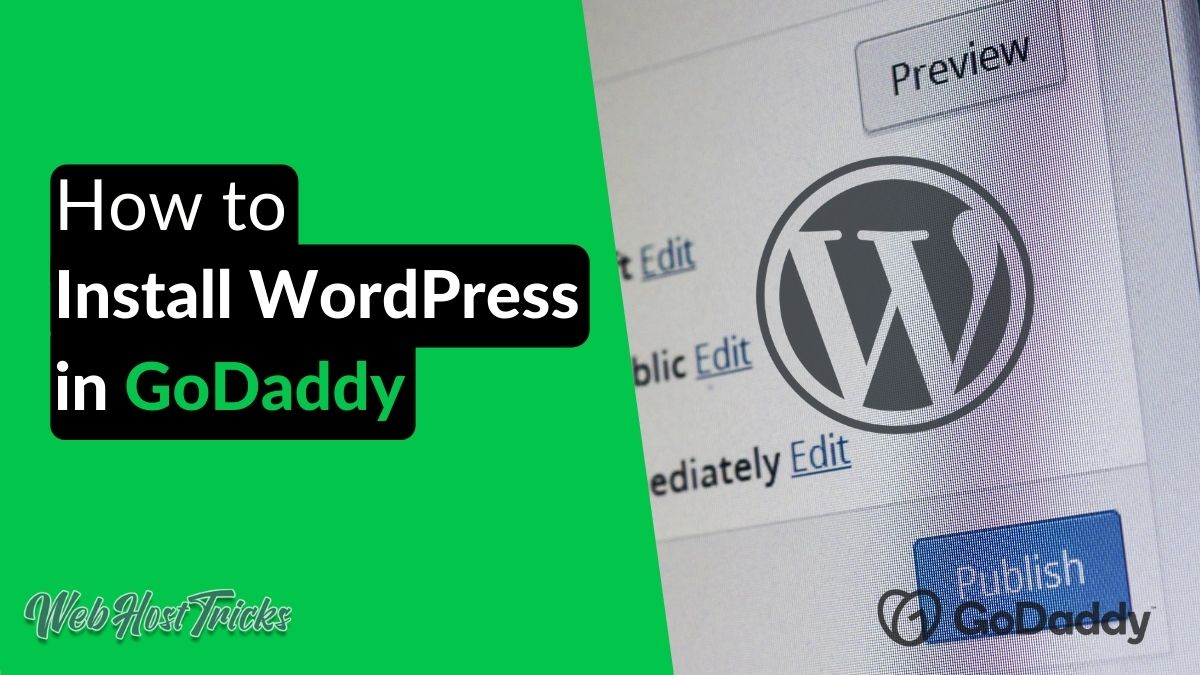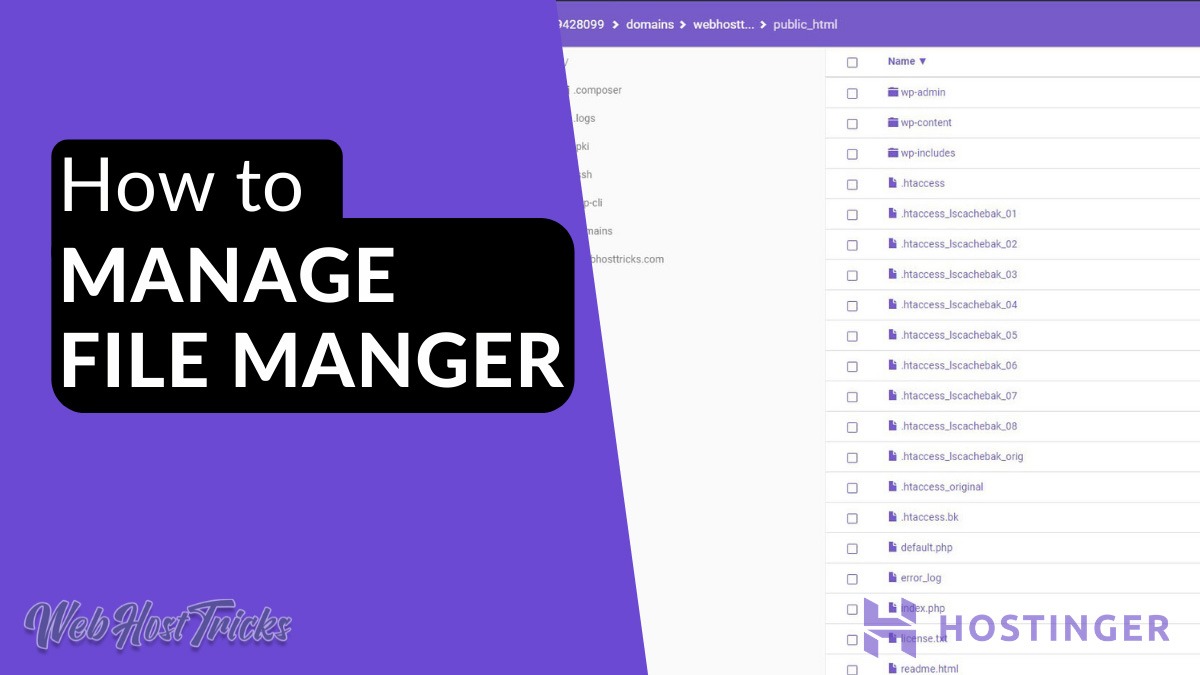Add Dark Mode in your WordPress website increases the user experience and session duration which improves your SEO ranking.
How to Add CDN for WordPress Website
Get free CDN and SSL along with Advance security and Performance boosts for your website using cloudflare services. Everything free of cost.
How to Install WordPress in GoDaddy
WordPress is CMS and best option to manage your website and install WordPress in GoDaddy is too easy please follow the guide to do so.
How to Buy GoDaddy Hosting for WordPress Website
GoDaddy offers Best Hosting for WordPress that start from $1/mon. Get complete guides and tips from here and start your wordpress website now
How to Manage File Manager – Hostinger Tutorials
File Manager is a tool where you can quickly maintain your website files. So read this article to learn how to Manage your File Manager