Once you’ve launched your WordPress website and applied your chosen theme, it’s crucial to enhance its functionality, performance, and optimization. This is where plugins come into play, providing an effortless way to accomplish these tasks. To help you make the most of your website, we’ve compiled a comprehensive list of must-have WordPress plugins. Let’s explore these essential plugins in detail.
What are Plugins?
Plugins are the extension or add-ons that are used to increase the performance, functionality, and optimization of the websites. These are the groups of functions that are used to enhance the functionality of a WordPress website. Plugins are compulsory for a WordPress website. Plugins are written in PHP language that can easily integrate with the WordPress website.
There are thousands of plugins available in the WordPress Plugin Directory for free but you have to choose them according to your needs. Plugins are available for free and paid also for extra features and functionalities. We will give you the best ideas about the Best WordPress Plugins to use on your website.
How to install Plugins in your WordPress website?
Now the question is How to install a plugin on my WordPress website. So there are many methods to add a plugin to your website. We are discussing the easy one with you.
- Login to your WordPress Dashboard by (yourwebsitename.com/login)
- Enter your Username and Password
- Click on Plugins > Add New from the left sidebar
- There are many options like Featured, Popular, Recommended and Search bar as Keyword
- You can choose related plugins and click Install Now
- After installing the plugin Active it

So by this simple process, you can add or install a plugin on your website. You can also Upload the Plugin file by clicking Upload Plugin and browsing the downloaded Plugin (Zip file) from your computer and uploading it, installing it and activating it.
How to add Plugin from cPanel or File Manager?
You can add a plugin from cPanel too. The steps are the following:
- Login to your Web Hosting Account
- Open File Manager
- Go /wp-content/plugins folder of your website
- Extract your downloaded Zip file and upload it to the above directory.
- After uploading the file visit your WordPress Admin area and click on Plugins you’ll see the plugin in the Installed Plugins list.
After installing the plugins, you can go to Plugin Settings and customize its setting according to your needs and visit your website to see the live preview.
Read About: What is Hostinger/hPanel or cPanel
List of Must-Have WordPress Plugins
Getting the best and right plugin for your website is too necessary. Because that plugin will help you to grow your business, performance and audience of your website. So, in this article, we write the Best WordPress Plugins that your website must have.
1. JetPack
JetPack is one of the first plugins that your website must have. Because jetpack is used for security, performance and site management. Jetpack is an official plugin and recommended by WordPress.com and has 5 Million plus active installations. Jetpack provides
- Site Security
- Brute-Force Attack Protection
- Spam Filtering
- Website Downtime Monitoring
- A guard from Unauthorized Login
- Lazy Load Images for a faster mobile experience
- Sharing Options
- Website Statistics
- Malware Scanning
- Related Posts
These are the free features of the jetpack. But Jetpack also provides many extra features with its premium plans that start from $3.50/mon or $39 yearly. Jetpack Personal Plan includes
- Jetpack Backup (Daily Backup)
- Spam Protection
- Priority Support
- Automated Fixes
Its Professional Plan starts from $29/mon or $299 yearly. That includes Real-Time backup, Unlimited Premium Themes, Daily Malware Scanning, Site Monetization, Unlimited Video Hosting and many others. Visit Jetpack.com for more details.
Review: Jetpack is an essential plugin for WordPress. Because it provides state-of-the-art features mention above totally free. Its Personal Plan starts from $3.50/mon that includes Daily Backup (VaultPress) and many other features.
Bonus: You can use the Akismet Anti-Spam plugin that provides spam comments filtering, spam contact form submission and protection from malicious content from your website.
2. Contact Form 7
Every website needs a contact form. If any visitor wants to provide feedback or suggestions about your website. Then you can use the contact form to make contact with you. Contact Form 7 is a free plugin that is used to create a Contact Form for you without any coding.
Contact Form 7 can handle multiple contact forms and you can customize the form with your preferences like First Name, Second Name, Email, Address or Mobile No with simple markup. This form plugin support AJAX-powered submitting, reCAPTCHA (from Google) and Akismet spam filtering for spam and malicious content as well.
After creating and saving the Contact Form, in the Contact Forms list, you can copy the Shortcode and paste it to your Contact Us page and visit your website Contact Us Page, you will see a fresh new-looking your own website’s Contact Form.
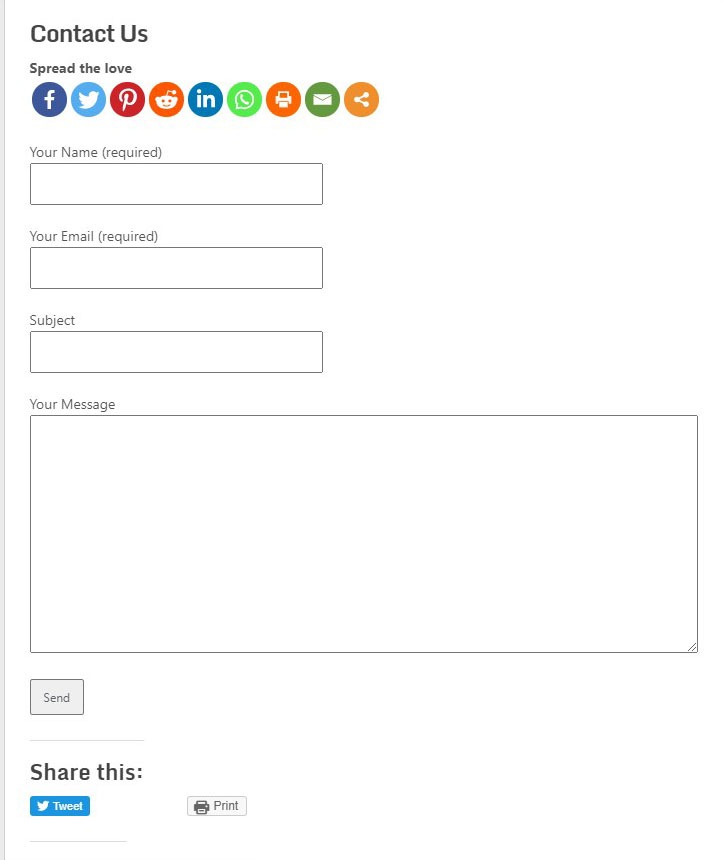
In the Integration option under the Contact in the left sidebar, you can Integrate Constant Contact API and reCAPTCHA according to Google policies that will protect you from malicious and Spam Content.
Review: Contact Form 7 is the free, simplest and most popular plugin for contact form integration for your website. This has almost 5 Million plus Active Installations in the WordPress websites. You can create, edit or delete your Contact Form which is Spam free and protected from reCAPTCHA.
Alternatives: WPForm is a user-friendly contact form plugin that comes with a drag-and-drop feature. This form is used to create Contact Forms, Email Subscription Forms, Online Order Forms, Payment Forms and many other forms that are used in your website.
Read About: How to Change your WordPress Login Page Design
3. UpdraftPlus
After the site management, security and contact form plugin, your website now requires a backup plugin. A backup is a copy of your files including posts, images, databases and pages. You can restore these files when your website is at risk. This means having some issues or the website gets hacked.
UpdraftPlus is the most popular and well-known backup plugin having 2 million-plus active users. Free versions of the Updraft Backup Plugin include automatic backups that can safely store or local or remote storage. Like Google Drive, Dropbox, OneDrive, Amazon S3, email or many others. You can easily restore these backup files only with one click. Do you want to know How to Backup and Restore WordPress Website?
Updraft Premium starts from $42/year that has many extra features like
- Scheduling Backups
- Incremental Backups
- More Remote Storage Options
- Vault Storage
- Security, Restoration, Recovering Options
- Easy Migration
- Full-Year Support and Updates
Remarks: Your website requires a backup plugin so UpdraftPlus is the most popular backup plugin. That includes complete backup, remote storage, easy restoring and migration options. Its premium plan starts from $42/year that includes incremental, scheduling backups and full support and updates.
Alternatives: There are many other backup plugins including WPVivid, Jetpack or Vault Press, Backup Buddy and many others. These are also having many features including many Pros and Cons. Read more about 5 Best Backup Plugins for WordPress here.
4. YoastSEO
After the backup plugin now it is time to add an SEO Plugin for your fresh WordPress Website. SEO means Search Engine Optimization. It is the process of getting traffic through organic search results from Search Engines. SEO is the best way to get free traffic on your website.
YoastSEO is the most popular SEO plugin in the WordPress community having 5M+ active installs from 2008. By using this SEO plugin your website can rank higher in search engine results like Google, Bing and many others. Yoast provides a comprehensive solution with all features to improve the On-Page SEO of your website.
It provides the facility to add meta tags like title tags and description tags to your posts, pages and archives. It generates an XML Sitemap of your website and connects with Google Search Console so you get Google organic traffic-free. And it is also optimized with Social Media. It also controls the redirects so your website does not get any broken URLs.
The free version of YoastSEO includes 1 Keyword or keyphrase optimization, Breadcrumbs, Readability analysis, duplicate content, outdated content and many other features. Its premium plan starts from $89 that includes more features like redirections, multiple keyword optimization, Ad-free and full Support with many extra features.
Remarks: YoastSEO is the most popular and favorite SEO plugin for WordPress users and developers. It is providing easy and simple methods to get more traffic from organic and social media as well.
Alternative: All in One SEO Pack, Rank Math are the best alternatives to the YoastSEO plugin.
Read More: Best Free SEO Online Training for Beginner and Best WordPress Plugins for SEO
5. MonsterInsights
After the SEO plugins now it is time to get the best analytics tools for your website. Google Analytics is the best option to track your website stats with detailed analysis. MonsterInsight is the #1 Google Analytics Plugin for WordPress that is an easy and powerful tool. It is having over 2 million active installations.
MonsterInsight automatically connects your website to Google Analytics with simple steps and tracks analytics for you. With these analytics, you can see how people find and use your website, and how much time they spend on your website. Popular posts, demographics, location even it tracks every info about your visitor.
So, MonsterInsight helps you to start making data-driven decisions according to your visitor to grow your business. You can optimize your website with a deep analysis of your traffic and subscriber and earn more revenue.
MonsterInsight has a free version that includes minimum features but you can upgrade to its Plus plan which starts from $99 and get many premium features including Page Insights, Real-Time Reports, Search Console Reports, Universal Tracking and many others.
Remarks: MonsterInsight is the best and #1 Google Analysis tracking plugin for your website. So you get every analysis of your visitor right in the WordPress dashboard rather than the Google Analytics website.
Alternatives: Google Site Kit also provides Google Analytics, Google Search Console and Google AdSense reports but at its minimum level.
6. LiteSpeed
Now it is time to get a caching plugin for your website. LiteSpeed is one of the best caching plugins that allow you to improve the speed and performance of your website without any technical skills. LiteSpeed is recommended by Hostinger and it is already installed plugin when you get web hosting from them.
The LiteSpeed Cache for WordPress is a All in One Site Acceleration tool. That features an exclusive server-level cache that improves the optimization of your website. It is a Multisite support plugin that is easily compatible with most plugins like Woo Commerce, YoastSEO and many others. Its general features are:
- Free QUIC.cloud CDN Cache
- Object Cache
- Image Optimization
- Minify CSS, JavaScript and HTML
- Lazy load and Responsive Images
These and many other features are from the free version of the LiteSpeed Cache Plugin. You can upgrade this plugin too with a $150 one-time payment. Its pro features include real-time caching, HTTP/3 support, Private cache for logged-in users, scheduling purges, and many others. You should also learn about how to enable GZIP compression to improve the loading time of your website.
Remarks: LiteSpeed is one of the best and most premium cache plugins that provides its best features free. That has 1 million-plus active installations. You can update it by paying a one-time payment of $150.
Alternatives: WP Rocket, W3 Total Cache, WP Fastest Cache are the alternative to LiteSpeed cache with their own Pros and Cons.
7. Elementor
Elementor is a free page builder plugin or tool that is used to create your website more beautiful, sexy and good-looking. It features a drag-and-drop feature to design your page without any coding experience. It is the best page builder that has 5M+ active installations.
Elementor is a live page builder with no limits of design with live preview. It features instant reactions like instant drag-and-drop, installs live edit, and instant page load. It is an effortless and timeless page builder that eases you to create a new page design.
Its free version includes 30 Basic Widgets with Drag and Drop and templates facility. Drag the widget into your page and click on the text to easily edit it and change any image by clicking it. Elementor Pro starts from $49/year that includes 90+ Pro widgets, 300+ Pro Templets, Theme and Popup Builder with 1 year of updates and support.
Remarks: Elementor is the #1 Free Page Builder Plugin that can easily design your website more beautiful and good-looking with drag-and-drop features. It comes with pre-made widgets and templates. You can upgrade to Elementor Pro to get more widgets, templates and extra features.
Alternative: Beaver Builder and Divi Page Builder are the best alternatives with their own features.
8. Smush – Compress and Image Optimizer
Smush – Compress, Image Optimizer, Lazy Load, WebP Images is the best and award-winning smashing plugin for WordPress websites. It automatically:
- Optimized the Images
- Turn on Lazy Load
- Resize the Images
- Compress Images
- Improve Goodge Page Speed
Smush can compress and resize the images for your website without dropping any visibility issues. Reduce the image size without losing the quality of the images. Optimize the website for faster loading speed using its unique algorithms.
The free version of Smush has the best features but Smush Pro starts from $70/year and contains extra and premium features. Like 2x Compression, Bulk Smushing Images, Backup Original Images, Automatic resizing and Scaling and many others.
Remarks: Smush is a powerful and award-winning image compression and optimization plugin for WordPress having 1M+ active installations. Most of the best features are free of cost but you can upgrade it to get premium features to Smush Pro starts from $70/year.
Alternatives: Jetpack also provides the facility of lazy load and compression images. LiteSpeed, A3 Lazy Load is also among the alternatives of Smush.
9. Sassy Share Icons
Sassy Share Icons is one of the best social media sharing plugins to share your posts, pages and content to Social Media Networks. Its support Facebook, Twitter, Pinterest, Instagram, LinkedIn and 100 more social media platform.
This provides Smoothest and Simplest looking sharing vector icons that are optimized and good-looking. It provides the Share Counts mean when a user or visitor shares any post to social media it shows a count on your website using third-party integration. Its features are:
- Compatible with every page builder
- Share Count
- Over 100 Social Media Services
- URL shortening services
- Standard and floating Sharing Icons
- Sharing Icons Customization
These features are from the free version of Sassy Share Icons but you can upgrade to its Premium Plan starting from Only $29.99. That includes Social Sharing Analytics, Recover Social Share Counts, Open Graph Meta Tags, Responsive Icons and many others.
Remarks: Sassy Social Share is the best social media sharing plugin that comes with many features that a new WordPress website required. It provides a share count and over 100 social media platforms.
Alternative: Shared Count, AddtoAny and Simple Social Icon are the alternatives to this must-have WordPress plugin for a new website.
10. Really Simple SSL
At the start of your WordPress website, your website URL has an HTTP protocol. That is not protected and Google will not rank your website in the search results. So to get Https Standard Protection you have to buy a costly SSL Certificate.
Really Simple SSL is the SSL plugin that automatically detects your settings and configures it to HTTPS protocol. So your website will move to SSL Certificate and you can see a lock icon on your browser address bar. You have to follow three simple steps to get SSL protection:
- Get an SSL Certificate from your Hosting (Costly) or Connect your website with Cloudflare
- Activate this Plugin
- Enable SSL with One Click
Warning: Take a backup of your website before doing this. Because you can mess up your site if you are a beginner.
Read About: How to Add SSL Certificate in your website
In simple, this plugin handles most issues that WordPress has with SSL. Directs all incoming requests to HTTPS, change site URL to HTTPS that can fix your insecure content.
Remarks: Really Simple SSL is used to protect your website data and convert your website from HTTP to HTTPS which is one of the Google Ranking Factors. It also has premium features in its Personal Plan that starts from $29 with 1-year support and updates.
Closing Remarks:
In this comprehensive guide, we delve into the key WordPress plugins that are indispensable for new websites. Covering a wide range of functionalities, from site management and backups to SEO, analytics, optimization, page building, sharing, and SSL certification, we leave no stone unturned. Discover the must-have plugins that will empower your WordPress website with essential features, ensuring a solid foundation for success.
There are many other plugins that are used when you get a grip on WordPress and your website. That will also increase the performance, visitors or traffics and security of your website. Some of them are below:
MailChimp: MailChimp is the world’s largest marketing automation tool. You can develop your marketing strategies by using this popular platform.
Wordfence: Wordfence is an endpoint firewall and malware scanner for your WordPress website. It defends your website from Threats, Malware and malicious IP addresses.
Learn more about Hostinger, WordPress and other How-to Trick here. Follow our Newsletter to get every trick in your email. Please provide your suggestion and feedback by Contact us. You can also like us on Facebook, Twitter, Instagram, YouTube and Pinterest.


















