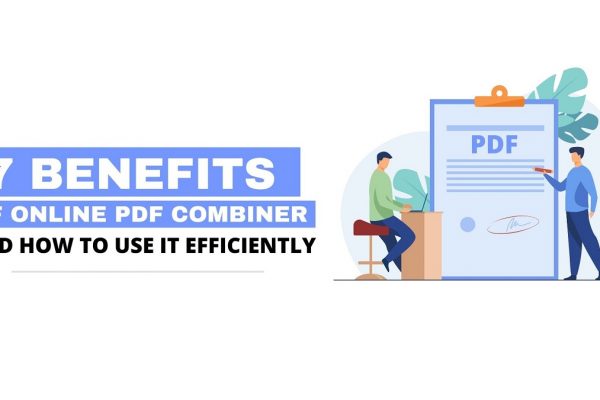Regularly backing up your WordPress website is an essential responsibility for users, ensuring preparedness in case of unforeseen events such as hacking or data loss due to configuration mishaps. In this article, we will delve into the realm of backup plugins, unveiling the five most commendable options for securing your WordPress site.
How to get a Backup without a Backup Plugin?
After starting a WordPress website. The WordPress dashboard has its own backup functionality which enables you to import or export pages and some of its contents and settings manually.
To use this default functionality:
- Login to your WordPress Website
- Select Tools > Export in the left sidebar
- Select All Content
- Click Download Export File

Thus, As a result, An XML file of your website will be downloaded and you will be able to save it locally on your computer. This can then be imported into another website by going at Tools > Import.
This enables the user to upload that XML file to another website and thus, transfer his data. You can also take backup of your website from cPanel and WordPress as well.
It is an easy method but as a developer, it is not enough.
Before starting further, you have to learn some basics:
Read More About How to Add WhatsApp Chat for WordPress Website
What is Backup?
According to Wikipedia:
A backup is a copy of computer data or website files taken and stored elsewhere locally or remotely. So that it may be used to restore the original after a data loss event.
Backups can be used to recover data after its loss from data deletion or corruption, or to recover data from an earlier time that is called backup restoration.
Wikipedia. What is a Backup.
A wordpress backup contains mainly two things:
- Database Files: The tables and user information that are made up in MySQL.
- Media and Folders: The Folders and WordPress files are made up of different folders, images documents and coding files.
When we take a backup, our backup plugin takes both types of files and compresses them into a single zip file. Which can then be uploaded to another server.
What are the Types of Backup?
The explained below are the Three types of WordPress Backup.
Full Backup: This type of backup makes a copy of all data to another set of media, such as a disk or tape, local or online.
Incremental Backup: An incremental backup will result in copying only the data that has been changed since the last backup operation.
Differential Backup: In short, a differential backup is similar to an incremental backup the first time it is performed. It will copy all data changed from the previous backup. However, each time it is run afterward, it will continue to copy all data changed since the previous full backup was placed.
After getting some information about the backup and types of backup now take a look at the Methods of Backup.

What are the Methods of Backup?
Database backup: In this type, we just reserve the tables and database files. The wordpress files and folders are left out. This method is for advanced users and thus, used wisely.
Complete backup: Collect all the database and folders and wordpress files into one single zip. This is mostly used type.
Scheduled backup: Once enabled, you can schedule a backup to run automatically, giving you peace of mind. So after some time or a day, a backup of your data is automatically taken and saved to your selected storage.
Backup Location:
Every free backup plugin stores the backup files on your own servers. If you lose access to your server then you cannot use the backup as well. But if the files are stored locally this allows the user another layer of safety and security. You can select one of the best backup plugins for WordPress to get remote storage options.
Offline or Local means you can save your file locally on your computer. Online or Remote means you can store your backup file on remote storage. Like Google Drive, Dropbox, OneDrive or Amazon S3. You can easily restore your backup file anytime from remote storage even if your entire website gets hacked. So Remote Storage is the best option for saving the backup files.
Best Backup Plugins for WordPress Comparison
After getting some information about the backup, its types, and its method. Now you have to go through the best backup plugins for WordPress. So you can select any of them with your choice.
UpdraftPlus
UpdraftPlus is one of the most popular backup plugins in the WordPress website community. Over 2 million active users are using UpdraftPlus as their favorite Backup Plugin.
The free version of UpdraftPlus, allows you to create a complete backup of your WordPress website and store it in local or remote storage. Remote storage includes Google Drive, OneDrive, Dropbox, FTP, SFTP and many other options.
This backup plugin provides scheduled backup and on-demand backup as well. Choose the option which files you want to backup like complete backup, database backup or Posts or media files. It also allows you to easily restore your backup files directly from the WordPress website admin panel.
UpdraftPlus Premium facilities start from $42/year which provides
- Scheduling backups
- Incremental Backups
- Vault Storage
- More Remote Storage options
- Security, Restoring, Recovering and Migrating options
- Full 24×7 support.
UpdraftPlus is the most popular backup plugin for the WordPress website. Comes with extra features even with a free version like daily backup, remote storage and easy restoration. You can get more features like incremental backup and migration etc with Updraft Premium.
Recommendations
Jetpack Backup
VaultPress is now a part of Jetpack from WordPress. You have to get a VaultPress subscription from Jetpack backup powered by WordPress. It is recommended by WordPress.com, BlueHost, DreamHost and Pressable.
Jetpack offers real-time automated cloud backup solutions with easy backup and restores options with few clicks. You can keep your website backup up-to-date with daily or real-time syncing by using this backup plugin.
It also provides Malware Scanning Automatically block-spam, Security. Real-time backups with instant downtime alerts and one-click restore online quickly.
Jetpack improves your website performance by loading faster pages. Improve your site speed with lazy loading images, take control of your website SEO and shorter loading time.

The free version is available with downtime monitoring, brute force attack protection. Personal plan starting from $3.50/mon include
- Daily backup
- Spam protection
- Priority support
- Expanded Activity Logs
VaultPress or Jetpack is officially recommended backup and security plugin from WordPress. That provides real-time backup, website security and performance features. Personal Plan starts from $3.50/mon and Professional plan also provide much extra security and performance feature for your website.
Recommendations
Read More about How to Change WordPress Login Page Design
Backup Buddy
BackupBuddy is the most popular and premium backup plugin for your WordPress website. Covers over half of a million customers around the world since 2010. It features easily schedule, daily, weekly and monthly backups. It automatically stores backup files on remote storage like Dropbox, Amazon S3, FTP, Stash and emails.
This popular backup plugin provides free 1GB Stash Storage to store your backup files. This is not a subscription-based service when you select a yearly plan. You can use this plugin on the number of websites mentioned in the plan.
It provides the facility to duplicate, migrate and restore websites with live backup updates. This means when you change a single file then this plugin will automatically take its backup and store on your selected store.
BackupBuddy is from iThemes which provide WordPress Web Hosting services that start from $12/mon, iThemes Sync in which you can manage 10 WordPress sites from a single dashboard.
Its Blogger plan starts from $64/year that includes:
- 1 site integrations
- 1 year of plugin updates
- Full Supports
- 1GB Stash storage space
- Gold plan provides 5GB Stash storage.
BackupBuddy is a premium and cost-effective WordPress Backup plugin that provide live backup solution and easy restoration options that starts from $64/year and you can get discount coupon code as well from their site.
Recommendations
WPVivid
WPVivid is an all-in-One backup solution for WordPress websites that provides remote or cloud storage implementation like Google Drive, Dropbox, Amazon S3, OneDrive, FTP and SFTP and many others when you take a backup of your website.
It features a free WordPress website Backup and Migration Plugin with Easy Site Migration, Automatic Backups and One-Click Restore of your website.
It takes efficient low-sized backups, scheduling backups, and local or even cloud storage backups free of cost. It also supports full control options, the large database supports backup limits, backup splitting, backup to Localhost and clean temp files.
Its free trial support 2 website and its Basic Plan that have a one-time subscription that starts from $99 that provides:
- 3 website Integration
- Incremental backup
- Lifetime 24×7 support
- Lifetime Update
- 30 Day money-back guarantee
Read Full Review about WPVivid Free All-in-One Backup Plugin
WPVivid is the best WordPress backup and migration plugin that provide maximum features. Like easy site migration, automatic backups and restore options absolutely free. If you want to get an incremental backup facility you should buy WPVivid Pro that costs about $99.
BackWPup
BackWPup is a perfect WordPress website backup plugin that covers 600,000 active users with 10 Million downloads and 10 years of services. So this plugin is more popular than the others. It is an official WordPress VIP partner and Gold Woo-Commerce Expert.
BackWPup also provides the complete WordPress website backup for free. It stores backup files in the cloud or remote storage like Dropbox, Amazon S3 and local storage. It is too easy to install, and use and allows you to schedule backup with website frequency with easy restoring option.
BackWPup Pro version Offers:
- Priority Support.
- Google Drive Integration.
- Automatic Restore in case of emergency.
- Encryption of Backup archive.
Its Standard Plan starts from $48/year with includes 1 WordPress installation, 1 year of updates, and premium support. Its renewal cost is just $39. More plans include up to 100 WordPress installations with 1-year support.
BackWPup is the most popular backup plugin that has over 10 million downloads and 600,000 active installs. Its beating its alternative with its free version with premium features and supports. It provides easy and quick backups and restoration with a standalone app.
Recommendations
Closing Remarks
Explore our curated selection of the finest backup plugins for WordPress websites, each offering unique features and functionalities. While each backup solution has its strengths and weaknesses, some provide premium features alongside their free versions. Look out for advantages such as encrypted backups, daily and real-time backups, 1-click restore options, and comprehensive customer support.
It’s important to note that certain plugins may not include Google Drive storage or offer cost-effective packages. When selecting the ideal backup plugin for your WordPress website, consider these factors to ensure you choose the solution that best aligns with your specific requirements. With the right backup plugin in place, you can safeguard your website’s data and enjoy peace of mind.
Learn more about Hostinger, WordPress and other How-to Trick here. Follow our Newsletter to get every trick in your email. Please provide your suggestion and feedback by Contact us. You can also like us on Facebook, Twitter, Instagram, YouTube and Pinterest.