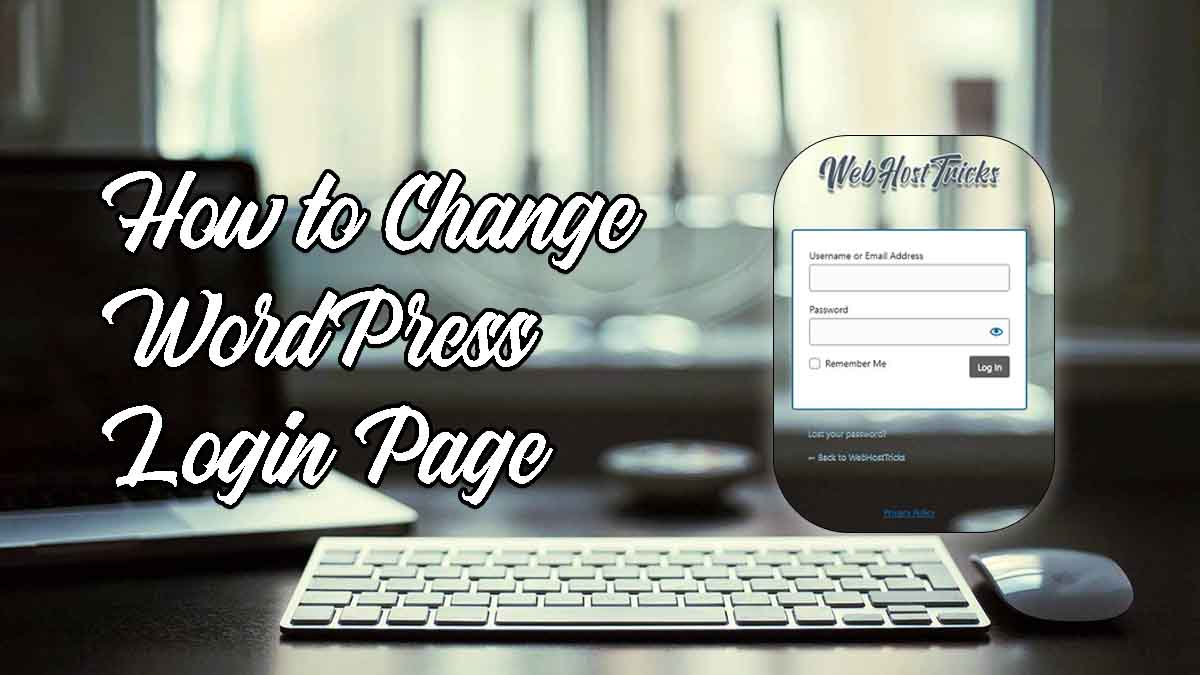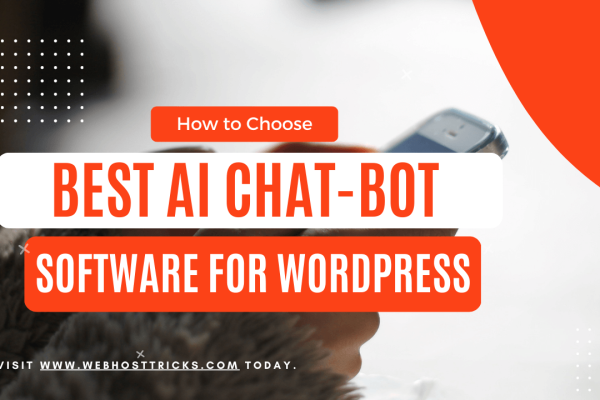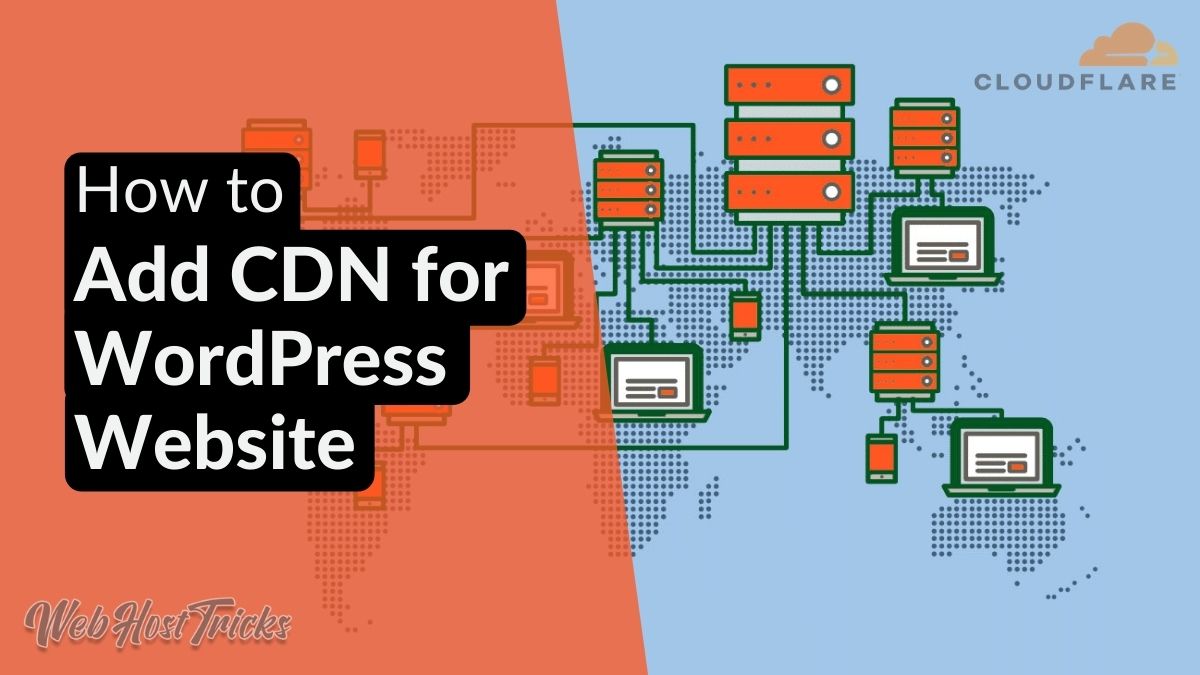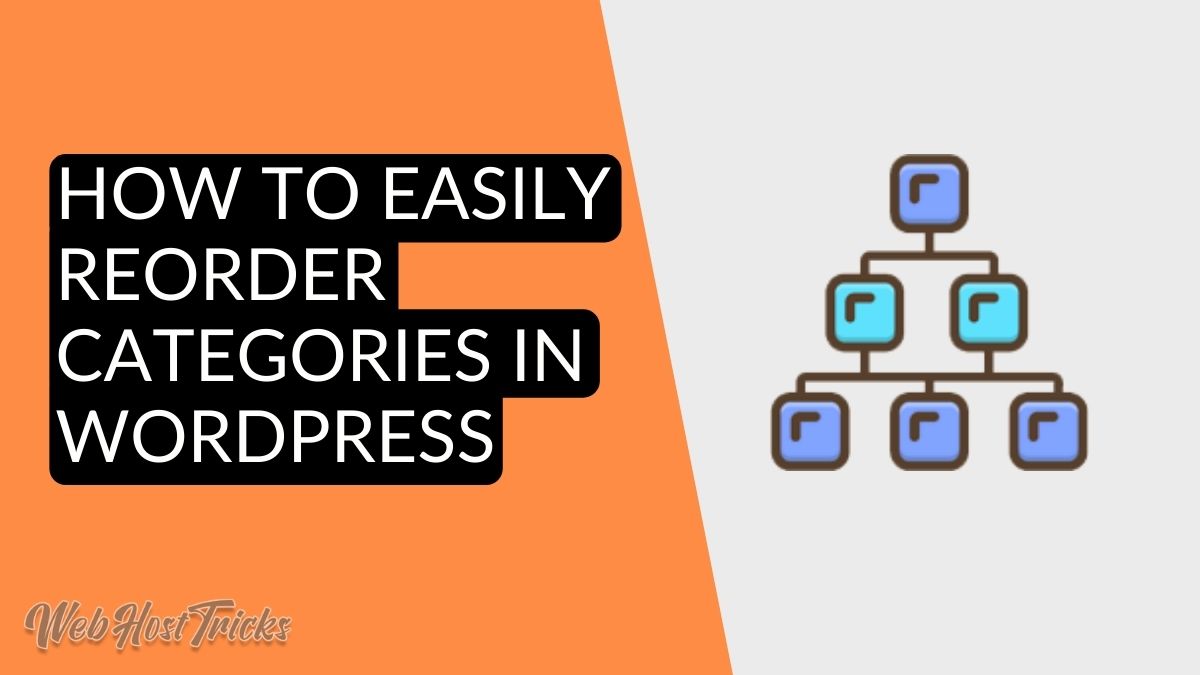When you start a WordPress website and after setting up everything about the WordPress then you get a default login page which is bored and comes with default design with WordPress logo and the username and password input field that will look bored and dull as below and you should change WordPress login page design that looks stunning to use.

But you can Change WordPress Login page as you like using your logo and design that makes more comfortable and beautiful. In this article, we provide a small and quick tutorial or procedure that will teach you to redesign your WordPress login page or customize it as your design. You can replace the WordPress logo with your website logo and background image or promote other pages or promotions. So let’s start with this.
Install Erident Custom Login and Dashboard
If you want to change the WordPress login page then you have to install a plugin Erident Custom Login and Dashboard in your website. To install this plugin please follow the these steps:
- Find WordPress Login URL
- Login to WordPress Dashboard
- Click on Plugins and Add New
- Search for Erident Custom Login and Dashboard
- Install and Activate it
- Visit your login page by hitting websitename.com/login
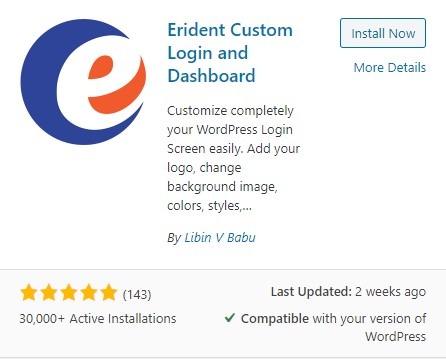
Your new fresh login page will look like this. Which is pretty beautiful than the default login page. And now you can customize or redesign as you want.

Read More: Best Free SEO Courses Online for Beginners
Design or Change your WordPress Login Page
After installing the plugin now you can view the new login page that is more beautiful and now you can add more customization in this page from plugin settings. You can find the plugin set by clicking on Settings > Custom Login and Dashboard or Plugins > Installed Plugin > Erident Custom Login and Dashboard > Setting. You can change the following settings:
Dashboard Setting:
In the Dashboard Setting, you can change the footer text.
- Left Side Dashboard Footer text
- Right Side Dashboard Footer Text
In the left side footer text, you can write Powered by Website Name and in the Right side footer, you can write 2020 All Right Reserved as the default text is showing you can replace as your text.

Login Screen Background:
In the login screen background setting, you can do the following settings in your login screen.
Login Screen Background Color
In this setting, you can change the background color of your login screen. You can enter the hash code of your selected color or when you click on the box a color picker dialog will show and you can easily select your desired color and that color will show behind your login dialog.
Login Screen Background Image
In this, you can add a background image to your login screen. You can enter your image url or add a new background image by clicking Add Background Image. So after uploading and selecting the image that image will display behind your login dialog.

Here are more settings related to the background image like Background Repeat, Background Position, and Background Size. You can set as your desire design and after saving the setting visit your login screen that looks more beautiful than the default login screen. Now you can redesign your screen by your desire from these settings.
Login Screen Logo:
In the login screen logo setting, you can change WordPress Login Page Logo to your logo that will replace the default WordPress logo in your login pages. In Logo URL, you can enter your logo url or can add a new logo by clicking Add Logo. Select your logo and add it. In the logo width and logo height, you can change your website logo width and height according to your design and desire and enter Powered By text as you like.

After setting the background and logo you can now change the login Form Setting too easily with this WordPress login customization plugins.
Login Form Setting
In the Login Form Setting, you can redesign your login form as your design. You can do the following customization in the WordPress Login Form.
- Login Form Width
- Form Border Radius
- Form Border Style
- Border Thickness
- Border Color
- Form Background Color
- Form Background Image
- Background Position
- Label Text Color and Size
- Input Text Color and Size
- Login Button Color and Text Color

So there are many options by those you can easily change your WordPress login page design as your theme or as your desire. After setting everything click on the Save Change and open your login page in a new window and view the new beautiful design as you want. If you find any problem then you can again set that issue from plugin setting and enjoy.

Import and Export Settings:
In import and export settings you can save your settings and export for other use and in import settings, you can import other settings to your current login design.
Read More: How to Add WhatsApp Chat for WordPress Website
So by this Erident Custom Login and Dashboard WordPress plugins, you can easily customize or Change WordPress Login Page Design that will look more beautiful than the older WordPress default login design. There are many other plugins are used that also can redesign your website WordPress login page here are some below:
WPForms:
WPForms is a WordPress Contact Form management plugin that comes with drag and drops features and also can be used to create a beautiful customize WordPress login design as you desire. This form plugin design your page into the two-column layout in the right column you can design your login and in other columns, you can add promotions, suggestions and any other call-to-actions that will provide a unique user login experience.
Rock My Wedding
Rock my Wedding is a popup model login or registration form. The main advantage of this form is that when the user visits your site pop up window shows and the user can log in or register without leaving the page and it provides faster user experience and reduces page loading time.
Many other forms come with their advantages and styles list are
- Jacquelynne Steeves
- Church Motion Graphics
- MITSLoan Management Review
Closing Remarks:
So we provide a brief overview to change the WordPress Login page design with simple and easy plugins that will design your WordPress login page more beautiful and unique according to your needs and theme. You can also change the WordPress Login Page URL. For more WordPress Tutorial please visit our website.
Please provide your suggestion and feedback by Contact us and Subscribe Us from our Newsletter below. You can also like us on Facebook, Twitter, Instagram and YouTube.