When it comes to optimizing your WordPress website for search engines, using the right plugins and tools can significantly impact your rankings and visibility. In this article, we’ll explore the top 9 WordPress SEO plugins and tools that can enhance your website’s performance and help you outrank your competition.
1. Yoast SEO: The Ultimate SEO Plugin for WordPress
Yoast SEO is a versatile and comprehensive plugin that tops the list for a reason. It provides a user-friendly interface and a wide range of features to optimize your content for targeted keywords and phrases. With Yoast SEO, you can easily create XML sitemaps, manage meta tags, and analyze the readability of your content. The plugin guides you in making on-page SEO improvements, making it an essential tool for every WordPress website.
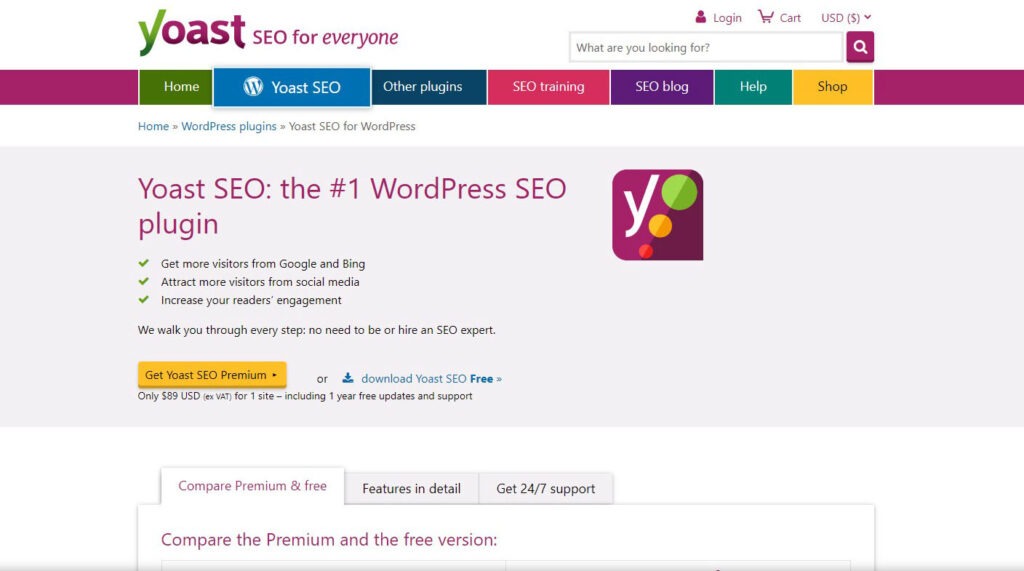
Features:
- Keyword Optimization: Yoast SEO analyzes your content and suggests the best keywords to target for better search engine visibility.
- Content Readability Analysis: The plugin evaluates the readability of your posts and offers suggestions for improvement to engage your readers effectively.
- XML Sitemap Generation: Yoast SEO automatically generates XML sitemaps to help search engines crawl and index your site efficiently.
Benefits:
- Improved Search Rankings: By following Yoast SEO’s recommendations, your content becomes more optimized for search engines, leading to higher rankings.
- Enhanced User Experience: With readability suggestions, your content becomes more readable and enjoyable for your website visitors.
- Better Indexing: The automatically generated XML sitemaps ensure that search engines can easily find and index all your important pages.
Pricing: Yoast SEO is available in both free and premium versions. The premium version starts at $99 per year and offers additional features like multiple keyword optimization and internal linking suggestions.
2. All in One SEO Pack: Simplify Your SEO Efforts
If you’re looking for an all-in-one solution for your WordPress SEO, the All in One SEO Pack is an excellent choice. This plugin offers powerful features, including XML sitemap generation, Google AMP support, and social media integration. It also includes advanced options for e-commerce sites, making it perfect for online stores seeking to boost their search engine rankings.
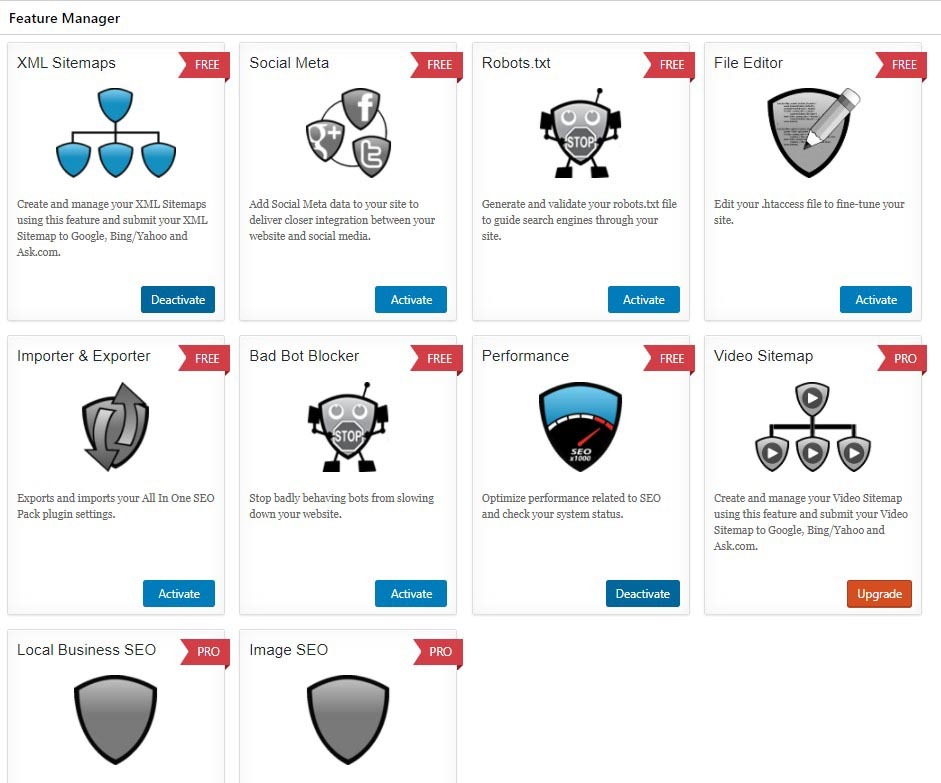
Features:
- XML Sitemap Support: All in One SEO Pack generates XML sitemaps to help search engines index your site more efficiently.
- Google AMP Support: The plugin ensures that your website’s mobile pages load faster and rank higher with Google AMP integration.
- Social Media Integration: All in One SEO Pack allows you to customize how your content appears on social media platforms, improving your click-through rates.
Benefits:
- Simplified SEO: The plugin’s easy-to-use interface and automation features simplify the SEO process for beginners and experts alike.
- Improved Mobile Performance: With Google AMP support, your mobile pages load faster, leading to better user experience and search rankings.
- Enhanced Social Visibility: Social media integration helps your content stand out on platforms like Facebook and Twitter, driving more traffic to your site.
Pricing: All in One SEO Pack offers both free and premium versions. The premium version starts at $49 per year and provides advanced features like WooCommerce SEO, video sitemap, and local SEO.
3. Rank Math: Best SEO Plugin for WordPress
Rank Math is a relatively new SEO plugin that has quickly gained popularity among WordPress users. It offers advanced SEO analysis, keyword optimization, and support for rich snippets. With Rank Math, you can easily set up Google Schema Markup and monitor your website’s performance through its intuitive dashboard. The plugin’s extensive feature set and ease of use make it a favorite among beginners and experienced SEO professionals alike.
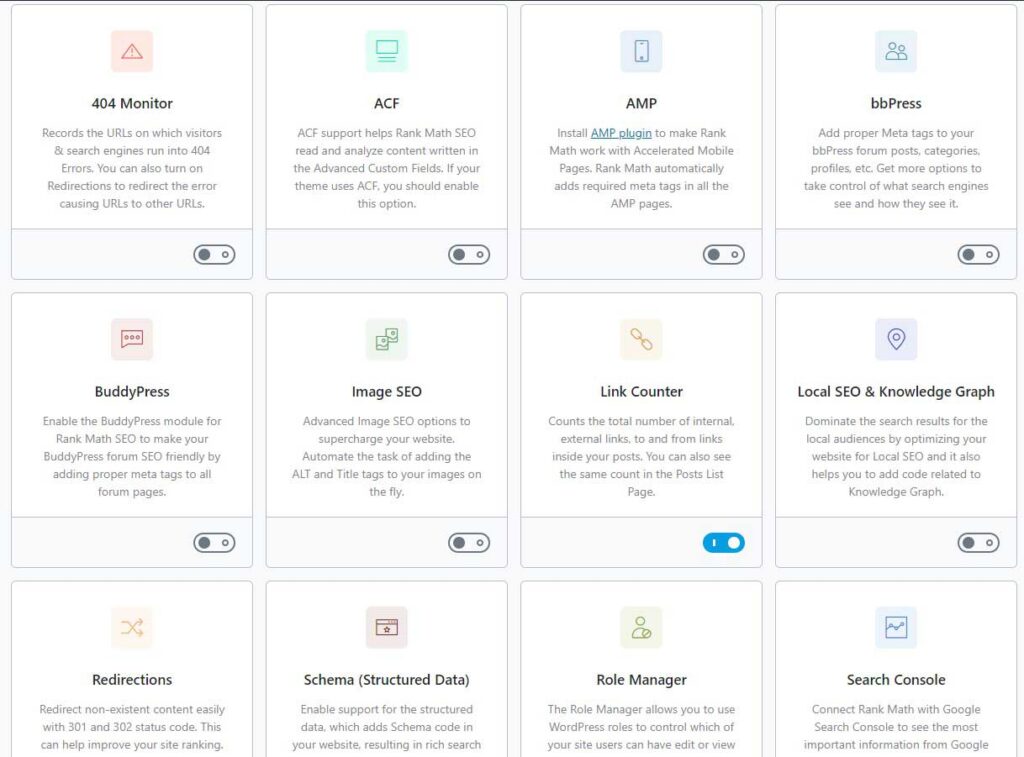
Features:
- Advanced SEO Analysis: Rank Math provides in-depth SEO analysis for your posts and pages, helping you identify areas for improvement.
- Rich Snippets Support: The plugin allows you to add rich snippets to your content, making it more appealing in search results and increasing click-through rates.
- Google Schema Markup: Rank Math helps you connect your website to Google’s Knowledge Graph, enhancing your brand’s visibility.
Benefits:
- Simplified Setup: Rank Math’s easy setup wizard guides users through the configuration process, making it ideal for those new to SEO.
- Enhanced Visibility: Rich snippets and Google Schema Markup help your content stand out in search results, attracting more clicks and traffic.
- Real-time Performance Monitoring: The intuitive dashboard provides real-time insights into your website’s SEO performance, allowing you to make data-driven decisions.
Pricing: Rank Math is available for free, but it also offers a Pro version for $59 per year, which adds additional features like advanced Google Analytics integration and local SEO optimization.
4. SEOPress: A Feature-Rich SEO Plugin
SEOPress is a powerful yet straightforward plugin that caters to both beginners and experts. It offers features like meta titles and descriptions optimization, XML and HTML sitemaps, and Google Knowledge Graph integration. With SEOPress, you can enhance your website’s SEO and drive more organic traffic to your pages.
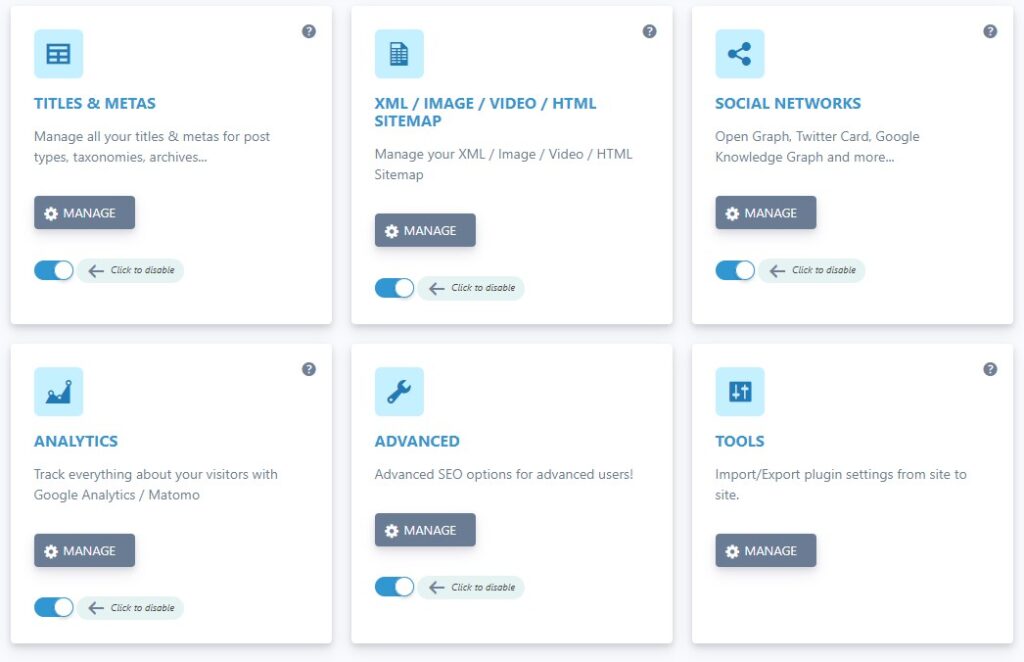
Features:
- Meta Titles and Descriptions: SEOPress allows you to customize meta titles and descriptions for your posts and pages, improving their appearance in search results.
- XML and HTML Sitemap Generation: The plugin automatically generates both XML and HTML sitemaps, making it easier for users and search engines to navigate your site.
- Google Knowledge Graph Integration: SEOPress helps you connect your website to Google’s Knowledge Graph, enhancing your brand’s visibility.
Benefits:
- Comprehensive SEO Solution: SEOPress offers a wide range of features, making it a one-stop shop for all your WordPress SEO needs.
- Improved Search Visibility: With optimized meta titles and descriptions, your content becomes more attractive to search engine users.
- Enhanced Brand Exposure: Google Knowledge Graph integration helps your brand appear in the knowledge panel, providing more information to users.
Pricing: SEOPress offers both free and premium versions. The premium version starts at $49 per year and includes additional features like WooCommerce SEO, backlink tracking, and a broken link checker.
5. Ahrefs: Unleash the Power of Backlinks
Ahrefs is not just a plugin but a comprehensive SEO tool that every website owner should consider using. It provides valuable insights into your competitors’ backlinks, keywords, and top-performing content. By understanding your competition, you can devise a robust SEO strategy to outrank them in search results.
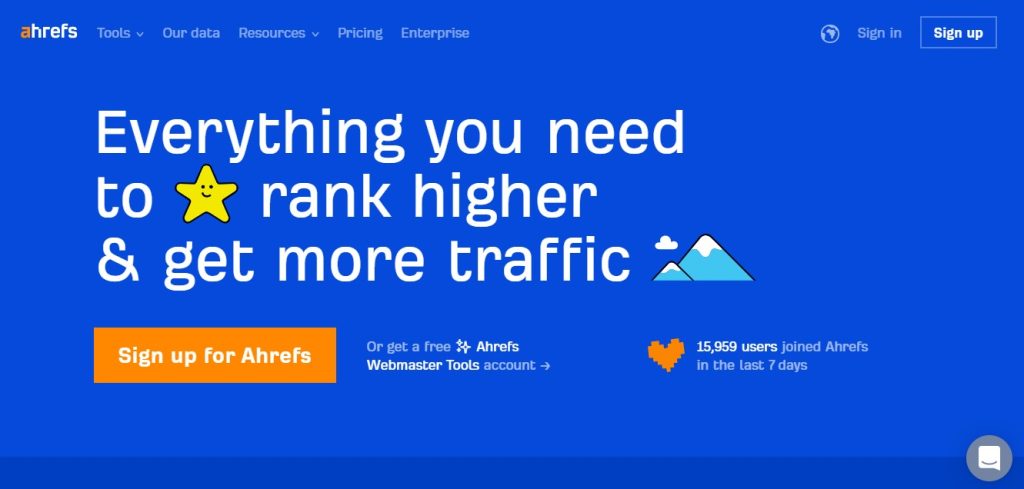
Features:
- Backlink Analysis: Ahrefs provides a detailed analysis of your competitor’s backlinks, helping you identify valuable link-building opportunities.
- Keyword Research: The tool helps you discover high-performing keywords and search terms that you can incorporate into your content strategy.
- Content Explorer: Ahrefs’ content explorer allows you to find the most shared and linked-to content in your niche, giving you ideas for creating engaging and shareable content.
Benefits:
- Better Link Building: By analyzing your competitor’s backlinks, you can identify authoritative websites to target for link building, which can boost your site’s authority.
- Data-Driven Content Strategy: Keyword research and content explorer features help you create content that resonates with your audience and attracts more organic traffic.
- Comprehensive SEO Insights: Ahrefs provides valuable data and insights that enable you to make informed decisions for your SEO efforts.
Pricing: Ahrefs offers several pricing plans starting from $99 per month. While it’s a premium tool, the wealth of information and insights it provides makes it a valuable investment for serious website owners.
6. SEMrush: Your All-in-One SEO Toolkit
SEMrush is another popular SEO tool that offers a wide range of features for optimizing your WordPress site. It helps you with keyword research, competitor analysis, and backlink tracking. By using SEMrush, you can identify new keyword opportunities and monitor your website’s performance in real time.
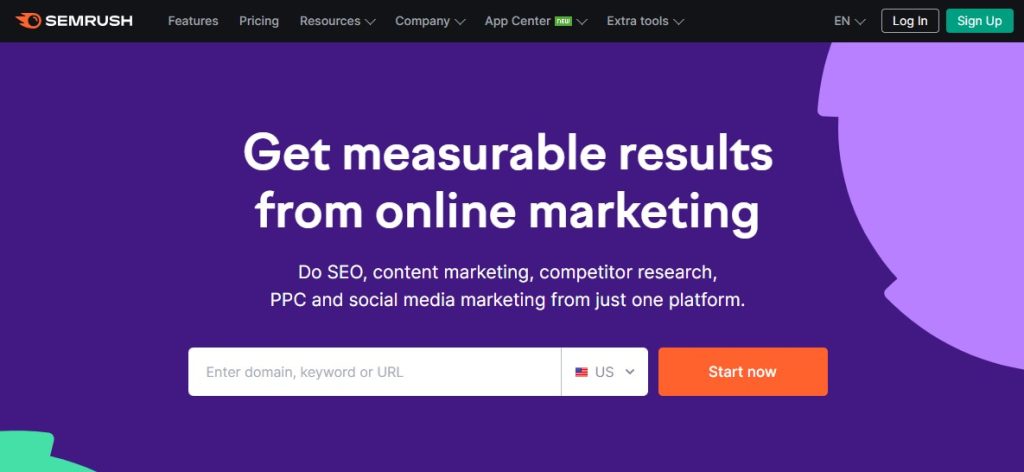
Features:
- Keyword Research: SEMrush provides in-depth keyword analysis, including search volume, keyword difficulty, and related terms.
- Competitor Analysis: The tool allows you to analyze your competitors’ SEO strategies, identifying their top-performing keywords and backlinks.
- Backlink Monitoring: SEMrush tracks your backlinks and provides insights into their quality and impact on your website’s SEO.
Benefits:
- Enhanced Keyword Strategy: By understanding keyword metrics, you can optimize your content for high-performing keywords, attracting more targeted traffic.
- Competitive Edge: Competitor analysis helps you identify opportunities and weaknesses in your competitors’ strategies, allowing you to stay ahead in the SEO game.
- Better Link Profile: Backlink monitoring ensures that you can identify and disavow any harmful or low-quality backlinks, improving your website’s credibility.
Pricing: SEMrush offers various subscription plans starting from $129 per month. The pricing varies based on the level of features and data access you require. It is also providing a 7-day Free Trial.
7. Google Keyword Planner: Your Ultimate Keyword Research Tool
Google Keyword Planner is a free tool that comes in handy when conducting keyword research. By using this tool, you can discover relevant keywords with high search volumes and low competition. Incorporating these keywords into your content can help you rank higher in search engine results.
Features:
- Keyword Suggestions: Google Keyword Planner provides a list of relevant keywords based on your input, helping you discover new keyword opportunities.
- Search Volume and Competition: The tool gives you insights into the average monthly search volume and competition for each keyword, allowing you to prioritize your target keywords.
Benefits:
- Access to Real Data: Google Keyword Planner provides data directly from Google’s search engine, ensuring accuracy and relevance in your keyword research.
- Cost-Effective: As a free tool, Google Keyword Planner offers valuable keyword insights without any additional costs.
- Streamlined SEO Strategy: By targeting keywords with high search volume and low competition, you can create a targeted content strategy that improves your website’s visibility.
Pricing: The Google Keyword Planner is totally free from Google.
8. Broken Link Checker: Maintain a Healthy Website
Broken links can negatively impact your website’s SEO and user experience. The Broken Link Checker plugin can scan your WordPress site and identify any broken links or missing images. By fixing these issues promptly, you can ensure a smooth user experience and improve your site’s overall search engine rankings.
Features:
- Broken Link Detection: The plugin scans your website regularly and detects any broken links or missing images.
- Email Notifications: Broken Link Checker sends you email notifications when it identifies broken links, allowing you to take immediate action.
Benefits:
- Improved User Experience: By fixing broken links, you ensure that users can navigate your site smoothly, improving their experience and engagement.
- Enhanced SEO: Search engines reward websites with good user experiences, so fixing broken links can positively impact your search engine rankings.
- Time-Saving: Broken Link Checker automates the process of identifying broken links, saving you time and effort in manual checks.
Pricing: Broken Link Checker is a free plugin available in the WordPress repository.
9. Google Search Console: Get Insights from the Source
Google Search Console is a free web service provided by Google that offers valuable insights into your website’s performance in search results. It provides information about your site’s indexing status, search queries, and click-through rates. By regularly monitoring the data from Google Search Console, you can identify areas for improvement and optimize your site accordingly.
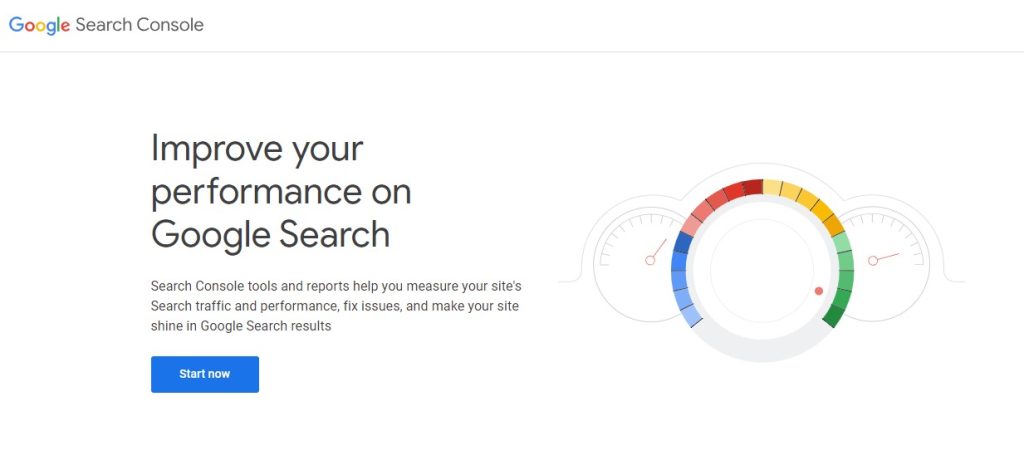
Features:
- Indexing Status: Google Search Console shows you which pages of your website are indexed by Google and provides alerts for any indexing issues.
- Search Analytics: The service offers valuable data on the search queries that lead users to your site, giving you insights into user behavior.
Benefits:
- Data-Driven Decision Making: Google Search Console’s data allows you to make informed decisions on optimizing your website for better search engine performance.
- Early Issue Detection: The service notifies you of any indexing issues or website errors, enabling you to fix them before they impact your rankings.
- Performance Analysis: By analyzing search queries, you can identify popular keywords and tailor your content to meet user needs.
Using the right SEO plugins and tools is essential for optimizing your WordPress website and improving its search engine rankings. By incorporating these powerful plugins and tools into your SEO strategy, you can stay ahead of the competition and attract more organic traffic to your site. Remember to regularly update your content and keep an eye on your website’s performance through analytics tools to ensure continued success.
Conclusion:
Choosing the right SEO plugins and tools can be a game-changer for your WordPress website’s success. Whether you are an SEO novice or an experienced professional, leveraging these tools can enhance your search engine rankings, user experience, and overall online visibility.
Start by optimizing your content with Yoast SEO or All in One SEO Pack, depending on your preference. Monitor your competitors and analyze their backlinks using Ahrefs or SEMrush to stay ahead in the competitive landscape. Google Keyword Planner will assist you in uncovering valuable keywords for your content strategy.
Don’t forget to maintain a healthy website by regularly checking for broken links with the Broken Link Checker plugin. Lastly, keep track of your website’s performance and index status with the valuable insights provided by Google Search Console.
With these top 9 WordPress SEO plugins and tools in your arsenal, you can confidently build a robust SEO strategy that drives organic traffic, improves search rankings, and ultimately leads to online success.
FAQs
Both Yoast SEO and All in One SEO Pack are popular WordPress plugins for SEO, but they have some differences. Yoast SEO offers advanced content optimization and readability analysis, while All in One SEO Pack focuses on providing a comprehensive set of features, including XML sitemap generation and social media integration.
Yes, Rank Math is an excellent option for beginners and experienced SEO professionals alike. It offers an easy setup wizard that guides users through the configuration process, making it user-friendly for those new to SEO.
Ahrefs is a powerful SEO tool that provides valuable insights into your competitors’ backlinks, keywords, and top-performing content. By understanding your competition, you can devise a robust SEO strategy to outrank them in search results and build a stronger backlink profile.
Google Keyword Planner is a free tool that allows you to discover relevant keywords with high search volumes and low competition. It provides valuable data on search queries, helping you prioritize your target keywords for content optimization.
Google Search Console provides valuable insights into your website’s performance in search results. It offers information about your site’s indexing status, search queries, and click-through rates, enabling you to make data-driven decisions for SEO improvements and ensure a healthy website presence on Google.







