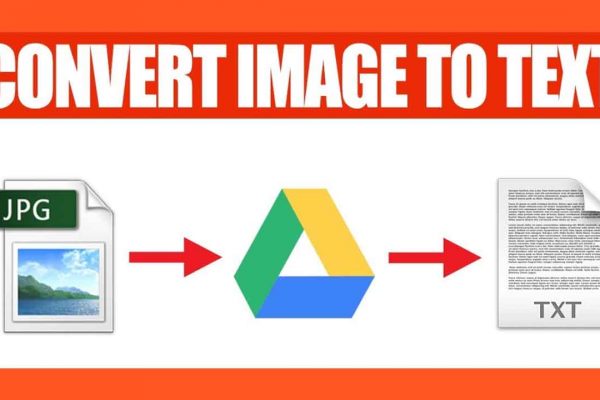If you are looking for an in-depth review of Paraphraser.io, then you are at the right place.
In this detailed review, we going to cover Paraphraser.io’s complete working process, features, pros, cons, pricing, and tell you how good is this free tool.
What is Paraphraser.io?
Paraphraser.io is one of the most recommended free online tools in the market that uses the state of the art AI technology to paraphrase any given content.
The purpose of this tool is to paraphrase any content by changing specific words with their suitable synonyms.
It makes content unique by changing the sentence structure while preserving the actual idea of the original content.
How does Paraphraser.io work?
The paraphraser provides a very simple and easy-to-use interface that anyone can use without any proper knowledge.
To use this free online tool, go to their website Paraphraser.io, and write or upload a file from the system.
We have tested some random pieces of text in it and the results are:
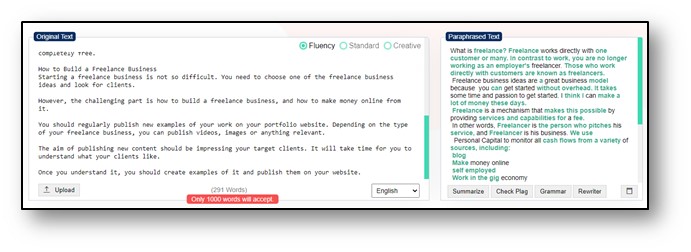
The paraphraser quickly analyzes the given text and rephrases it by using the advanced synonym changer technique.
It quickly rephrases the input content and highlights the changed text by using the green color.
Read More: Top 5 Free AI Content Writing Software You Should Know
Features of Paraphraser.io
1. Files Uploading
This feature allows users to upload files in different file formats i.e. DOC, DOCX, and TXT.
2. Language Support
The best thing about this online tool is that it gives the option to paraphrase documents in multiple languages including English, Espanol, French, Dutch, and many more.
3. Different Modes
The interesting thing we have noticed while using this tool is that it is available in three different modes.
- Fluency
- Standard
- Creative
4. High-Level Paraphrasing
Paraphraser.io uses advanced AI technology and rephrases the given text within seconds.
It replaces specific words with their best synonyms and makes content 100% unique and plagiarism-free.
5. Highlights the Paraphrased Text
After completing the paraphrasing process, it highlights the rephrased text in green color.
6. Summarize the Text
This feature gives the option to summarize the paraphrased text within seconds.
We have tried this useful feature to get the main idea of the result text and the results are very great.
7. Check Plagiarism
Checking the uniqueness of the content is very important for every writer and blogger.
This feature of Paraphraser.io allows users to check the plagiarism of the paraphrased text within a fraction of a second.
8. Grammar Check
The grammar check feature of this free utility provides an option to check the grammatical errors of the input text.
It highlights the grammar and spelling errors in the content and also provides the best possible solution to correct them.
9. Rewriter
Besides paraphrasing, Paraphraser.io helps users to rewrite the output text in no time.
This amazing feature rewriter the text and make it completely unique and plagiarism-free.
10. Words Limit
This free online tool gives the option to paraphrase only 1000 words in one query.
Therefore, users can paraphrase only 1000 words by using this tool.
11. Copy the Result Text
After paraphrasing the given document, this feature allows users to copy the input text in real time.
12. Free and Secure
Another best thing about this paraphraser is that it is free and secure to use for all online purposes.
The 3 Different Modes of Paraphraser.io
Modes are the basic setting that helps users to paraphrase their content without any hurdles.
The three unique modes of this free utility are:
1. Fluency Mode
This mode makes the least changes in the input text and creates output that sounds 100% natural and grammatically correct.
It will perform very few changes in the document and doesn’t modify the original sentences.
To test the fluency mode, we have entered some random pieces of text in it and the results are:
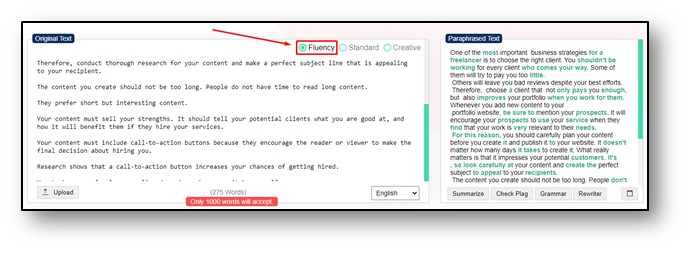
2. Standard Mode
This paraphrasing mode paraphrases the input text and tries to maintain the actual idea of the content.
We have used the standard mode because it doesn’t affect the content quality and creates 100% unique outputs.
To test this mode, we have entered the same text we used in checking the fluency mode and the results are:
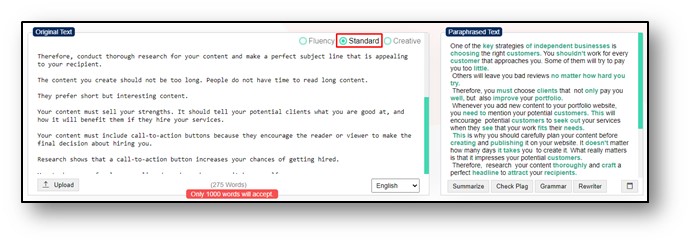
3. Creative Mode
The creative mode will change the actual intent of the original document.
It focuses on making different changes in the text to create a text, which is completely different from the original one.
We have also tested this mode with the same text and the results are:
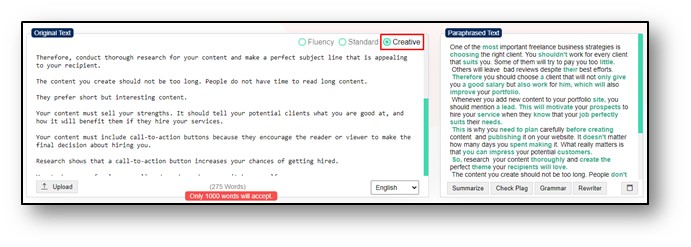
How much does Paraphraser.io cost?
This amazing rephrasing tool provides a forever free plan that grants access to the below things with few limitations:
- Allow users to access 3 Modes (Fluency, Standard, and Creative) without spending a single penny
- Gives the option to paraphrase the content in multiple languages (English, French, Dutch, and more)
- Allow users to paraphrase only 1000 words at once
- Users can also use its other features (Summarize, Check Plag, Grammar, & Rewriter) for free
Pros and Cons of Paraphraser.io
| Pros | Cons |
| Simple and Secure to use | No premium plans to avoid words limitation |
| No sign or registration is required to use it | Allow users to paraphrase only 1000 words at once |
| Available in 3 unique Modes | |
| A plagiarism Checker is provided too | |
| Gives the option to copy the paraphrased text in real-time |
Paraphraser.io Android Application
Apart from the web-based tool, its android application is also available on the Google Play Store.
Users can also use its paraphrasing app to create unlimited unique content without accessing the website.
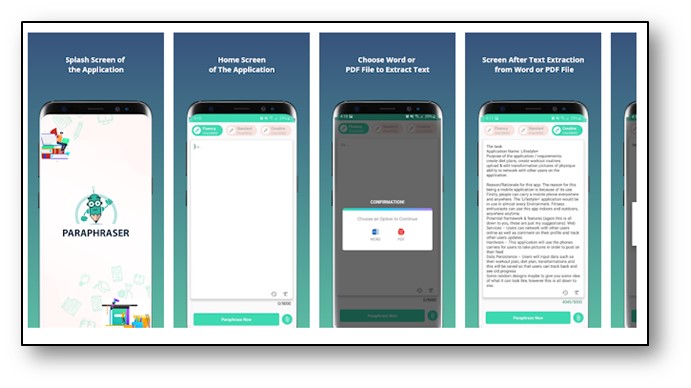
The paraphrasing app provides almost the same features available in the web-based tool.
How good is this paraphrasing tool?
Paraphraser.io is a paraphrasing tool that promises to help you rewrite the text in seconds. In this review, we’ll take a closer look at the tool to see how it performs and whether it’s worth using.
First and foremost, the interface of Paraphraser.io is user-friendly and easy to navigate. Simply paste the text you want to paraphrase into the text box, select the level of paraphrasing you desire, and hit the “Paraphrase” button. The tool will then generate a new version of the text for you to use.
However, the quality of the paraphrased text is not always perfect. In some cases, the tool may produce awkward sentences or incorrect grammar. This is especially true when you select higher levels of paraphrasing, which can result in convoluted and confusing sentences.
Another drawback of Paraphraser.io is that it is not free. While you can try the tool for free with limited features, you’ll need to purchase a subscription to access all the features. The pricing plans start at $9.99 per month, which can be costly if you only need to use the tool occasionally.
On the positive side, Paraphraser.io does offer some useful features, such as the ability to check for plagiarism and to choose between different types of paraphrasing. You can select between creative, standard, or fluent paraphrasing, depending on your needs.
Overall, Paraphraser.io is a decent paraphrasing tool with a user-friendly interface and useful features. However, the quality of the paraphrased text can be hit-or-miss, and the cost of the tool may not be worth it for some users. It’s worth trying out the free version of the tool before deciding whether to invest in a subscription.