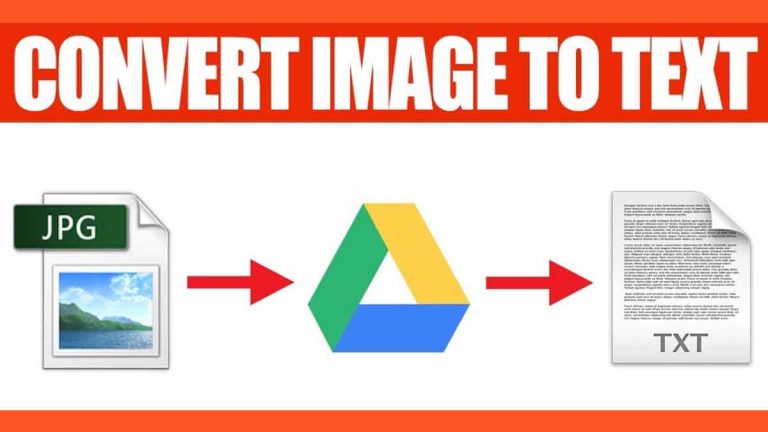With every passing day, we are adopting the online world at a great pace. As compared to our attention towards this field in the past, we have been using multiple online tools to deal with our tasks.
It has made our assignments easier and quick which is the need of the hour. In this article, we are going to show you one of the most demanding technologies around the globe because of its fast processing and accuracy.
By the end, you will be able to know about that technology as well as how you can use tools that are based on that technology. Let’s get started without wasting any time.
What is OCR technology?
OCR (Optical Character Recognition) is a specific technology used to extract text from scanned documents or images. It is one of the fastest-growing business automated techniques around the globe.
OCR-based tools or devices work in two different sections to extract data within a few seconds. First of all, the tool will scan the document to get an idea about what is written there.
Then, it will compare the words written there with its database having different patterns for a single word. In the end, you will be able to get editable text in front of you on your device’s screen.
OCR has made this type of conversion fast and smooth. The reason is that such tools are designed carefully to extract the data precisely without making mistakes.
Whether you are talking about a business field or study field, you will get services of this technology almost everywhere. It has become a necessary part of every field where data extraction involves.
How to extract the readable text using OCR-based tools?
When you have got an idea about OCR technology, you might be looking to learn how to use an image to text converter. It is not as difficult as it seems to be because such tools have a simple interface.
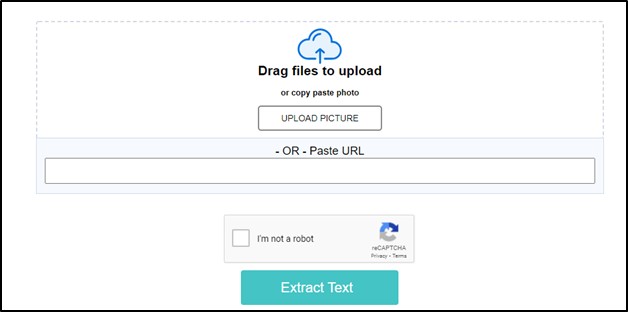
Mostly, you will find all these tools with the same interface. So, you have to follow a few general steps to extract text from any image within a few seconds.
First of all, you have to insert the picture or file from which you want to extract data. For this task, you can upload the image or drag & drop the files directly.
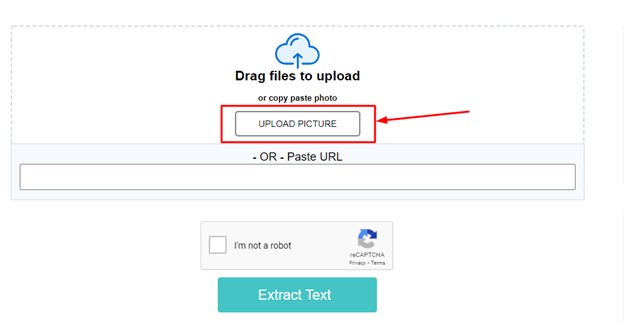
After that, you have to click on the given button that might be named Extract Text. The tool will start processing and take a few seconds to show you text on your screen.
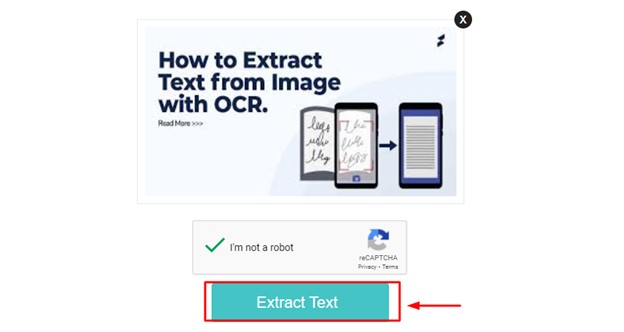
Now, you can copy that text and keep it in a specific file on your device. By doing this, you can make changes in the text or use it wherever you want.
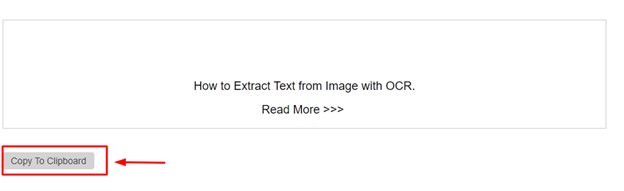
This conversion has resolved the problem of data sharing. It has become simple to convert hundreds of heavy files into the scanned format and keep them on your phone for quick access. In this way, you will be able to carry hundreds of documents in your handy device and convert them into editable format whenever you need them.
Read: Top 5 Free AI Content Writing Software You Should Know
Why OCR is beneficial?
The main question that comes to mind is why OCR is beneficial when you can do this manually. Here we have enlisted a few steps by reading which you will be able to know about the advantages of OCR tools.
· Fast Conversion
Do you know what the main issue is at this time the internet? It is a time shortage because no one wants to wait for hours to do his work. The task to extract data from an image is not as easy as it seems to be.
You must have to be focused even if you are extracting data from a single image. By using an OCR tool, you won’t need to wait for image to text conversion. The process will take only a few seconds because the entire conversion will be automated.
In turn, you will get text from multiple images in a few seconds without making any issues.
· Accuracy
The second most important feature of this tool is accurate conversion. It is not an easy task to make sure that you are extracting data with 100% accuracy in the manual process.
You may have done mistakes and written some wrong letters. Therefore, it will not be acceptable especially when you are dealing with a legal or authentic document.
An OCR tool will make it possible because of its fine algorithm. The tool will detect and compare the text quickly without making any mistakes.
So, you will get editable text in a box given on your screen without fear of mistakes. You can copy that text and paste it wherever you need.
· Easy to use
Mostly, when we have to use various tools related to a technical field, we must have to face issues. By using an OCR tool, you won’t need to worry about such issues because it will enable you to work comfortably.
You don’t need to worry about the complex process to use this tool. The only thing that you have to do is to follow our above-mentioned steps and get your images converted into an editable format.
· Extract Data from any image
No doubt, you can extract data from an image having short text within a few minutes. But what if you will get images in a low-quality format? You will never be able to understand what is written there.
In turn, you may make mistakes or be unable to do this conversion. This is where you will find an OCR tool the best to choose for extracting data from an image.
By using this tool, you will be able to get text from any type of image. It does not matter which quality image you are inserting into the tool. It can get data from blurred images without showing issues.
The reason is the tool has to compare the letter with patterns written in its database, not with specific words. So, you won’t have to worry about the quality of images or documents from which you want to extract data.
Final Thoughts
By reading the above blog, you must have got understanding of OCR technology and its uses. You should use this tool to automate the data extraction process for your business or career. It will enable you to get your assignments or documents in editable format within a fraction of a second.