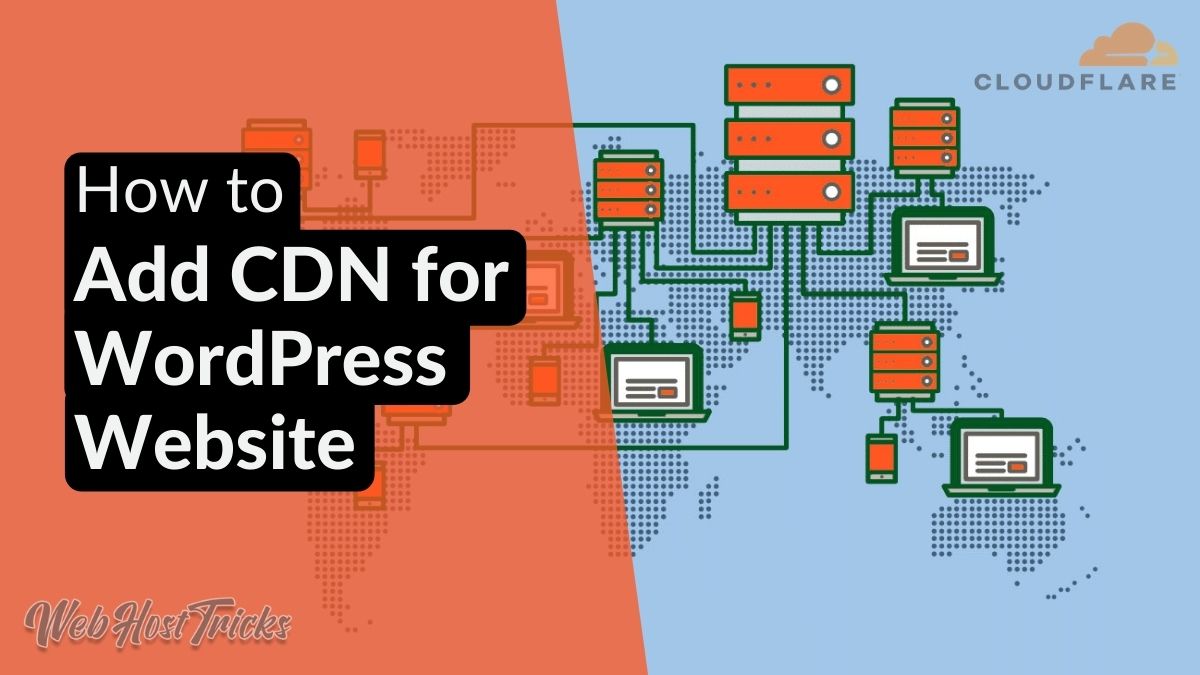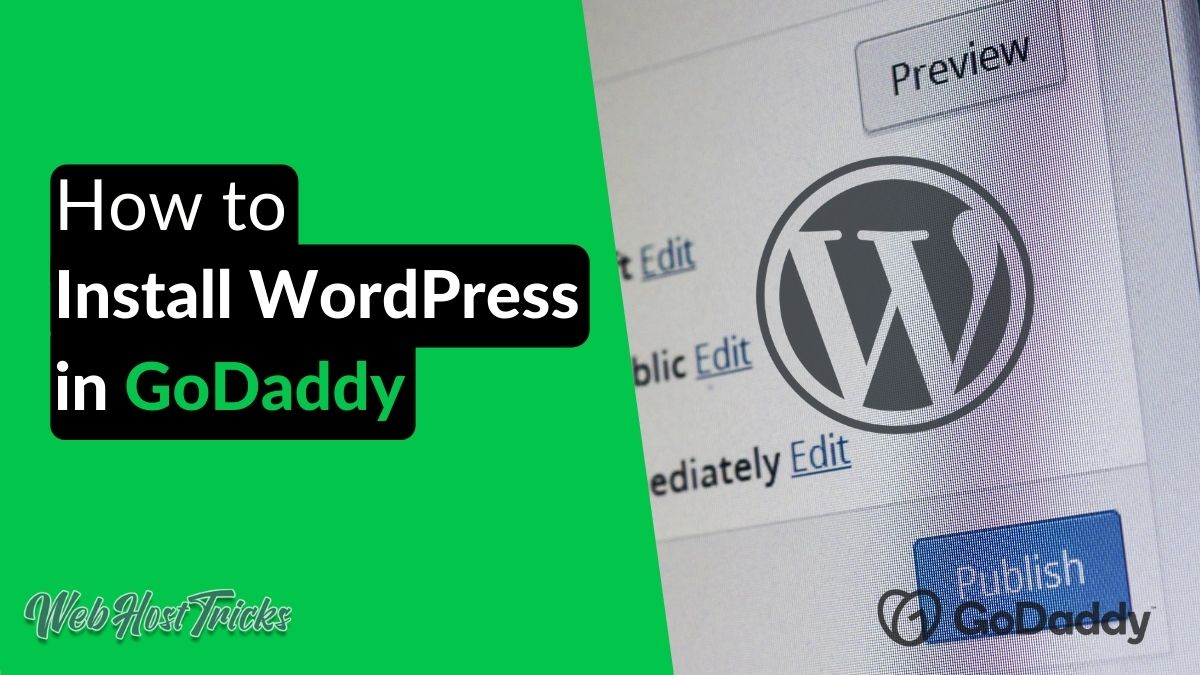After buying web hosting from Namecheap now it is time to install WordPress on your Namecheap to build and manage your website.
How to Get Namecheap Web Hosting with 50% OFF
Are you a beginner, want to get a website? by following this guide, you will get the namecheap web hosting for your WordPress website
Step 4: Installing an Appropriate WordPress Plugins
The 4th step in building your own website without having to write any piece of code. This post is part of our 7 step series on building your website.
Step 3: Applying a Visually appealing Theme
Sometimes how you present your content matters greatly as compared to what the content actually is. Your content needs to grab the user’s attention. A picture says a thousand words. Words can change the reality of a human being. Humans are visual creatures. We think in pictures. For us, seeing is better than hearing. We […]
3 Ways to Enable GZIP Compression in your Website
Do you want to improve your website loading time then follow this article to enable GZIP compression in your website with simple methods
Step 2: Installing a CMS
This is the second step in the series on how to build your own website in just seven steps without having any knowledge of Coding.
How to Add Dark Mode in WordPress Website
Add Dark Mode in your WordPress website increases the user experience and session duration which improves your SEO ranking.
Course: How to Build a Website with WordPress
This is the first tutorial of the series on How to build a website in seven steps for beginners and students of web development.
How to Add CDN for WordPress Website
Get free CDN and SSL along with Advance security and Performance boosts for your website using cloudflare services. Everything free of cost.
How to Install WordPress in GoDaddy
WordPress is CMS and best option to manage your website and install WordPress in GoDaddy is too easy please follow the guide to do so.
How to Buy GoDaddy Hosting for WordPress Website
GoDaddy offers Best Hosting for WordPress that start from $1/mon. Get complete guides and tips from here and start your wordpress website now
5 Best WordPress Plugins for SEO
Want to generate free organic traffic to your website. Then use one of the plugins for seo and generate SEO friendly content.
4 Steps to Backup and Restore WordPress website
Are you running a website then backup your WordPress is most important save you from bad situation then you can restore it when its needed.
Hostinger Review 2022 – Cheap Web Hosting Service
Hostinger is the cheapest web hosting for the beginners around the world that start from $0.99. Read full Hostinger Review here.