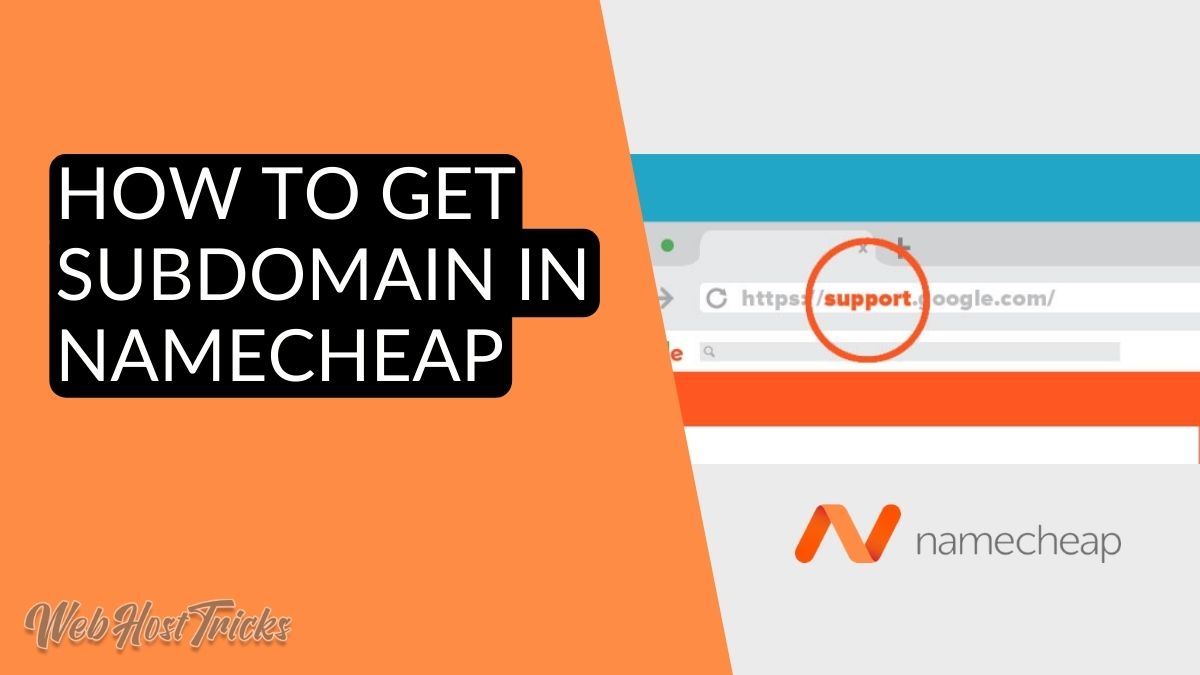If you’re a beginner looking for an affordable web hosting option for your WordPress website, you’ve come to the right place. In this guide, we’ll show you how to get the cheapest web hosting available, with our recommended choice being Namecheap Web Hosting. Not only is it affordable, but it’s also available globally.
So, let’s dive into the details and learn more about how to purchase hosting from Namecheap.
Namecheap: Overview
Namecheap is one of the best and cheapest domains and web hosting providers around the world since 2000. The Namecheap web hosting is the largest domain registrar with over 16 million registrations and under management. So Namecheap is among the top domain and web hosting registrars. In the guide, you will learn how to get cheap Namecheap web hosting with 50% off.
Namecheap hosting price is just starting from $1.58/mon ($4.48/mon) at 50% OFF and provides all the following features.
- 20 GB SSD Storage
- Free Domain Name
- Free SSL Certificate
- Unmetered Bandwidth
- Free Domain Name and Privacy Protection
- 30-Day Money-Back Guarantee
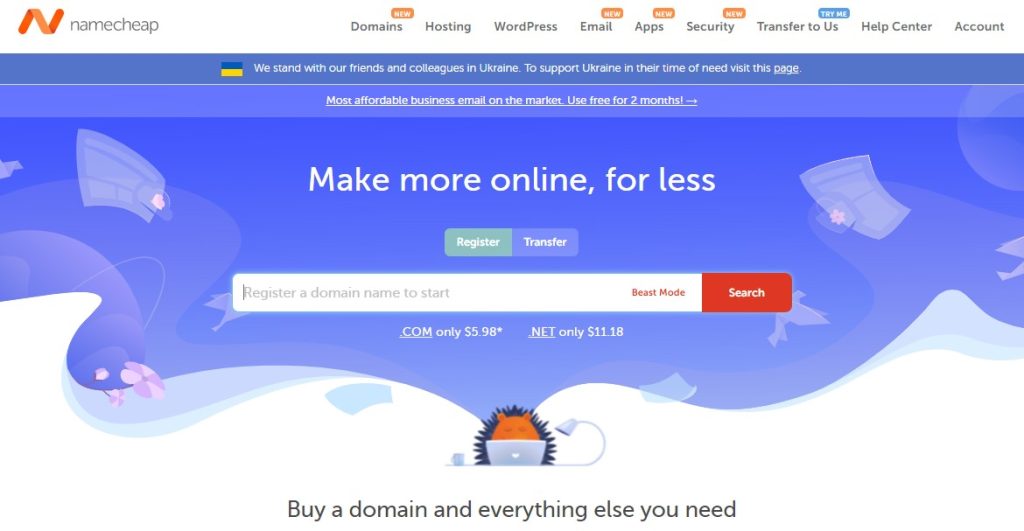
Video Tutorial
If you like reading follow these simple steps.
Is Namecheap Not Cheapest? Then you can also consider Hostinger starting from $0.99/mon and GoDaddy starting from $1/mon.
Step 1: Go to Namecheap
The first step is to go to Namecheap cheapest Web Hosting by clicking here or the below image.
Here you have to look for the Hosting > Namecheap Shared Hosting WordPress. And then select Hosting Plan.
Search for Domain Name
Now you have to select your Domain Name. Domain Name is a website name or your brand identity. You can go with the existing domain name if you already have or from another provider.
Find a domain starting at $0.88
powered by Namecheap
You can get a new domain name. Just write your required domain name in the search box and select a suitable domain name and then click on Connect to Hosting.
When you choose your domain name and hosting then see the below bar where information on your domain and hosting is provided. Click on the Add to Cart button to go to the further step.
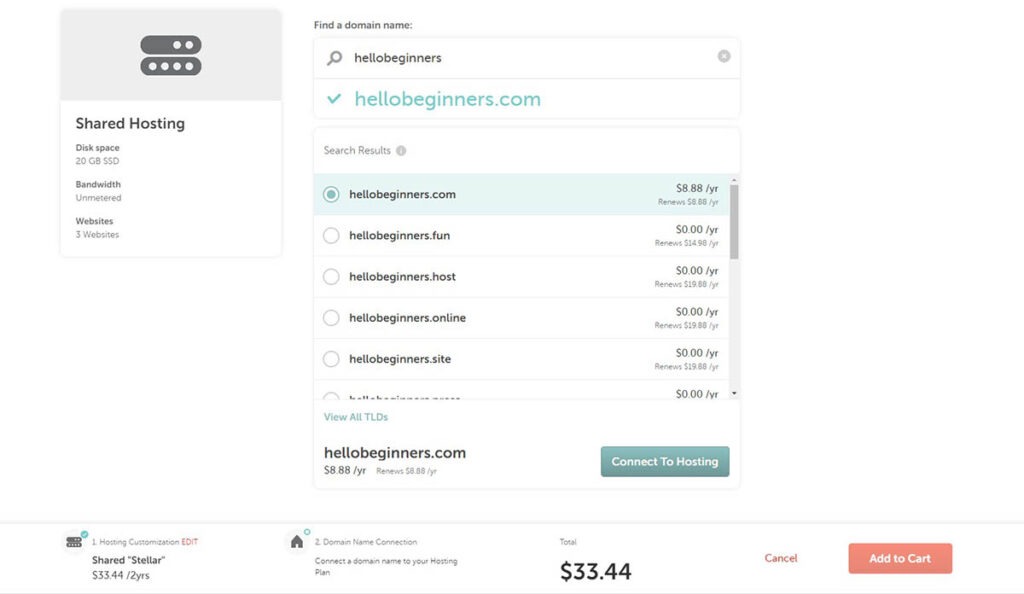
In this window, you have to review your Cart details and click on Confirm Order.
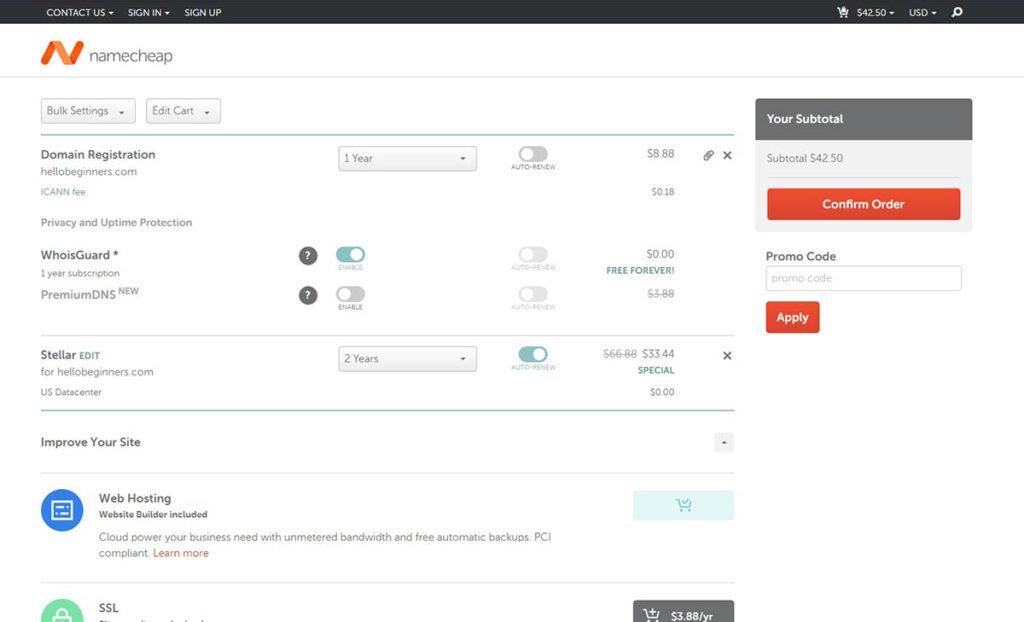
Step 2: Log in to Namecheap Web Hosting
In this step, Namecheap asks for you to create a new account on their website or Login into your account if you already have that.
Enter your account information like Name and Email Address and click on Create Account. After signing up or log in, you are ready to pay for your Namecheap web hosting.
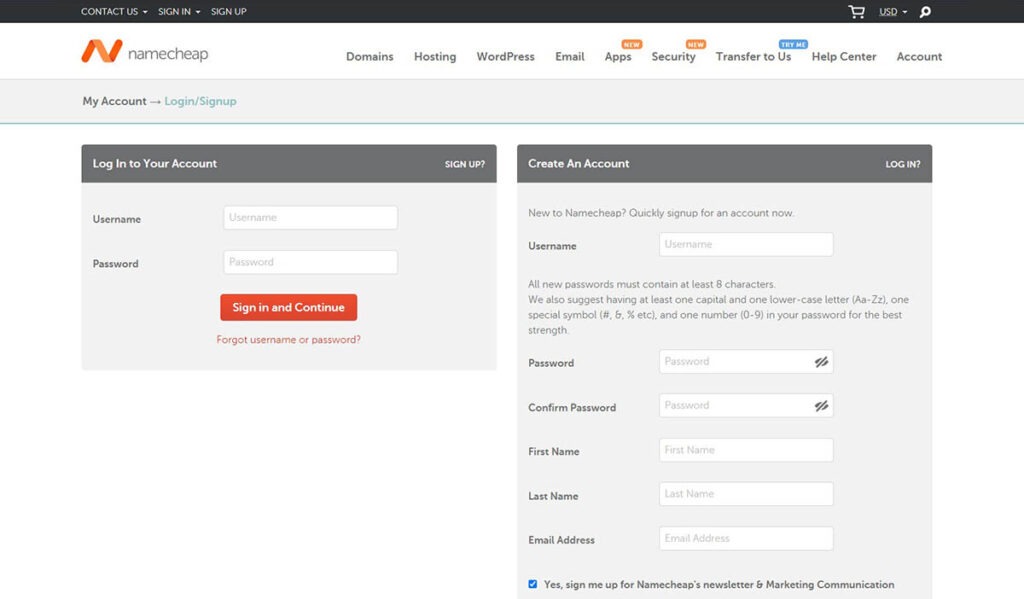
Step 3: Fill up the Billing Information
In this step, you have to enter your payment details. You can pay with your Credit/Debit Card, PayPal, or Account Funds. Enter your complete Card or Payment details and click on Continue. And after reviewing your order and payment details click Pay Now.
Namecheap will process your order and payment in a second and display the confirmation where you can see your order details and you can download your Receipt as well.
Namecheap will email you, your credentials and order details. With those credentials, you can manage your Namecheap account and start your website. So you buy your domain name and web hosting from Namecheap.
Next Step: Install WordPress to Namecheap Hosting
Other Web Hosting Providers
If you do not like Namecheap Web Hosting plans, then here is a list of other reputable and affordable web hosting providers in the market.
- Hostinger: Starts at $0.99/mon (How to Get Hosting with Hostinger)
- HostGator Starts at $0.1 for the first month.
- GoDaddy Start at $1.00/mon
- BlueHost: Best and Affordable for Businesses
- If you are a student, you can visit to get Free Domain and Web Hosting here. How to Get Free Domain and Hosting for Students
Closing Remarks
Namecheap is the #1 Domain Registrar and cheapest web hosting provider. Its performance, security and live chat support are perfect. So take no time to start your website with Namecheap Web Hosting Now. You can also check more products from Namecheap as well like EasyWP which provides premium WordPress Web Hosting that starts from $1.
Follow more about Namecheap Tutorial to learn about WordPress website development. Follow us on Facebook, Twitter, Instagram, Youtube, Pinterest and subscribe to our Newsteller for more tips and tricks and our latest updates. Provide your comment and suggestion in the comment section below or Contact Us.