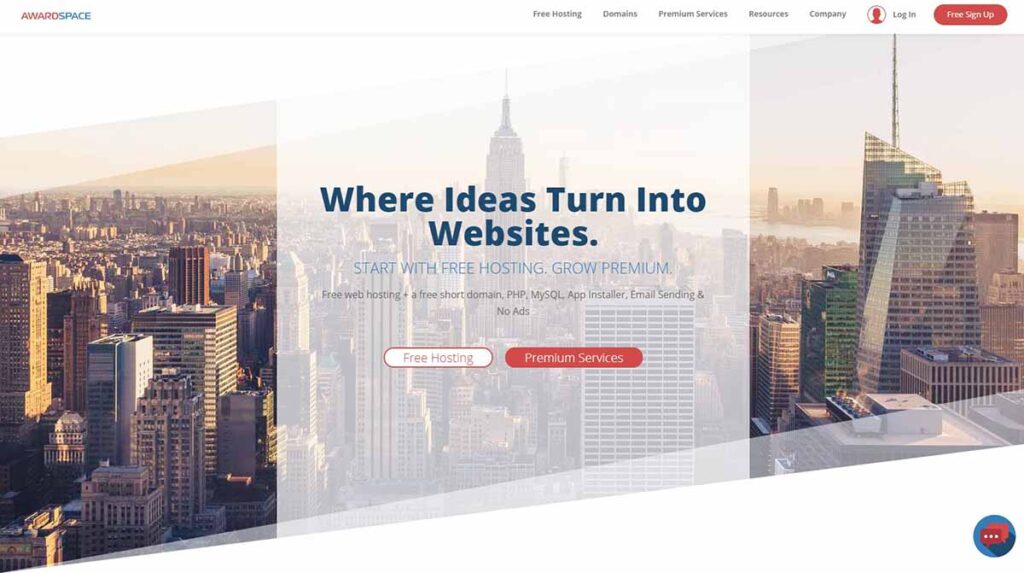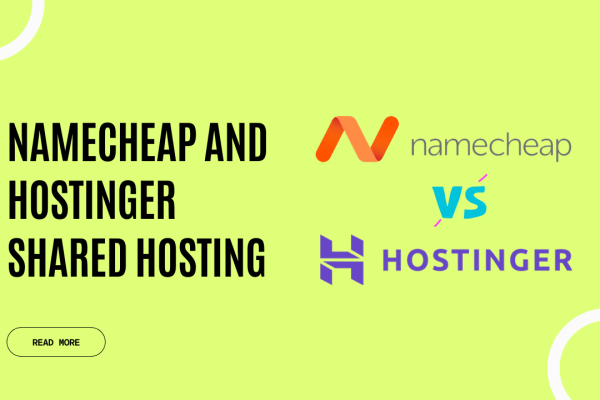Are you a student and want to learn Website development? Do you want to get a free domain and Free Hosting? Whatever the case, Here is a way how you can get a free domain and hosting for students and start a WordPress website. Or you can start from Local Website Development.
Read our Complete Guide to Buy a Domain and Hosting for your Website, Blog and eCommerce Store.
Video Tutorial
Step 1: Get a Free Domain Name
Domain Names are the links that users enter on their web browser in order to reach your website. Each domain name is unique and can be only tied to a single website at a time.
When we enter a website address in our browser, for example, www.google.com. Our browser resolves the domain name through different nameservers on the internet and acquires the IP Address of our website. Usually, Nameservers charge annually for connecting a domain name to your website IP. But there are some websites that provide the free domain name to their customers
DomainRacer – The Best Overall Domain Registrar
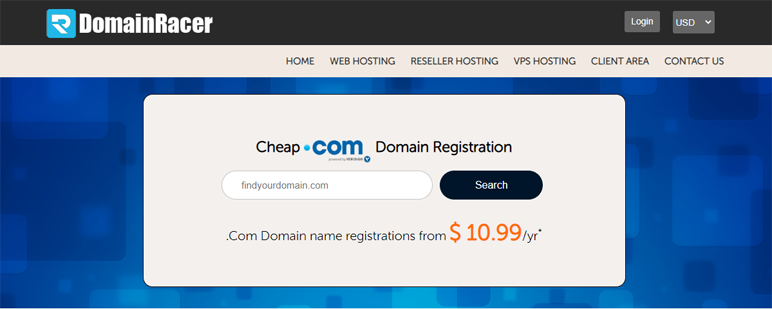
DomainRacer has a strong internet-based presence and a wide choice of affordable domain names. Besides domain extension, it likewise offers web hosting services. DomainRacer has a user-friendly domain name search bar.
DomainRacer domain name registrar allows you to enroll a wide range of domain extensions including TLDs and ccTLD (.com, .info, .org, .net, .uk, .us, .in, .co.uk, .scot, .com.au, .me, .xyz, etc). With an Advanced web hosting plan, you will get Free domain names .COM and .IN.
- Free Domain Names .COM & .IN
- Free Domain Name Security Insurance
- Free SSL Authorizations
- Free SEODefault Tool
- Direct Domain Search Bar
- No Hidden Charges
- Domain Specialized Help Group
The company’s domain costs and renewal rates are cheap when compared with comparative domain providers. To give you a thought, security assurance and SSL certificates with DomainRacer are free of cost. Also provide unlimited bandwidth, unlimited SSD storage space, unlimited email ids, unlimited website hosting, free SEODefault tool, etc.
DomainRacer offers 24/7 client service over the telephone, email, live chatting, WhatsApp and tickets. Its reasonable rates with free extraordinary services make it a beneficial choice to consider.
Get Domain with Freenom
Freenom is one of these sites. It provides temporary domain names on a 12 Month basis free of any cost. The catch is that it is not a .com domain. These domains are .tk, .ml or .ga. But still, these are perfect for students and new learners.
The first step is to register on freenom.com
- Search Google for “freenom”.
- Click the link “freenom.com”
- You need to register on this site. Provide the Info they ask for.
- Click on Services, Register a new Domain
- You can register for a free website for 3 Months to 1 Year.
- Put it into your cart and checkout. Don’t worry. They won’t charge any money.
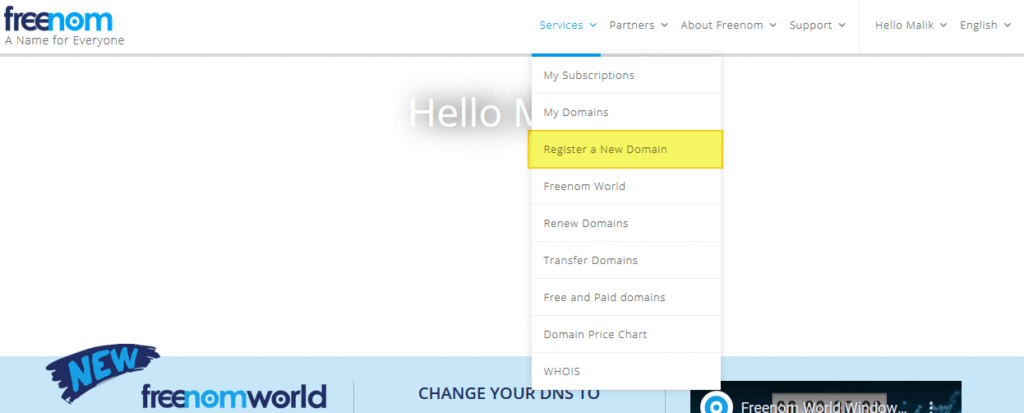
Choosing a Free Domain Name
Search for your domain name then freenom will show the list of the available domain names. Choose free .com domain for students, one of them that suits so and click Get it Now.
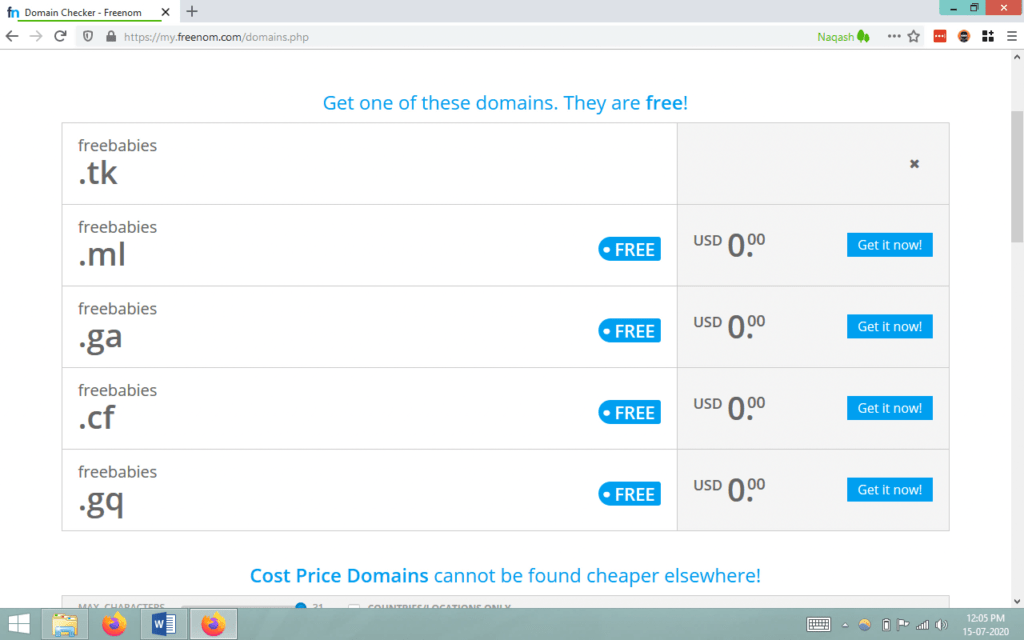
Register for 1 Year
Register your selected domain name for 1 year which is free
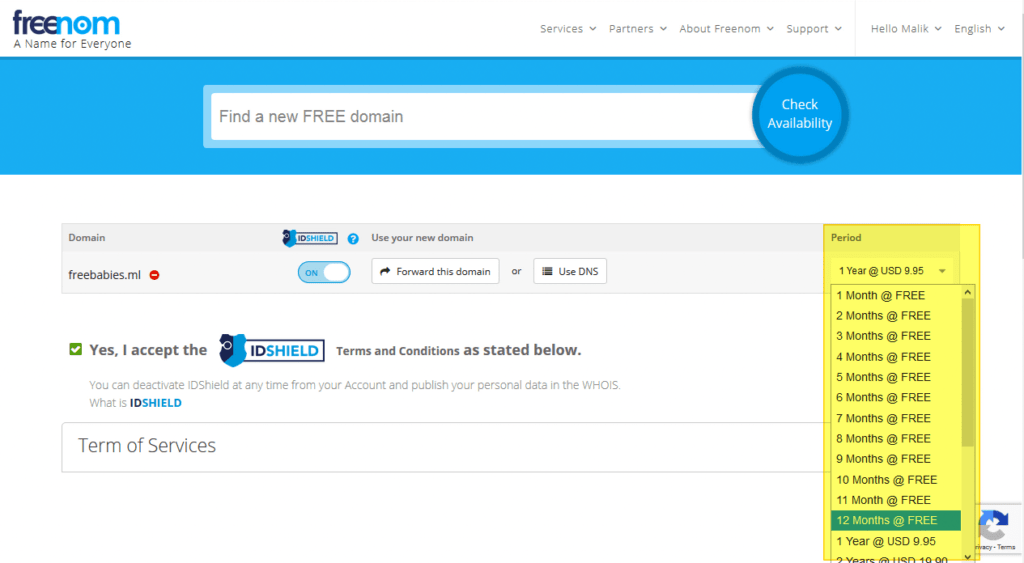
Confirm the Order
After selecting your domain and choosing for 1 year period. Now you can Confirm your Order as a free domain name and the following dialog will show,
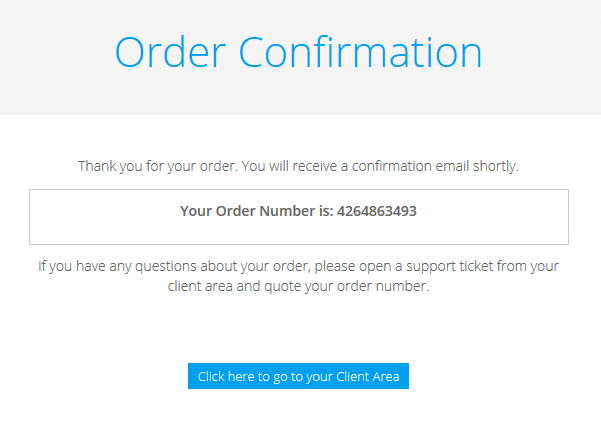
After registering a free domain name, we need to change its nameservers to point that domain name to our hosting provider’s IP Address. This process will make it easy to get a free domain and hosting for students.
What is a Name Server?
For every website, we need an IP to host the data of that website. Nameservers manage the IP address of your hosting provider. For example, when we enter www.example.com in our web browser, Our browser looks in the domain registry for the IP address of www.example.com and gets the relevant data from the concerned hosting providers.
In order to register our website name with a hosting provider, we need to put the nameservers of our hosting provider here in the boxes named “Nameserver 1” and “Nameserver 2”.
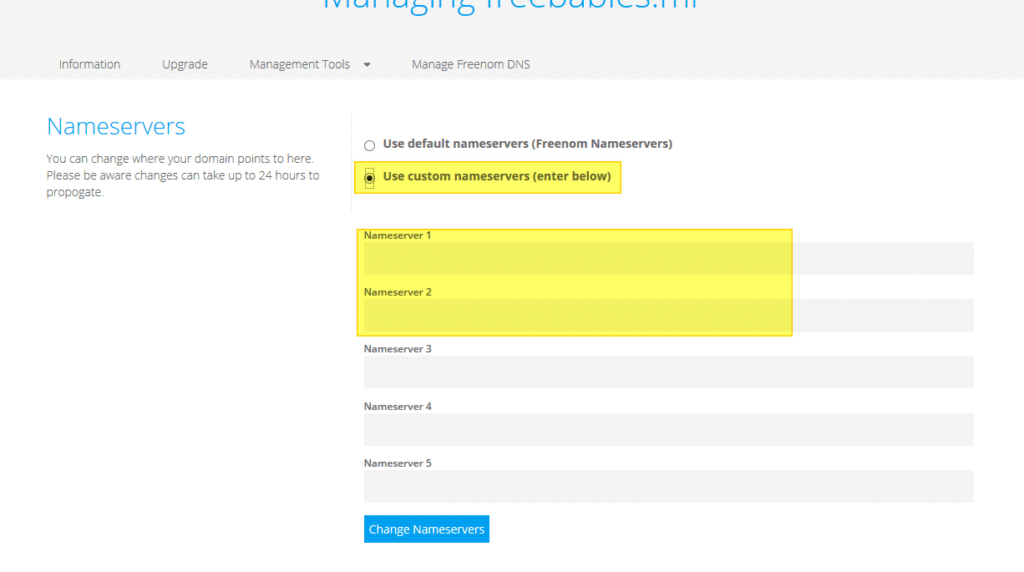
Changing the Nameservers:
After registering a free domain name with freenom, Click on My Domains.
- Click on Manage Domain.
- Management Tools > Nameservers
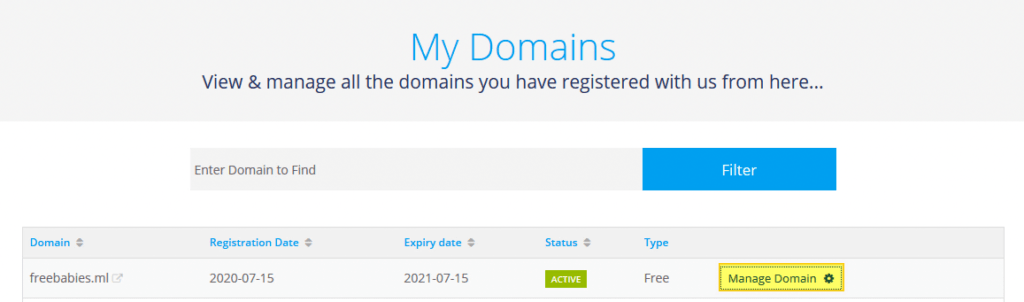
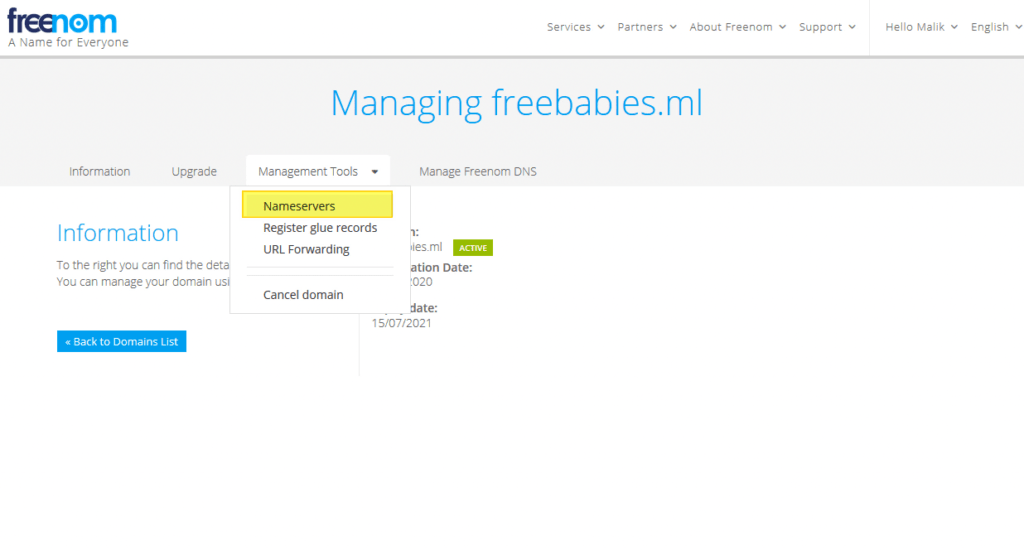
Get these name servers and paste them into managing nameservers as shown above. Read in detail how to change your nameserver.
Step 2: Getting a Free WordPress Hosting for Students
After getting the free domain name now it is time to get free web hosting for students so you can get a free domain and host for students.
What is a Hosting Provider?
Hosting Providers are the cloud storage solutions built to host the data of our websites. In the early days, we had to maintain servers and endure stable internet connection at our home. Now we can purchase a cloud server online. Cloud Servers are cheap and do not require to be regularly maintained by an individual user. Think of it as hosting all the contents of your website from a cloud storage device.
Read More: Top Hosting Providers
DomainRacer – #1 Best Web Hosting Provider
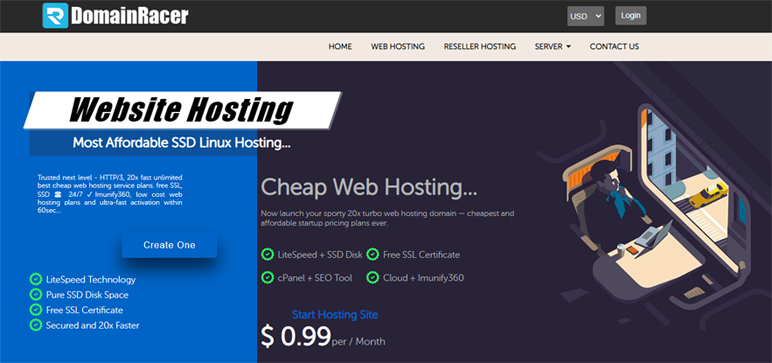
If you are searching for the best web hosting provider for a student then DomainRacer is the right choice. DomainRacer is the top decision among the best web hosting companies along with domain name registrar. They offer cheap vps hosting india at an affordable cost. If you pick an advanced web hosting plan then you will get free domain names .IN and .COM.
They offer types of web hosting services such as Shared hosting, VPS hosting, Reseller hosting, Dedicated Server hosting, Forex VPS hosting and LMS hosting. Don’t worry if students need application hosting, because DomainRacer has a range of application hosting like WordPress, PHP, MySQL, Magento, Web developer, Node.js, E-commerce, etc.
Get benefits of –
- Free NVMe SSD Storage Space
- Free LiteSpeed Cache Technology
- Unlimited Bandwidth
- Maximum 99.99% Uptime
- Expert Customer Support Team
- Choice Of Worldwide Datacenters
- 5+ Support Channels
- 7+ Latest Protection Approaches
- Free SEODefault Tool
- Own Search Engine
DomainRacer has numerous limitless and free stuff. DomainRacer offers multiple server locations in India, UK, USA, Germany, France, Singapore, and Canada. You can enjoy 7+ security features like cPGuard, Imunify360, ImunifyAV+, ModSecurity, PYXSoft, DDoS Protection, Email Spam, Firewall Protection, MagicSpam, etc.
Usually, when someone creates a website, two options arise.
First: Host the entire website on their own server. Which is too expensive and requires a fast and stable internet connection.
Second: Find a Cloud Hosting Service. These services host all the data of our website in the cloud so we don’t have to maintain a dedicated server in our home for 24 hours. For that, they charge a small amount of money.
In the modern days of the tech revolution, Cloud hosting services are the best options if you want a fast and stable website. Cloud servers are also cheap and don’t require technical knowledge to deploy websites.
How to get free student web hosting
Usually hosting providers charge money for their services. But some allow a trial period or Limited services free of cost. One of these is Awardspace. Awardspace provides free website hosting for students including 1GB of storage and 5 GB of traffic bandwidth on a monthly basis for free. When needed, the user can expand their storage and bandwidth by purchasing the relevant.
1GB of storage is more than enough to test out the new websites as a free domain and hosting for students. Or if you just want to create a simple website with a few pages.
Go to awardspace.com and create an account there.
After logging in, the user is provided with different options to choose from. Click on Install CMS.
CMS: Content Management System. Think of it as an operating system for your website.
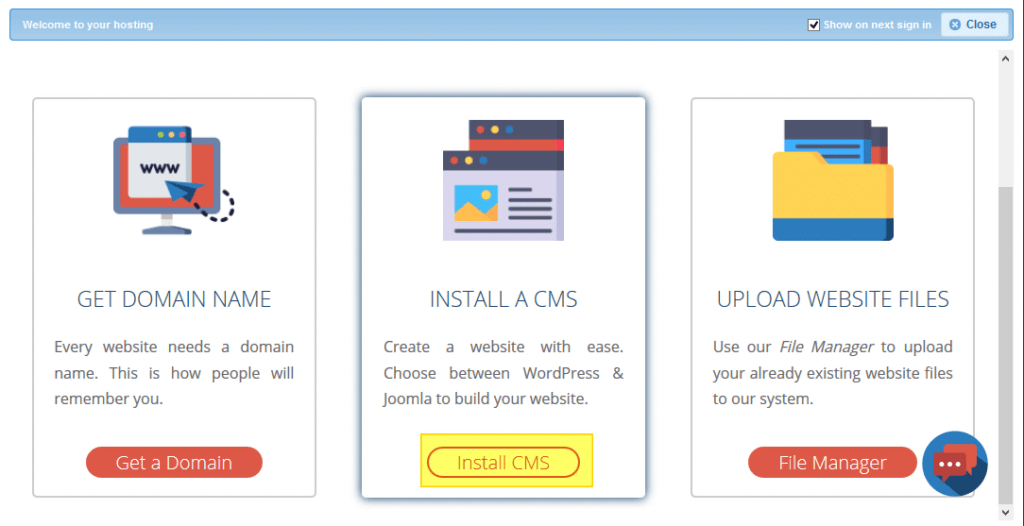
Click on Browse and Install Apps.
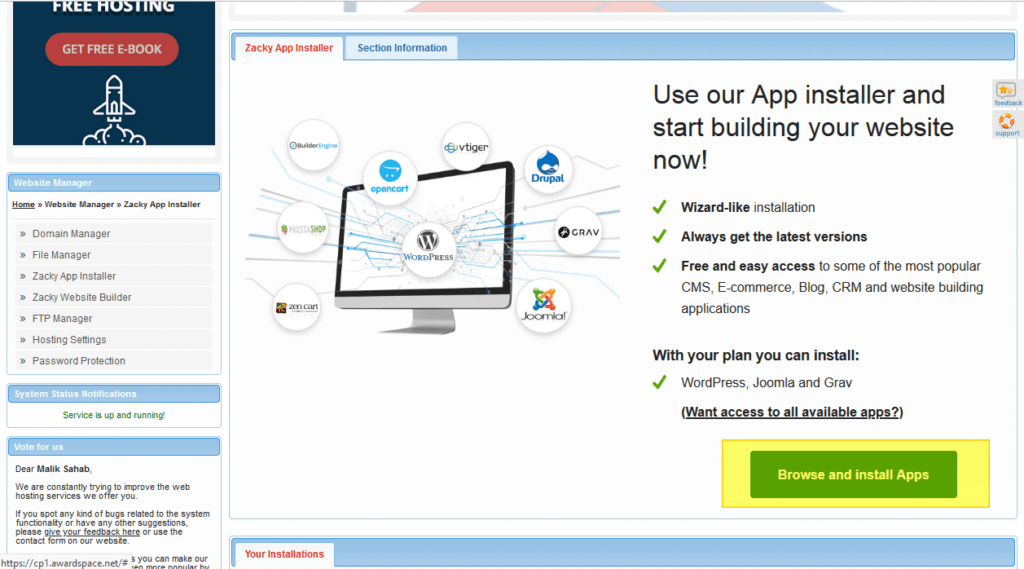
Select your preferred type of CMS. If you know about any other CMS, you can choose that one. But if you have no clue as to which one to install, the best option for you is to click on WordPress.
Installing WordPress?
WordPress is a free and open-source Content Management System. It allows its users to create stunningly beautiful websites without having to touch a single line of code. More than 33% of the internet uses WordPress to manage their website. It’s a great option for students and people new to website development. It is highly customizable and easy to use. If you have any questions about WordPress then you can get solutions here.
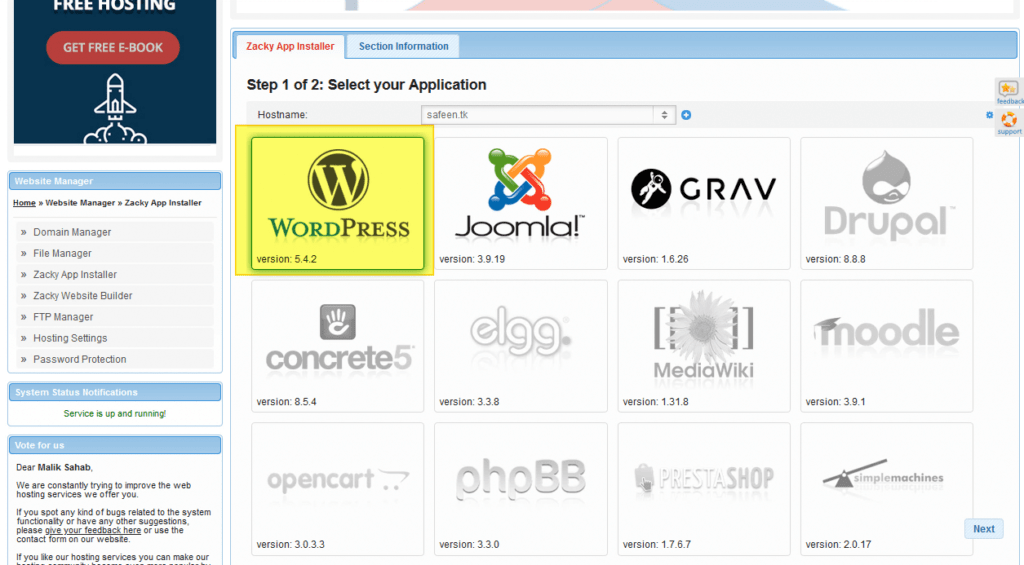
After clicking on WordPress, it’ll ask you for the site admin name and password. Put a name and password of your choice along with your email address.
Website Title: The name of the website that will be shown at the front end.
Admin Username: A unique username for site admin.
Admin Password: Password for website admin. Make sure to enter a strong but easy-to-remember password.
Email Address: An email address of the site admin that will be used in case of a lost password or sending notifications through email.
After entering the appropriate information in the fields given, click on Install Application.
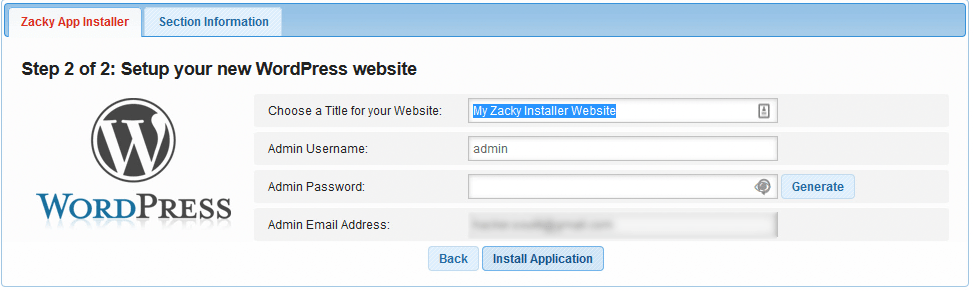
Your website is ready to use. You can now customize your website’s theme, plugins and other information on your own. This will be free domain hosting with 1GB of storage and 5GB of Bandwidth Allocation.
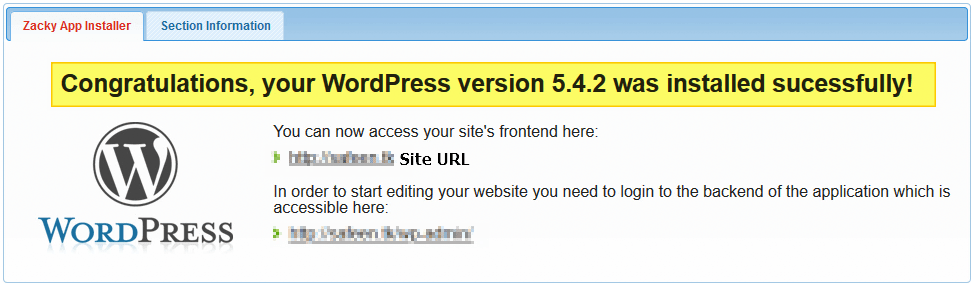
Free Hosting Providers
As you get now a free domain and free hosting services for students from AwardSpace. But you can get these free services from other best and free hosting providers listed below.
- DomainRacer
- Hostinger starts from $0.99 as Free or checks Hostinger Free Web Hosting
- FreeHosting
- 000WebHost
- InfinityFree
- Google Sites
You can also check out Paid Hosting Providers for WordPress and for eCommerce and Check WordPress Themes. Read How to Buy Hosting from Hostinger and GoDaddy with Cheap Prices.
Conclusion
Building a simple website is a simple task these days. But maintaining, Managing and Marketing your value is a different kind of story. Anyone can build a website. But not everyone can handle the rigorous uploading of posts and content. On top of that, there are millions of plugins for doing things to choose from. If you are new to this website, Consider subscribing to our newsletter below to get constant free updates on doing your job efficiently and effectively.
In this article, we explain the process of getting a free domain and hosting for students with details. In the end, we also provide a list of other free Web Hosting Providers and Paid Hosting as well. Want to learn more about WordPress then follow our WordPress Tutorials.
Please provide your suggestion and feedback by Contact us. You can also like us on Facebook, Twitter, Instagram, YouTube and Pinterest.