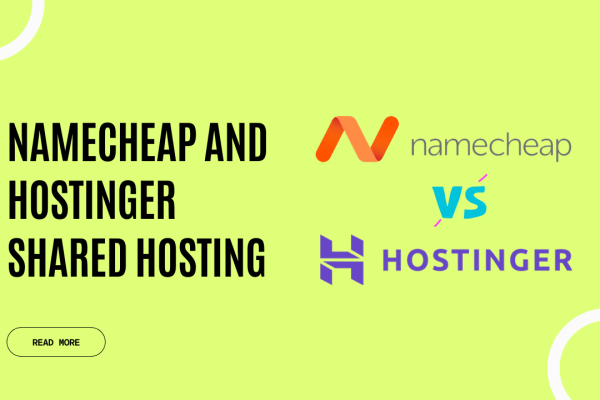Images play a crucial role in capturing attention and conveying information on websites. Whether you’re a blogger, an e-commerce store owner, or a web developer, understanding how to effectively host images is essential for optimizing your website’s performance and user experience. In this article, we will explore the importance of hosting images, discuss different hosting options, and provide useful tips to enhance image hosting on your website.
The Significance of Image Hosting
Images are an integral part of the online experience, and they greatly impact the overall look and feel of a website. Hosting images refers to storing and delivering images on the internet so that they can be seamlessly displayed on web pages. Effective image hosting ensures that your website loads quickly, provides a visually appealing experience, and keeps visitors engaged.
Understanding Image Hosting
What is Image Hosting?
Image hosting involves uploading and storing images on servers, allowing them to be accessible and displayed on websites. It involves managing the storage, bandwidth, and delivery of images to ensure optimal performance and user experience.
Why is Image Hosting Important?
Proper image hosting is essential for several reasons. Firstly, it ensures that your website remains fast and responsive, preventing slow loading times that can lead to visitor frustration and high bounce rates. Additionally, image hosting plays a crucial role in search engine optimization (SEO), as search engines consider page loading speed as a ranking factor. By optimizing your image hosting, you improve your website’s SEO and increase its visibility in search engine results.
Different Image Hosting Options
When it comes to hosting images, you have two primary options: self-hosting or using third-party image hosting services. Let’s explore both options in detail.
Self-Hosting Images
Self-hosting images involves storing and managing image files on your own website’s server. This method provides you with complete control over your images, including the ability to customize filenames, apply compression techniques, and maintain the images alongside your website’s other files. Self-hosting is suitable for those who prefer full control and have the necessary technical knowledge to manage their server effectively.
Third-Party Image Hosting Services
Third-party image hosting services offer an alternative to self-hosting. These services specialize in storing and delivering images, taking the burden off your own server. Popular third-party image hosting platforms include Imgur, Flickr, and Google Photos. These services often provide additional features like image optimization, content delivery networks (CDNs), and embed codes for easy integration into websites. Third-party hosting is a convenient option for those who prefer simplicity and ease of use.
Read More: Free Server Hosting in Minecraft
Pros and Cons of Self-Hosting Images
Benefits of Self-Hosting Images
- Full control over image customization and optimization.
- Ability to manage images alongside other website files.
- No reliance on third-party services or potential limitations.
Drawbacks of Self-Hosting Images
- Requires technical knowledge and server management skills.
- Increased responsibility for storage, backup, and security.
- Potential impact on website performance if not optimized correctly.
Exploring Third-Party Image Hosting Services
Advantages of Third-Party Image Hosting Services
- Simplified image management without server maintenance.
- Integrated optimization features for improved website performance.
- Wide availability of sharing and embedding options.
Disadvantages of Third-Party Image Hosting Services
- Dependency on third-party services and their reliability.
- Potential limitations on storage space and bandwidth.
- Lack of complete control over image customization.
Top Free Image Hosting Websites
When it comes to free image hosting, several websites offer reliable and convenient services. Here are some of the top free image hosting websites:
- Imgur: Imgur is a popular image hosting platform known for its simplicity and user-friendly interface. It allows you to upload and share images quickly, making it ideal for sharing on social media platforms or embedding images in websites.
- Flickr: Flickr has been a long-standing platform for photographers and enthusiasts. It offers free image hosting with generous storage space and advanced privacy settings. Flickr also provides robust organizational features and allows you to join photography communities.
- Google Photos: Google Photos offers free image hosting with seamless integration across various devices. It provides unlimited storage for high-quality compressed images and convenient sharing options. The platform also offers advanced search capabilities, making it easy to locate specific images.
- Postimages: Postimages is a straightforward and reliable image hosting platform that offers free hosting without the need to create an account. It supports a wide range of image formats and provides direct links and embed codes for easy sharing.
- ImgBB: ImgBB is a user-friendly image hosting website that allows you to upload and share images quickly. It provides both free and premium options, with the free plan offering generous storage space and high-quality image hosting.
- Free Image Hosting: As the name suggests, Free Image Hosting offers free and unlimited image hosting services. It provides direct links, BBCode, and HTML thumbnails for easy sharing on websites, forums, and social media platforms.
- TinyPic: TinyPic is a popular image hosting website known for its simplicity and ease of use. It offers free hosting with no account registration required. However, it’s important to note that TinyPic has discontinued its service, and while existing images are still accessible, it is no longer accepting new uploads.
These top free image hosting websites offer convenient options for storing and sharing your images online. Choose the platform that best suits your needs, taking into consideration storage space, privacy settings, and ease of use.
Read More: Boost User Engagement and Conversions with WordPress Popup Plugins
Best Practices for Image Hosting
To make the most of your image hosting, consider implementing the following best practices:
Optimize Image Size and Format
Reduce the file size of your images without compromising quality by utilizing image compression techniques. Use appropriate file formats like JPEG, PNG, or WebP based on the content and desired level of image detail.
Utilize Content Delivery Networks (CDNs)
CDNs help deliver images faster by caching them on servers located in various geographical locations. This reduces the distance between users and the image files, resulting in quicker loading times.
Implement Lazy Loading
Lazy loading is a technique that loads images only when they become visible within the user’s viewport. By implementing lazy loading, you improve initial page load times and save bandwidth, especially for websites with many images.
Enable Caching
Leverage browser caching by setting appropriate HTTP headers, allowing images to be stored locally on users’ devices. This reduces the need to re-download images upon subsequent visits, resulting in faster page loading.
Use Descriptive Filenames and Alt Tags
Choose descriptive filenames and add alternative text (alt tags) to your images. This enhances accessibility, improves SEO, and helps search engines understand the content of the images.
Conclusion
Hosting images correctly is vital for a well-optimized website. By understanding the significance of image hosting and exploring different hosting options, you can make informed decisions to enhance your website’s performance and user experience. Remember to optimize image size and format, consider using CDNs and lazy loading, enable caching, and provide descriptive filenames and alt tags.
By following these best practices, you can ensure that your images load quickly, engage your audience, and contribute to the success of your website.
FAQs about Free Image Hosting
A1: Consider your technical expertise, desired level of control, and convenience when deciding between self-hosting and third-party image hosting services.
A2: Yes, you can use multiple services based on your specific requirements. However, be mindful of potential limitations and the impact on website performance.
A3: Yes, different third-party platforms may impose size limitations on uploaded images. It’s important to check the platform’s guidelines and optimize your images accordingly to meet their requirements.
A4: Third-party hosting services may impact loading speed depending on their infrastructure and optimization features. Choose a reliable service with good performance to minimize any negative effects.
A5: Use descriptive filenames and add alt tags to your images, providing alternative text that describes the content. This helps visually impaired users and improves overall website accessibility.
A6: Yes, optimizing images for mobile devices is crucial. Consider using responsive design and adaptive image techniques to deliver appropriately sized images for different screen sizes.
A7: Yes, image hosting directly impacts SEO. By optimizing image size, using descriptive filenames and alt tags, and improving page loading speed, you can enhance your website’s SEO performance.
A8: Free third-party image hosting services can be a good option for personal projects or small websites. However, for business websites or those with high traffic, investing in premium hosting services is often more reliable and provides better performance.
A9: Regularly monitor your website’s image loading speed and performance using tools like Google PageSpeed Insights or GTmetrix. Aim to optimize and improve whenever necessary.
A10: Yes, it is possible to switch image hosting methods. However, it requires careful planning and implementation to ensure a smooth transition without any broken images or negative impacts on your website.