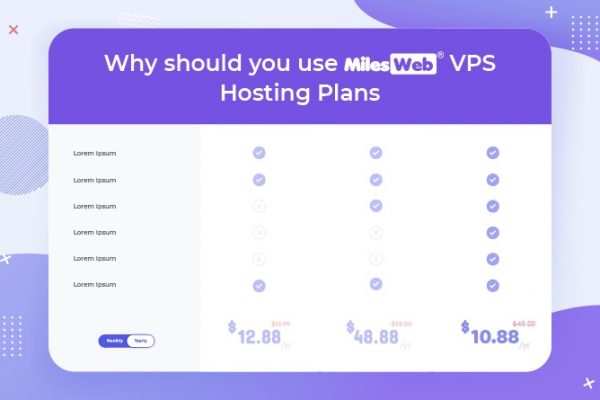Are you an avid Minecraft player looking to set up your own server? Hosting your own server can enhance your gaming experience by providing more control and flexibility. However, finding affordable server hosting options can be a daunting task.
In this article, we will explore the world of free server hosting in Minecraft and provide you with all the information you need to get started.
What is Minecraft
Minecraft is a popular sandbox video game that allows players to unleash their creativity and imagination in a virtual world. Developed by Mojang Studios, Minecraft offers a vast and procedurally generated landscape where players can gather resources, build structures, and explore a variety of biomes. With its pixelated art style and open-ended gameplay, Minecraft has become a global phenomenon, captivating players of all ages. Whether embarking on epic adventures, engaging in survival challenges, or simply constructing impressive creations, Minecraft offers endless possibilities and endless fun.
While there are several server hosting services available, many come with a price tag. However, there are also free options that provide a viable solution for players on a budget.

Benefits of Server Hosting
Running your own Minecraft server offers numerous advantages. Firstly, it gives you complete control over the server environment, allowing you to customize the gameplay experience to your liking. Additionally, hosting your server enables you to invite friends, family, or even a larger community to join and play together. It fosters a sense of community and camaraderie among players, enhancing the overall enjoyment of the game.
Free Server Hosting Options
When it comes to free server hosting in Minecraft, there are several reliable options available. These hosting providers offer free plans with varying features and limitations. It’s important to choose a hosting service that aligns with your requirements. Some popular free server hosting options include:
Each of these providers offers an easy-to-use interface, reliable performance, and the essential features needed to run a Minecraft server.
Setting Up a Free Minecraft Server
To set up a free Minecraft server, follow these steps:
- Choose a hosting provider: Select a free server hosting provider that suits your needs.
- Sign up and create an account: Register an account on the hosting provider’s website.
- Configure your server: Customize your server settings, such as the server name, game mode, and player capacity.
- Install necessary plugins and mods: Enhance your gameplay experience by installing popular plugins and mods.
- Start your server: Launch your server and invite your friends to join the fun.
By following these steps, you’ll be well on your way to enjoying your own Minecraft server without spending a dime.
Recommended Plugins and Mods
Plugins and mods add a layer of customization and excitement to your Minecraft server. Some highly recommended options include:
- EssentialsX: A versatile plugin that provides a wide range of commands and features for server management.
- WorldEdit: Allows you to make massive changes to your server’s landscape quickly and efficiently.
- LuckPerms: Offers powerful permission management, allowing you to control user access and privileges.
- Dynmap: Generates a live map of your Minecraft world, making it easy for players to navigate and explore.
These are just a few examples, and there are countless plugins and mods available to suit various gameplay preferences.
Customization and Management
As the administrator of your Minecraft server, you have the freedom to customize and manage various aspects of the gameplay. You can create custom worlds, configure game rules, and even introduce unique challenges for players. Additionally, you can use server management tools provided by hosting services to monitor and control your server’s performance.
Performance and Server Specifications
While free server hosting options are a cost-effective solution, they do have certain limitations in terms of performance and server specifications. Free servers may have restricted resources, including lower RAM and limited player slots. It’s essential to choose a hosting provider that offers adequate performance for your expected player base.
Ensuring Security and Safety
Maintaining a secure server environment is crucial to protect your server and players’ data. Here are some tips to ensure security and safety:
- Regularly update server software: Keep your server software up to date to patch security vulnerabilities.
- Use strong passwords: Set strong passwords for server administration and player accounts.
- Enable server backups: Regularly create backups of your server data to safeguard against potential losses.
- Install anti-griefing plugins: Protect your server from griefers by using plugins that prevent unauthorized modifications.
By implementing these measures, you can create a secure environment for your Minecraft community.
Read more about Hosting Minecraft Server Free.
Tips for Growing Your Minecraft Community
Building an active and engaged Minecraft community requires effort and dedication. Here are a few tips to help you grow your community:

- Advertise your server: Spread the word about your server on Minecraft forums, social media platforms, and gaming communities.
- Offer unique gameplay experiences: Introduce custom events, challenges, or game modes to attract and retain players.
- Foster a welcoming environment: Create a friendly and inclusive atmosphere to encourage new players to join and stay.
- Listen to feedback: Actively listen to your community’s feedback and make improvements based on their suggestions.
- Organize community events: Host regular events and tournaments to keep your community engaged and excited.
By implementing these strategies, you can cultivate a thriving Minecraft community that will continue to grow over time.
Monetizing Your Minecraft Server
If you’re interested in monetizing your Minecraft server, there are various ways to generate revenue. Some popular methods include:
- Donations: Offer donation packages that provide in-game perks or exclusive rewards to players who contribute financially.
- VIP subscriptions: Create VIP tiers with additional benefits, such as access to exclusive areas or special privileges.
- Advertising partnerships: Collaborate with relevant brands or advertisers to display their content on your server.
Remember to strike a balance between monetization and providing an enjoyable experience for your players.
Read more about getting a free domain and hosting.
Hostinger Minecraft Hosting
Hostinger offers reliable and efficient Minecraft server hosting solutions. With its optimized infrastructure and cutting-edge technology, Hostinger ensures smooth gameplay and minimal latency. Their easy-to-use control panel allows users to effortlessly manage their Minecraft server, customize settings, install plugins, and monitor performance. Whether you’re a beginner or an experienced player, Hostinger’s affordable and feature-rich hosting plans provide a seamless experience for hosting your Minecraft server.
Its VPS Alex Plan is starting from $6.99/month and offers 4GB RAM, 1vCPU Hardware and other benefits. Check them out.
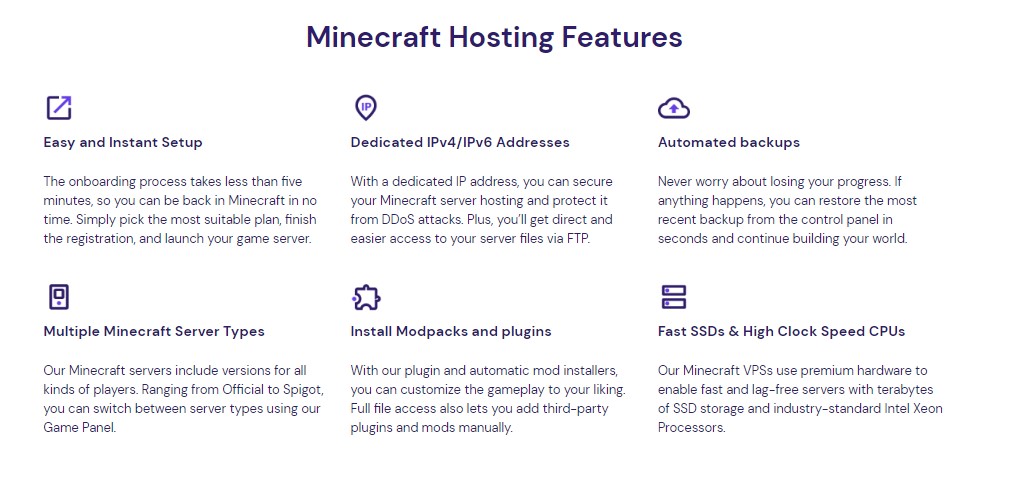
Conclusion
Setting up a free Minecraft server can be an excellent way to enhance your gaming experience and create a vibrant community. By choosing a reliable hosting provider, customizing your server, and implementing the right plugins and mods, you can create a unique gameplay environment tailored to your preferences. Remember to prioritize security, engage with your community, and consider monetization options if desired. So, what are you waiting for? Dive into the world of free server hosting in Minecraft and unleash your creativity!
Frequently Asked Questions (FAQs)
Yes, you can run a Minecraft server on your personal computer. However, it may affect your computer’s performance and require a stable internet connection.
While free hosting options can be reliable, they often come with limitations such as restricted resources and occasional downtime. Consider your server’s needs and choose a hosting provider accordingly.
Yes, most hosting providers offer the option to upgrade to a paid plan with more resources and advanced features. You can easily migrate your server to a different host if needed.
It’s essential to respect Mojang’s End User License Agreement (EULA) and ensure that your server complies with its terms. Additionally, follow any applicable laws and regulations in your jurisdiction.
Advertise your server on Minecraft-related platforms, engage with the community, and offer unique gameplay experiences to attract players.