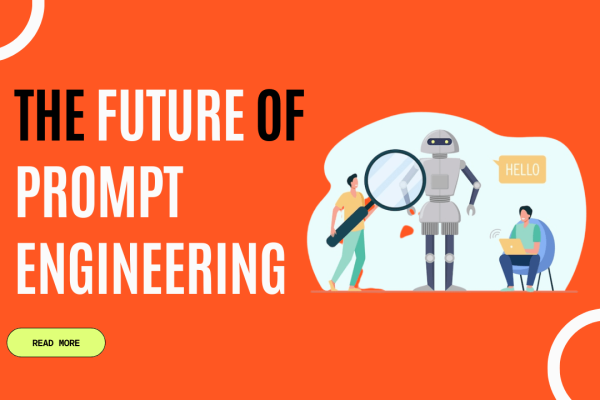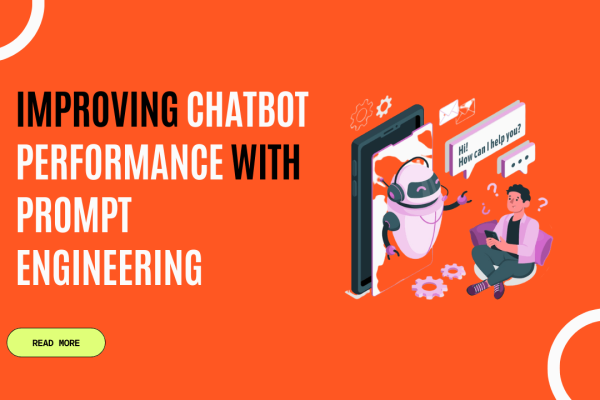Unlock the potential of your online presence! Say goodbye to website management hassles. Introducing Content Management Systems (CMS) – the game-changer you’ve been waiting for. Seamlessly create, organize, and manage website content, even without technical expertise.
Join us as we delve into the remarkable benefits of CMS and revolutionize your website management journey.
What is a Content Management System (CMS)?
A Content Management System (CMS) is a software application that allows users to create, edit, organize, and publish digital content on the web. It provides a user-friendly interface and eliminates the need for technical expertise in coding or programming. With a CMS, users can easily manage website content, including text, images, videos, and other multimedia elements.
Benefits of Using a CMS
Using a CMS offers several advantages for website owners and content creators. Here are some key benefits:
- Simplicity and Ease of Use: CMS platforms are designed to be user-friendly, allowing individuals with little technical knowledge to manage websites efficiently.
- Content Organization: CMSs provide a structured approach to content organization, enabling easy categorization, tagging, and searchability of content.
- Collaboration and Workflow: CMSs facilitate collaboration among multiple users, allowing them to work together on content creation, editing, and publishing.
- Website Maintenance: CMSs streamline website maintenance tasks, such as updating content, managing user roles, and ensuring security.
- Scalability: CMS platforms are highly scalable, allowing websites to grow and handle increased traffic and content without significant technical challenges.
Popular Content Management Systems
There are numerous CMS platforms available, each with its own unique features and capabilities. Some of the most popular CMSs include:
- WordPress: WordPress is the most widely used CMS globally, known for its user-friendly interface, extensive plugin ecosystem, and customizable themes.
- Joomla: Joomla is a powerful CMS that offers advanced functionality and flexibility, making it suitable for building complex websites.
- Drupal: Drupal is a robust CMS that excels in scalability, security, and customization options, making it ideal for enterprise-level websites.
- Magento: Magento is a specialized CMS focused on e-commerce, providing a comprehensive set of features for building and managing online stores.
Read More: How to install CMS in WordPress
Choosing the Right CMS for Your Needs
When selecting a CMS for your website, it’s essential to consider your specific requirements. Factors to consider include ease of use, available themes and plugins, community support, scalability, and security features. Assessing your needs and researching different CMS options will help you make an informed decision.
Getting Started with a CMS
To get started with a CMS, you’ll need a domain name and web hosting. Most hosting providers offer one-click installations for popular CMS platforms, simplifying the setup process. Once installed, you can access the CMS dashboard to start customizing your website and creating content.

Customizing Your Website with Themes and Plugins
CMS platforms provide a wide range of themes and templates that determine the overall look and design of your website. Themes can be customized to match your brand identity or personal preferences. Additionally, plugins extend the functionality of your CMS, allowing you to add features such as contact forms, social media integration, and e-commerce capabilities.
Read More: How to Install Plugins in WordPress
Creating and Managing Content
With a CMS, creating and managing content becomes intuitive and efficient. You can easily create new pages, blog posts, or other types of content using the built-in editor. The CMS provides formatting options, media libraries for organizing multimedia assets, and scheduling capabilities for future publishing.
SEO-Friendly Features of CMS
CMS platforms often offer built-in features or plugins that optimize websites for search engines. These features include customizable URLs, meta tags, XML sitemaps, and SEO analysis tools. By leveraging these SEO-friendly features, you can improve your website’s visibility in search engine results and attract more organic traffic.
Read More: BEST SEO Courses
Ensuring Website Security with a CMS
Website security is crucial to protect your website and its visitors from potential threats. CMS platforms regularly release security updates and patches to address vulnerabilities. Additionally, you can enhance security by using secure hosting, strong passwords, SSL certificates, and security plugins.

Mobile Responsiveness and User Experience
In today’s mobile-centric world, having a website that is mobile-responsive is essential. CMS platforms offer responsive themes that automatically adapt to different screen sizes and devices. By ensuring a seamless user experience across desktops, tablets, and smartphones, you can engage a broader audience.
Read More: Must Have WordPress Plugins for a New Website
Scalability and Future Growth
A CMS provides scalability for your website as it grows. Whether you need to add more pages, expand functionality, or handle increased traffic, CMS platforms offer the flexibility to accommodate your website’s evolving needs. This scalability saves you time and resources in the long run.
Conclusion
A Content Management System (CMS) simplifies the process of website management, allowing users to create, organize, and publish content without technical expertise. With benefits such as simplicity, content organization, collaboration, and scalability, CMS platforms like WordPress, Joomla, Drupal, and Magento offer powerful solutions for website owners. By choosing the right CMS, customizing your website, creating and managing content, optimizing for SEO, ensuring security, and focusing on user experience, you can effectively leverage a CMS to build and maintain a successful website.
FAQs
WordPress is often recommended for beginners due to its user-friendly interface, extensive documentation, and vast community support.
Yes, CMS platforms like Drupal and Magento are designed to handle large-scale websites and heavy traffic. They offer robust features and scalability options.
Yes, most modern CMS platforms provide responsive themes that ensure websites are mobile-friendly and adapt to different devices and screen sizes.
Yes, it is possible to migrate an existing website to a CMS. However, the process may require technical expertise or assistance from professionals.
While CMS software itself is typically free, there may be costs associated with web hosting, premium themes, plugins, and professional support or development services.