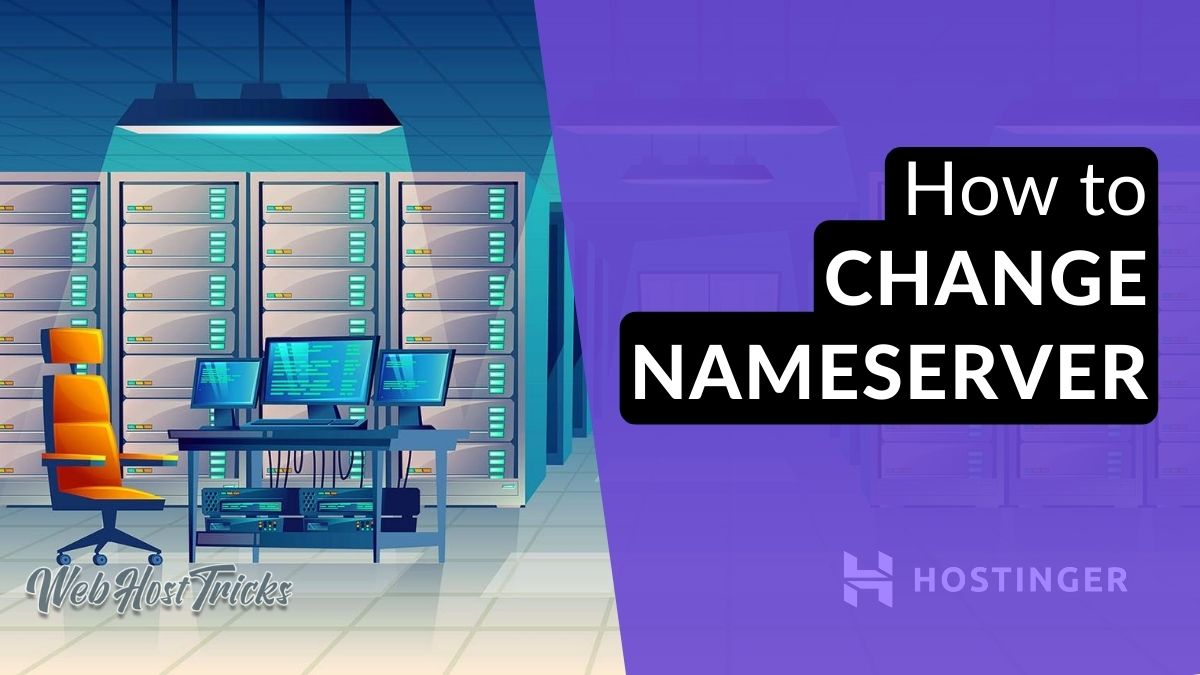Welcome Again to our How to Build a WordPress website course. Earlier in the first step of this tutorial series, We cover the basic information about the website, domain and hosting. Now in this part, we are discussing the Content Management System called CMS. You will get every answer about what is CMS and how to manage it. Let get started.
| Course Contents: How to build a website with WordPress |
|---|
| Step 1: Domain Name, Hosting Services and Nameservers |
| Step 2: Installing a CMS (WordPress) |
| Step 3: Applying a Visually Appealing Theme |
| Step 4: Installing Appropriate Plugins |
| Step 5: Adding Content |
| Step 6: Site Optimization nad SEO |
| Step 7: Final Touch |
What is a CMS?
A CMS or Content Management System is the operating system of your website. It is the framework that controls everything on your website. It is like a pre-built template for a website that liberates the user from building a new website from scratch and without writing even a single line of code. It manages how your blog posts are viewed, what colour schemes you use for your website? What tasks and scripts are loaded for different events and how users interact with the content that you put on it?
Are there a lot of Content Management Systems?
Yes. When it comes to choosing a good CMS to choose from, you have a lot of alternatives. Every CMS has its own perks and bones. Some are good for content writing, some for social media networks, some for creating an amazing portfolio, and some are better suited for web APIs. The decision rests upon user to select a suitable one for his needs. Some of the common ones used in today’s world are given below.
- WordPress: (Great start for Code-Free beginners.)
- Drupal: (Greater Customizability but with complexity.)
- Joomla: (A combination of Good Interface and greater customizability.)
- Wix and Shopify: (Drag and Drop Builders. But might charge money.)
- CMS Hub: (An amazing companion for HubSpot CRM users.)
It is not what you do that matters, it’s how you do it. Same goes for Content Management Systems. We can bang our head with all of them or we can attain mastery in one of them. Good equipment matters, but not as much as greater Skill. So the right answer here is to choose one and start attaining mastery in it.
How to build a website without Coding?
If you are new to site-building, using WordPress is the right choice for you. It is used by approximately 33% of the websites on the internet and that number is growing. Many well-known sites like Toyota Motors, Vogue, Obama.org, Usain Bolt’s personal Website, and BBC America, are using wordpress.
Why WordPress?
Here are a few reasons why beginners should build their first website with wordpress.
- It doesn’t cost a Dime: WordPress is completely free and open source. You don’t have to pay any subscription fees to build your website.
- Pre-Built themes and Plugins: Don’t have to write complex code or sit on your desk for hours in order to build a single page. But wordpress gives you an ocean of styling options to choose from without having to write a single line of code.
- Ease of use: Even a 5 years old can build a website on wordpress.
- Foundation for Beginners: Although you don’t need to know any coding to build your website, learning to code is a crucial skill for every developer. WordPress gives you the opportunity to learn and hone their skill in HTML, CSS, JavaScript and PHP.
How to use WordPress?
In order to use WordPress with your website, we need to install it as a CMS on the server. There are two options when trying out wordpress for the first time.
- Installing WordPress locally / offline on your Personal Computer
- Installing it as a CMS on your website’s Servers.
It is optimal better for beginners to install WordPress locally. This way is cheaper, harmless in case of an error, good for testing and trying out new features and it works totally offline. A separate article on installing wordpress locally is written for your convenience. Please visit the post linked below to learn the complete process:
Must Read: WordPress Local Development on your Computer Using XAMPP
If you have learnt the basics of wordpress and want to install it directly on your web-server, there two articles might help you in doing that. These two articles refer to Hostinger and Godaddy webservers but don’t worry if you have any other hosting provider. The process in almost exactly the same for every hosting provider.
Must Read: Installing WordPress on Hostinger Servers
Must Read: Installing WordPress on Godaddy Servers
Ending Words
Installing WordPress on our web-servers or local computer concludes our second step in building a website. Please refer to the table of contents for further readings or some of the related articles given below.