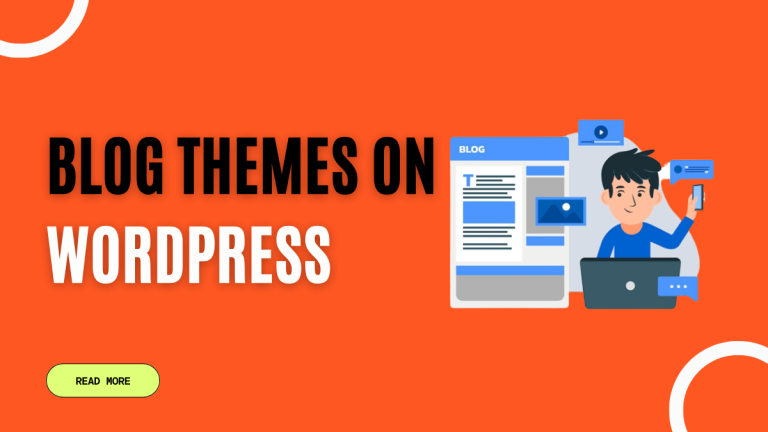Are you a blogger looking to enhance the design and functionality of your WordPress website? Look no further! In this article, we will explore the world of blog themes on WordPress and how they can transform your website into a visually appealing and user-friendly platform. Whether you’re a seasoned blogger or just starting out, choosing the right blog theme is crucial for creating a captivating online presence.
Let’s dive in and discover the endless possibilities that blog themes offer.
Introduction to Blog Themes
Blog themes are pre-designed templates that determine the overall appearance and functionality of your WordPress website. They serve as the foundation for your blog’s design, providing a structured layout and aesthetic elements. Blog themes make it easy for bloggers to create professional-looking websites without the need for extensive coding or design skills. With a wide range of blog themes available, you can find one that suits your niche and personal style.
The Importance of Choosing the Right Blog Theme
Selecting the right blog theme is crucial for several reasons. First and foremost, it sets the tone for your website and helps establish your brand identity. A visually appealing and well-structured blog theme can capture the attention of your audience and encourage them to explore your content further. Additionally, a well-optimized blog theme ensures a seamless user experience, leading to increased engagement and a lower bounce rate. It also plays a significant role in search engine optimization, making your website more discoverable by search engines.

Exploring Different Blog Theme Categories
When it comes to blog themes on WordPress, you have three main categories to choose from: free themes, premium themes, and custom themes. Let’s take a closer look at each category.
Free Themes
Free themes, as the name suggests, are available at no cost. They provide a basic set of features and design options, making them suitable for bloggers on a budget or those who are just starting out. While free themes can be a good starting point, they often come with limitations in terms of customization and support.
Premium Themes
Premium themes are paid themes that offer advanced features, extensive customization options, and dedicated support. They are usually designed by professional developers and provide a more polished and unique look for your blog. Premium themes are ideal for bloggers who want a high level of customization and are willing to invest in their website’s design.
Custom Themes
Custom themes are tailor-made designs created specifically for your website. They offer the ultimate level of customization and uniqueness. With a custom theme, you can work closely with a web developer or designer to bring your vision to life. Custom themes are recommended for bloggers who have specific design requirements or want to create a truly one-of-a-kind website.
Read More: How to Get the BEST Theme for Your WordPress Blog
Factors to Consider When Selecting a Blog Theme
Choosing the perfect blog theme involves considering various factors that impact both the aesthetics and functionality of your website.
Here are some key factors to keep in mind:

Responsive Design
In today’s mobile-driven world, having a responsive design is crucial. A responsive blog theme automatically adjusts its layout and elements to provide an optimal viewing experience on different devices, including smartphones and tablets.
Customization Options
Consider the level of customization options available with the theme. Look for themes that allow you to modify colors, fonts, layouts, and other design elements to match your brand and personal style.
Speed and Performance
Website speed is a critical factor in user experience and search engine rankings. Choose a blog theme that is lightweight and optimized for fast loading times.
SEO-Friendliness
Search engine optimization (SEO) is essential for driving organic traffic to your blog. Ensure that the blog theme you select follows SEO best practices, such as clean code, proper heading structure, and schema markup.
Plugin Compatibility
Plugins add additional functionality to your blog. Ensure that the theme you choose is compatible with popular WordPress plugins, allowing you to extend your website’s capabilities.
Top 5 Blog Themes on WordPress
When it comes to choosing a blog theme for your WordPress website, there are countless options available. To help you make an informed decision, let’s delve into the details of the top 5 blog themes on WordPress, highlighting their price range and key features:
1. Elegant Blog
Elegant Blog is a minimalist theme that focuses on clean lines and elegant typography. It offers a clutter-free layout, allowing your content to shine. With its responsive design, your blog will look great on all devices. Customize the color schemes to match your branding and choose from multiple layout options. Integrated social media icons make it easy for readers to share your content.
Price: $89/year
Key Features: This minimalist theme offers a clutter-free layout, allowing your content to take center stage. It provides a responsive design, customizable color schemes, multiple layout options, and integrated social media icons.
2. Minimalist Blog
Minimalist Vibes is a modern and stylish theme that emphasizes simplicity and visual impact. Its sleek design ensures that your content takes center stage. The mobile-friendly layout ensures a seamless experience for your readers on any device. With advanced customization options, you can easily tailor the theme to match your brand. Utilize the featured content sections to highlight your best posts and captivate your audience.

Price: $59 (one-time purchase)
Key Features: With a modern and stylish design, Minimalist Vibes emphasizes simplicity and visual impact. It offers a mobile-friendly layout, advanced customization options, featured content sections, and SEO optimization.
3. Creative Haven
Creative Haven is a versatile and creative theme suitable for bloggers in various niches. It offers a range of unique design elements and layout options to showcase your creativity. The drag-and-drop page builder makes it easy to create custom layouts without any coding knowledge. Utilize the portfolio functionality to showcase your work, and leverage the custom widgets to enhance the functionality of your blog. The theme is also compatible with the WooCommerce plugin, allowing you to sell products or services directly from your website.

Price: $49 (one-time purchase)
Key Features: Creative Haven is a versatile and creative theme suitable for bloggers in various niches. It features a drag-and-drop page builder, portfolio functionality, custom widgets, and compatibility with the WooCommerce plugin for those interested in e-commerce integration.
4. Travel Tales
Travel Tales is a theme designed specifically for travel bloggers. It features stunning imagery, immersive layouts, and travel-inspired elements to captivate your audience. The Instagram integration allows you to display your latest travel photos effortlessly. Maps and location-based features help you share your travel experiences and recommendations. Customize your post layouts to showcase your content in a visually appealing way. You can even enable the review and rating system to gather feedback from your readers.

Price: $79 (one-time purchase)
Key Features: Designed specifically for travel bloggers, Travel Tales boasts stunning imagery, immersive layouts, and travel-inspired elements. It offers Instagram integration, maps and location-based features, customizable post layouts, and even a review and rating system.
Foodie Delight
Foodie Delight is a theme crafted for food bloggers and culinary enthusiasts. Its visually appetizing design will showcase your recipes and food photography beautifully. The recipe card functionality makes it easy to share your culinary creations with step-by-step instructions. Support for videos allows you to create engaging cooking tutorials. The built-in recipe index helps your readers easily navigate through your recipe collection. Manage ads effectively with the ad management feature, and monetize your blog successfully.

Price: $41 (one-time purchase)
Key Features: Foodie Delight is tailored for food bloggers and culinary enthusiasts. It includes recipe card functionality, video support, a built-in recipe index, and ad management capabilities to monetize your blog effectively.
These top 5 blog themes on WordPress offer unique designs and features that cater to specific niches. Whether you’re looking for a minimalist and elegant look, a creative and customizable theme, or a theme designed specifically for travel or food blogging, these options provide the necessary tools to create a stunning and functional blog.
Choose the theme that resonates with your style and content, and elevate your blogging experience to new heights.
Installation and Activation of a Blog Theme
After selecting a blog theme, the next step is to install and activate it on your WordPress website. Here’s a step-by-step guide:
- Log in to your WordPress admin dashboard.
- Navigate to “Appearance” and click on “Themes.”
- Click on the “Add New” button.
- Choose to either upload the theme file or search for the theme in the WordPress theme directory.
- Once the theme is uploaded, click on “Install” and then “Activate.”
Read More: How to Applying a Visually Appealing Theme
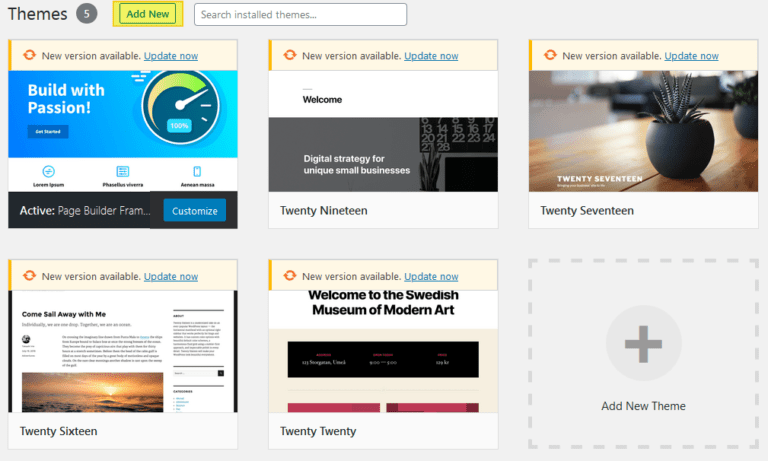
Customizing Your Blog Theme
Customization is key to making your blog theme truly yours. Let’s explore some common customization options:
Changing the Colors and Fonts
Most blog themes allow you to modify the color scheme and fonts to match your branding. Experiment with different combinations to find the perfect look for your blog.
Adding and Customizing Widgets
Widgets are small elements that can be added to various sections of your blog, such as sidebars or footers. Customize your widgets to display social media icons, recent posts, popular tags, or any other information you want to highlight.
Optimizing for Mobile Devices
Ensure that your blog theme looks great and functions properly on mobile devices. Preview your website on different screen sizes and make adjustments as needed.
Integrating Social Media Buttons
Make it easy for your readers to share your content by incorporating social media buttons. These buttons allow users to share your blog posts on platforms like Facebook, Twitter, Instagram, and more.
Showcasing Featured Content
Highlight your best or most important content by utilizing the featured content sections offered by your blog theme. This allows you to draw attention to specific posts or categories.
Best Practices for Blog Theme Optimization
When optimizing your blog theme, you can follow several best practices to ensure that your website not only looks great but also performs well. Let’s explore these best practices in detail:

1. Keeping the Design Clean and Organized:
Avoid clutter: A clean and uncluttered design creates a visually appealing experience for your readers. Focus on essential elements and avoid overcrowding your layout.
Effective use of white space: Utilize white space strategically to give your content room to breathe and create a sense of balance and elegance.
Readability: Choose legible fonts and appropriate font sizes to enhance readability. Make sure the text color contrasts well with the background.
2. Optimizing Images for Faster Loading:
Image compression: Optimize your images by compressing them without sacrificing quality. Large image files can significantly slow down your website’s loading speed.
Proper image formats: Use the appropriate image formats such as JPEG, PNG, or SVG, depending on the type of image and its purpose on your website.
3. Implementing SEO Techniques:
Optimizing meta tags: Ensure your blog theme allows you to customize important meta tags, including title tags, meta descriptions, and header tags. Optimize them with relevant keywords to improve search engine visibility.
Heading hierarchy: Utilize proper heading tags (H1, H2, H3, etc.) to structure your content. This helps search engines understand the hierarchical relationship of your content and improves readability for users.
4. Regularly Updating Your Blog Theme:
Stay up-to-date: Keep your blog theme updated with the latest version provided by the theme developer. Theme updates often include bug fixes, security enhancements, and new features.
Compatibility with plugins: Ensure that your blog theme remains compatible with the plugins you are using. Update both the theme and plugins regularly to maintain optimal functionality.
5. Testing and Analyzing User Experience:
Page load times: Monitor and optimize your website’s loading speed to provide a seamless experience for your visitors. Use tools like Google PageSpeed Insights or GTmetrix to identify and address performance issues.
Mobile responsiveness: Test your blog theme on different mobile devices to ensure it displays correctly and functions smoothly. Responsive design is crucial for providing a positive user experience.
Navigation and user flow: Analyze how users navigate your website and make improvements to enhance user flow and make important content easily accessible.
By following these best practices for blog theme optimization, you can create a visually appealing, user-friendly, and high-performing website. A well-optimized blog theme not only enhances the overall user experience but also helps your website rank higher in search engine results, ultimately driving more traffic and engagement.
Conclusion
Choosing the right blog theme is essential for creating a visually stunning and user-friendly WordPress website. With the wide array of blog themes available, you can find one that suits your niche and personal style. Remember to consider factors such as responsiveness, customization options, speed, SEO-friendliness, and plugin compatibility when selecting your theme.
Customize your chosen theme to reflect your brand and make use of the best practices for optimization. By investing time and effort into selecting and customizing your blog theme, you can create a captivating online presence that engages your audience and drives the success of your blog.
Frequently Asked Questions
Free blog themes can be reliable, but they often come with limited features and support. It’s important to carefully review the theme’s documentation and user reviews before making a decision.
Yes, you can switch your blog theme at any time. However, it’s recommended to thoroughly test the new theme before making it live to ensure a smooth transition and avoid any potential issues.
Consider the design elements and layout options offered by the theme. Look for themes that align with the aesthetics and functionality you desire for your specific niche.
Most blog themes provide customization options for layouts. You can often modify the arrangement of elements, such as headers, footers, sidebars, and content sections.
Premium blog themes offer advanced features, extensive customization options, and dedicated support. If you have specific design requirements or want a unique website, investing in a premium theme can be worthwhile.