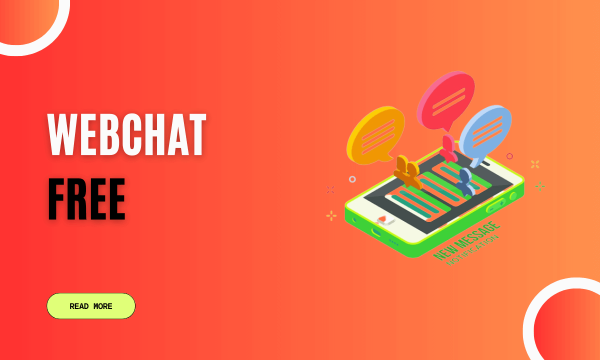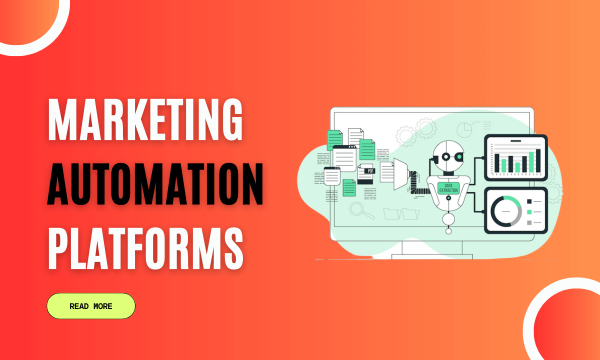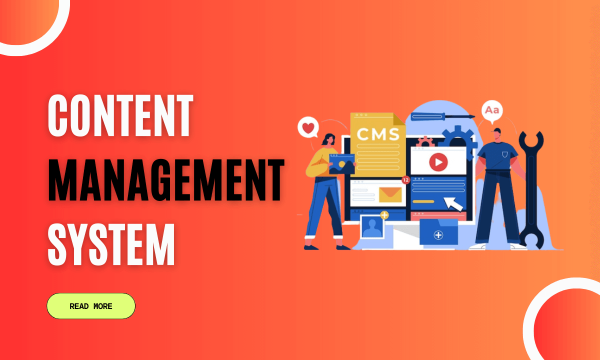Enhance customer engagement on your website with the best free live chat software options available. Explore their features, benefits, pricing, and pros and cons to find the perfect solution for seamless communication and personalized support.
Webchat Free: Enhancing Communication and Engagement Online
Unlock seamless online communication and engagement with webchat free. Discover the power of real-time interactions and personalized connections.
Marketing Automation Platforms: Streamlining Your Marketing Efforts
In today’s fast-paced digital landscape, marketing automation platforms have become essential tools for businesses to streamline their marketing efforts and maximize their return on investment.
Content Management System: Simplifying Website Management
Discover how a CMS simplifies website management. Explore benefits, popular platforms, customization, SEO optimization, and security measures.
Hosting Images: A Comprehensive Guide to Free Image Hosting
Discover the significance of image hosting for your website’s performance and user experience. Explore self-hosting and third-party options, optimize image size and format, utilize CDNs, and enhance SEO. Read the FAQs for expert insights.
What Are the Key Benefits of Integrating NFT Marketplaces into eCommerce Platforms?
Discover how integrating NFT marketplaces into eCommerce platforms can create new revenue opportunities and engage customers with digital assets.
Hosting Minecraft Server Free: The Ultimate Guide
Discover the ultimate guide to hosting a free Minecraft server. Set up, optimize performance, build a community, and explore monetization strategies. Get started now!
Boost User Engagement and Conversions with WordPress Popup Plugins
Discover the power of WordPress popup plugins to engage visitors, capture leads, and drive conversions on your website
Free Server Hosting in Minecraft
Discover the world of free Minecraft server hosting. Learn how to set up, customize, and grow your server community for an immersive gaming experience.
Free WordPress Blogging Themes: Enhance Your Website with Style and Functionality
Explore free WordPress themes for bloggers, including clean and minimalist designs, magazine-style layouts, portfolio showcases, and customizable options. Elevate your blog with style and functionality.
Best Blogging Host Sites: A Comprehensive Guide
Discover the best blogging host sites for a successful blog. Explore WordPress.com, Blogger.com, Medium, and more. Start blogging today!
How to Create a Web Page for Free: A Comprehensive Guide
In today’s digital age, having a web presence is crucial for businesses and individuals alike. Whether you want to showcase your portfolio, promote your products, or share your thoughts with the world, creating a web page is the first step towards establishing an online presence.
Review of HostGator – A Comprehensive Analysis of a Popular Web Hosting Provider
Discover the pros and cons of HostGator hosting, including its features, reliability, and customer support. Is HostGator the right choice for your website?
How to Start with Blogging Free: A Beginner’s Guide
Discover the step-by-step process of starting a blog: niche selection, content creation, audience building, and monetization. Begin your blogging journey now!