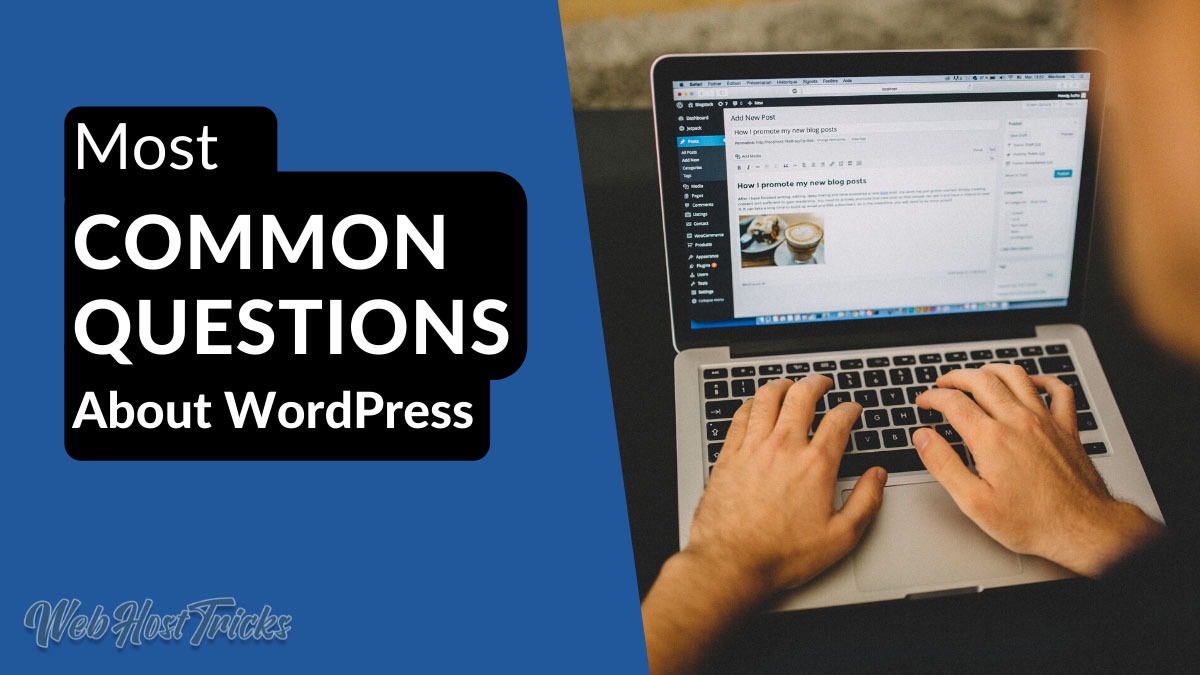In this part of the tutorial series on How to Build a WordPress website, we learn about WordPress plugins. What is a plugin and How to wordpress plugin installation? Let’s get started.
Course Navigation
| Step 6: Site Optimization and SEO |
|---|
| Step 1: Domain Name, Hosting Services and Nameservers |
| Step 2: Installing a CMS (WordPress) |
| Step 6: Site Optimization and SEO |
| Step 4: Installing Appropriate Plugins |
| Step 5: Adding Content |
| Step 6: Site Optimization nad SEO |
| Step 7: Final Touch |
What is a Plugin?
When we are using a computer, we need different types of programs and applications to do different tasks on our computer. For example, most people use MPC or VLC as their default media players. We use Microsoft Word for editing documents, Adobe Acrobat pdf reader for viewing PDF files on our computer and Google Chrome for browsing the internet. Plugins are like computer applications but for a website.
Plugins allow us to add different forms of functionalities and capabilities to our website that were previously not available as default. Every website has its own purposes and limitations. Some are built for Blogging, some for Social Media and some for Public Awareness. Each requires its own set of instructions and abilities. Plugins allow us to do that without having to write the code ourselves.
Are Plugins Free or Paid?
Both. Like themes, different creators and developers want to get rewarded for spending their priceless time in building these amazing pieces of code. Some offer these plugins for free and some require users to pay a little amount. But just as for themes, we can find both free and paid versions for the desired functionality.
Do I need to Learn Coding?
No. But knowing how plugins work can help you in many different ways. By having a little knowledge of coding, users might not even need to pay for some of the plugins out there. They can program themselves the functionality that might require you to pay for a plugin otherwise.
How to Install a Plugin in WordPress?
Follow these instructions in order to add a new plugin to your wordpress website.
- Login to your wordpress dashboard, Click on Plugins > Add New.
- A Search Box will appear on the right side of the screen.
- Enter the name of the plugin you want and click enter.
- After finding your plugin, click Install and Then Activate.
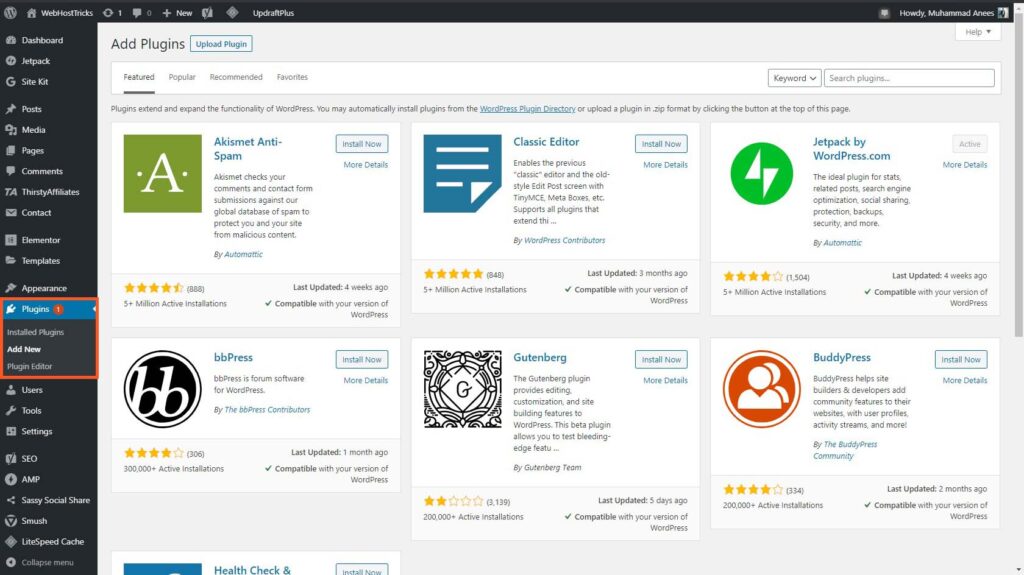
How to Uninstall a WordPress Plugin?
Follow the instructions below to uninstall a plugin from your site.
- Login to your Site back-end and click on Plugins > Installed Plugins.
- A list of all the plugins installed on your server will appear.
- Find the relevant plugin and click Deactivate.
- After deactivating your plugin, click on Delete. The plugin will be uninstalled.
What are some of the Best Plugins to Install on WordPress?
When it comes to choosing a plugin for your website, there are a lot of options to choose from. Some of the top-tier plugins for different plugins are given below.
Making a Blog with wordpress:
The default settings in wordpress are programmed for blog posts. No extra plugin is required if you want to just make a blog. Just add a good theme and select the layout of your website and you are ready to go.
Make an Online Store with wordpress.
Woocommerce is the best plugin available if you want to build an online store or E-Commerce website. It allows us to add products and different listings of categories and product tags. There is also a Shopping Cart built-in with this plugin. It automatically generates Checkout Page for its users to enter their order information.
| Business Portfolio Websites | WP Portfolio |
| News Websites | NewsPlugin |
| Auction Websites | Ultimate WordPress Auction |
| Podcasts | Seriously Simple Podcasting |
| Forums and Social Networks: | BuddyPress |
| Crowd Funding Websites | WP Crowdfunding |
| Job Boards: | Simple Job Board by Press Tigers |
| Learning / Teaching Website | LearnPress |
| Q & A Websites: | Non-Profit Organizations |
Check more at WordPress Plugin Directory
Read Also: Must Have WordPress Plugins for a Website
Conclusive Remarks:
WordPress is a great platform for both beginners and advance level coders. It provides an ocean of customization without having to write a line of code. All of these capabilities are due to the ability of adding and removing any plugins at any time. These plugins are the backbone of any website.
Choosing the best plugin depends on the needs and abilities of the developers. Every plugin has its perks and it is up to the developer to find the right plugin for the task his site needs to perform.