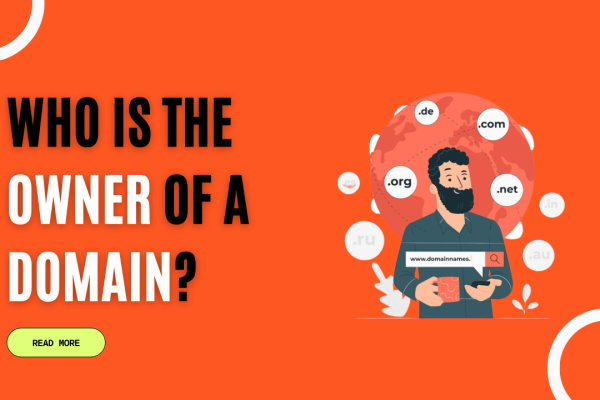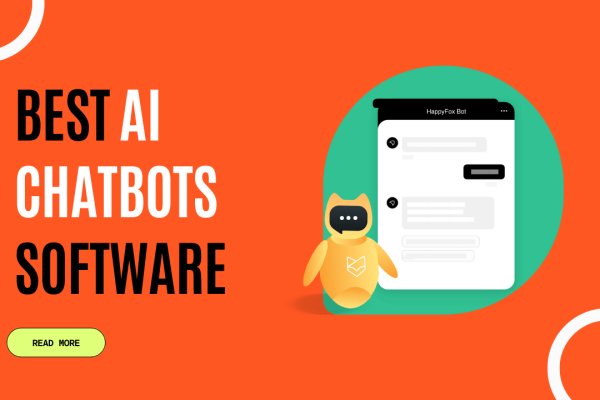When it comes to running a WordPress website, your primary objective is to drive traffic from search engines. This necessitates significant effort in optimizing your site’s SEO. Fortunately, there are numerous WordPress plugins available that can assist you in achieving optimal SEO performance. In this article, we will explore the best SEO plugins for WordPress, enabling you to enhance your website’s SEO and attract more organic traffic.
Submit your Website to Search Engines
First of all, you have to submit your website to the search engines as they easily crawl your website and index or rank your web pages. This process will improve your website SEO and generate more organic traffic for you. Google is the most popular and used search engine the following image shows the stats.
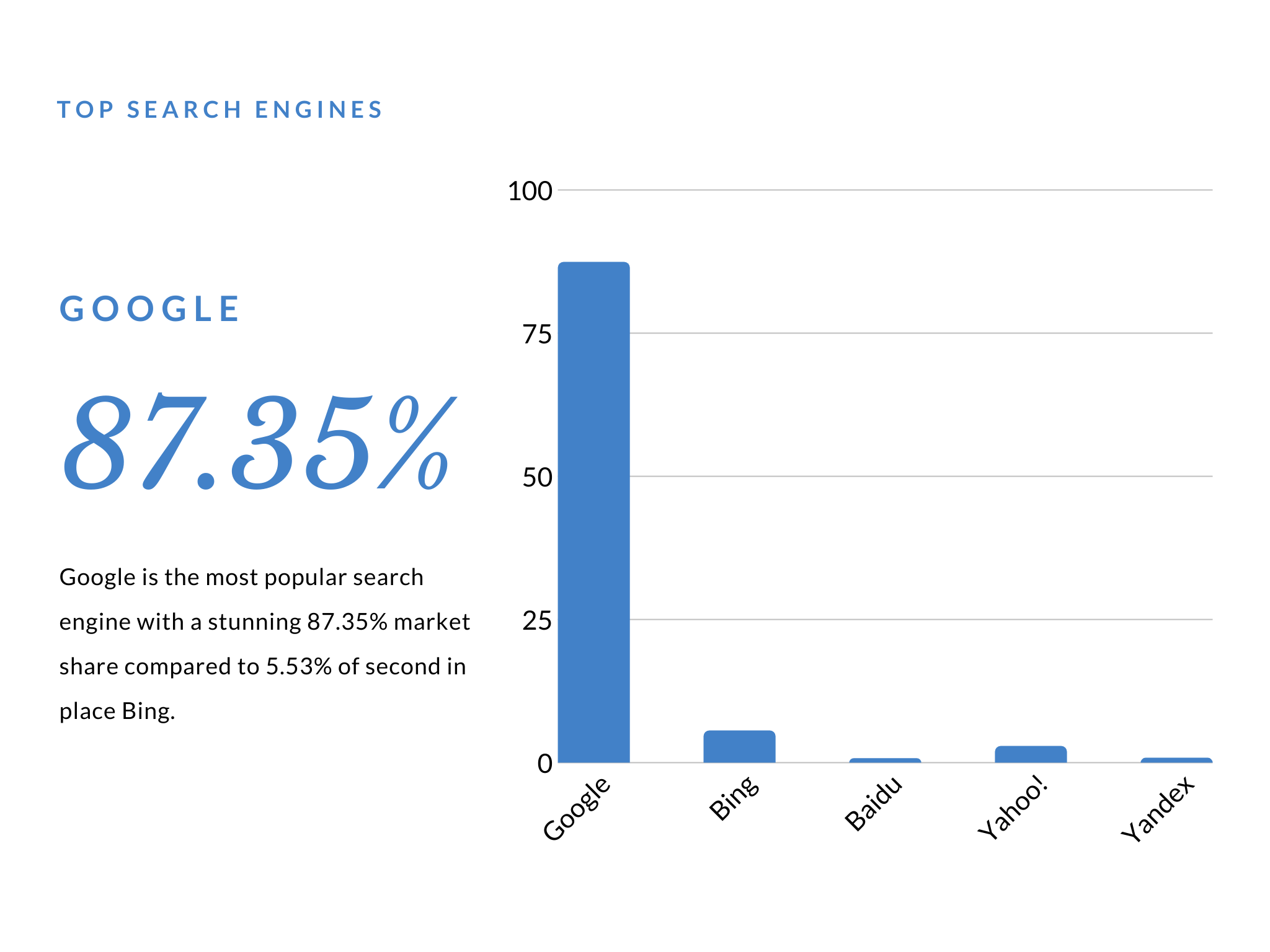
Submit to Google Search Console
You have to first submit your website to Google Search Console and submit your site Sitemap so Google will easily crawl your website. If you make some changes or updates then Google will crawl your sitemap and index your webpages in their search result. Read the full Google Search Console Beginners Guide to submit your site to Google.
Submit to Bing Webmaster
As Bing is the second most popular search engine and you can get organic results from here as well. So you should submit your website to Bing Webmaster Tool as well. If you submit your website to Bing then you automatically get ranked in Yahoo Search Results. Learn here to get started with Bing Webmaster.
Read a full guide to submitting your website to Search Engines here.
Now when you submitted your website to popular search engines. Now you have to choose the best plugins for SEO that will help you to improve and optimize your web pages. So you will get more organic traffic to your website. Want to learn SEO then read about Free SEO Courses for Beginners.
WP Plugins for SEO
To get a higher ranking in Google Search Results you have to follow or fulfill hundreds of SEO factors explained by Google. If you use an SEO Plugin for your WordPress website then that plugin will help you to follow these rules and factors and generate SEO-friendly content that ranks easily on search engines results. Here you will find the best plugins for SEO, we choose them based on their functionality and popularity as well. Choose one of them and start optimizing your website SEO Friendly.
Use only one SEO plugin for your Website
1. Yoast SEO
The Yoast SEO for everyone: is the #1 WordPress SEO Plugin in the market and has 5M+ active installations. Yoast is highly recommended for On-Page SEO. This plugin helps to fully optimization of your website with its services. This plugin will help you to improve your Search Engines Ranking.
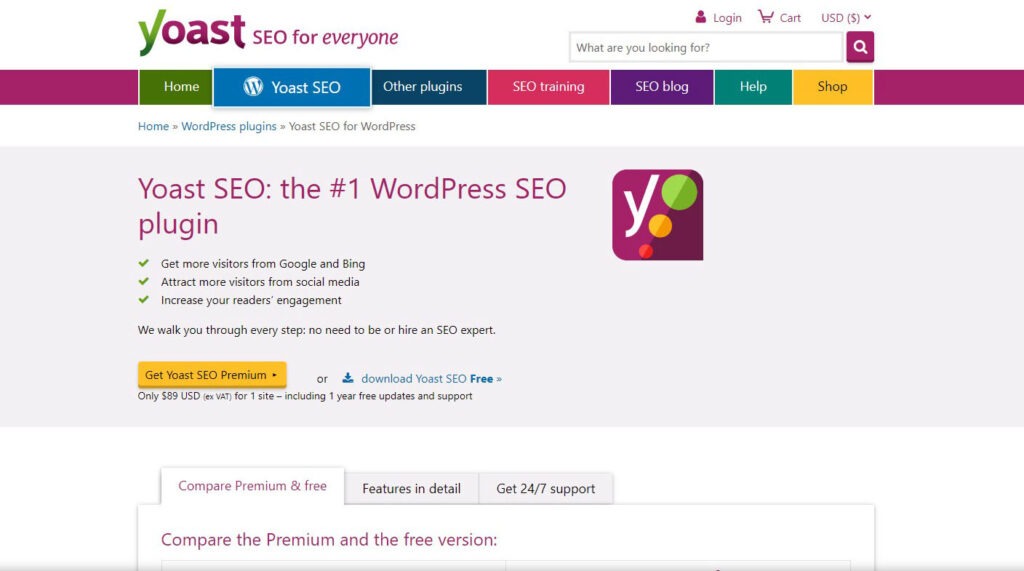
The Yoast SEO plugin offers the following services to you:
- Title and Meta Tag Optimization
- Generate XML Sitemap to improve the Search Engine Crawling
- Add Open Graph Metadata
- Social Media Integration
- Schema Markup Integration
- Manage Redirects
- Control Website Breadcrumbs
- Set Canonical URLs to avoid URL duplication
- Internal and External URL linking
- Focus Keyphrases
- Radiality Analysis
Yoast: Best plugin for SEO WordPress offers many other features that help you to create fully SEO-optimized content that will give you more traffics. This helps you to create robot.txt and .htaccess files that make sure your technical configuration for search engines. You can see how deeply this plugin examines each post in the below image.
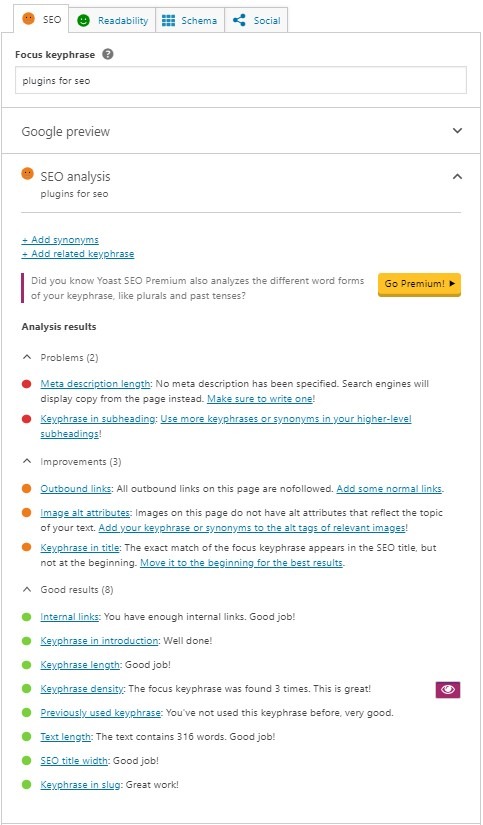
This plugin offers full SEO Training in Yoast Academy and you can view more features here and get Yoast SEO premium for more advanced features. So these features that analyze deeply on your content for improvement make Yoast SEO the most demanding and best plugin for SEO WordPress. Yoast SEO Premium prices are starting from $89.
Read more: 10 Must-have plugins for a WordPress Website
2. All in One SEO Pack
All in One SEO Pack from Semper Plugins is another popular plugin for SEO that has over 65M downloads from 2007 and 2M+ active installations. It is easy for beginners to optimize WordPress sites for SEO with this plugin and the best alternative for Yoast SEO.
All in One SEO Pack is a full suite for SEO that offers:
- XML Sitemap and Image Sitemap
- Tile and Meta Tag Optimization
- Google AMP Support
- Schema.org Markup
- SEO on Custom Post Types
- Advance Canonical Tags
- Redirection
- eCommerce SEO
- Avoid Duplicate Content
- Nonce Security built-in
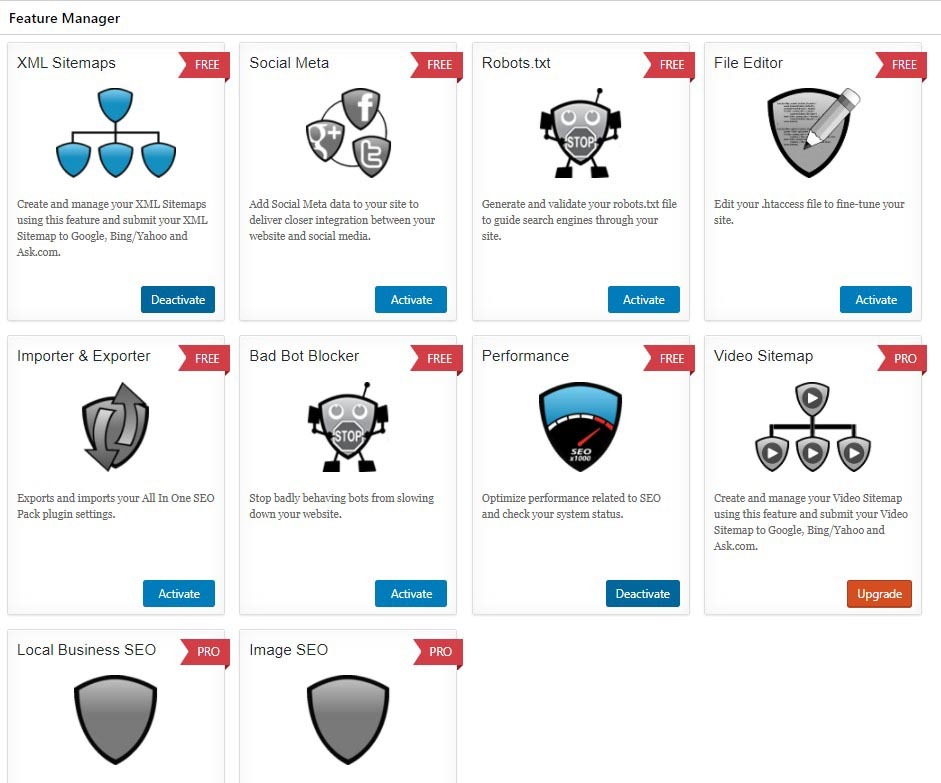
So, the All in One SEO pack offers many advanced features in their free version. You can get more advanced features like Image SEO and local Business SEO in their pro version. This plugin provides a feature Manager where you can manage your XML Sitemap, Social Media Integration, File Editors, Performance, and Video SEO. You can learn more about the All in One SEO pack from their documentation and Video Tutorials.
All in One SEO Pack does not deeply analyze your post content as the Yoast SEO does. But you can add more than one focus keyphrase in the free version of this WordPress SEO Plugin. Its Pro version is starting from $57.
Related: What is Keyword Stemming in SEO
3. Rank Math
Rank Math: The Swiss Army Knife of WordPress SEO is another free and consistent plugin for SEO from MyThemeShop that have more than 400K active installation. This is the fastest-growing and user-friendly WP SEO plugin that optimizes your website for organic and social media traffic.
During the setup wizard, you can import other plugin settings in this plugin. During the Setup Wizard of this plugin, it imports the data, gets your site info, connects to Google Search Console, generates Sitemap and optimizes your website for SEO. More it manages Role Manager, 404 Monitor, Redirections, and Schema Markup.
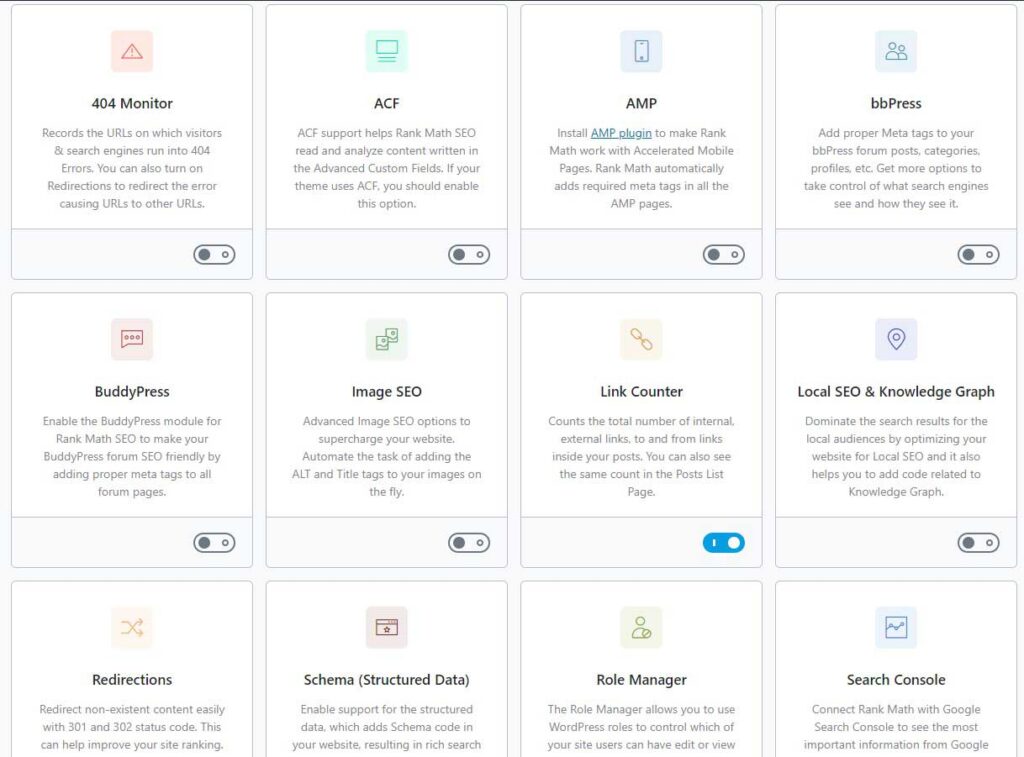
In the Rank Math Dashboard, you can easily activate all the services that they offer like 404 Monitor, ACF, AMP, bbPress, Image SEO, Link Counter, and many others shown in the image.
This SEO plugin for WordPress offers a deep analysis of Titles and Meta Tags from their settings. You can view in the following image that this plugin separately customizes your website SEO for Local SEO, Social Meta, Homepage, Post Format, Global Meta, and many others.
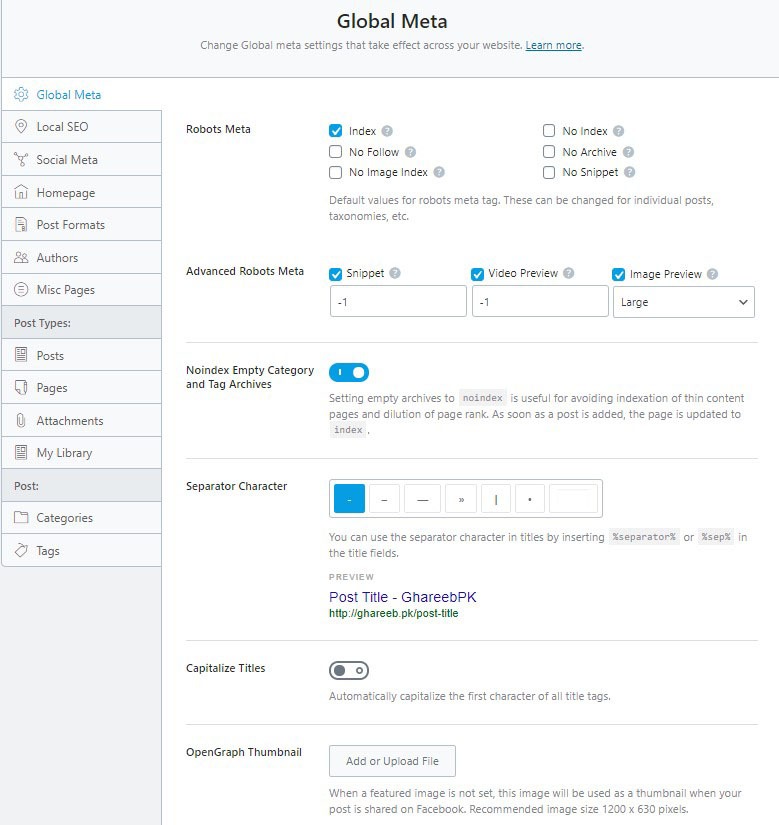
You can manage your Sitemap, Breadcrumbs, Webmaster Tools, Robot.txt, and .htaccess files from the settings. Rank Math offers an analysis of SEO and Search Console performance from its plugin settings. So Rank Math offers many advanced features in a free version and performance tracking from its setting. You can get this tracking by connecting your plugin to your Rank Math account.
Read more: How to Backup and Restore your WordPress website
4. SEOPress
SEOPress is the simplest, Fastest and most Powerful SEO Plugin for WordPress that improves your traffic and gets more conversations to your website. This also offers a Setup Wizard where you can enter your website details and SEO settings.
SEOPress Dashboard offers a notification center where you get alerts and warnings about your website’s SEO. They offer Titles & Mets, XML, Image, Video and HTML Sitemaps, Social Networks integration, Analytics including Google Analytics and in the Advance and Tools section you will get more settings that improve your website SEO.
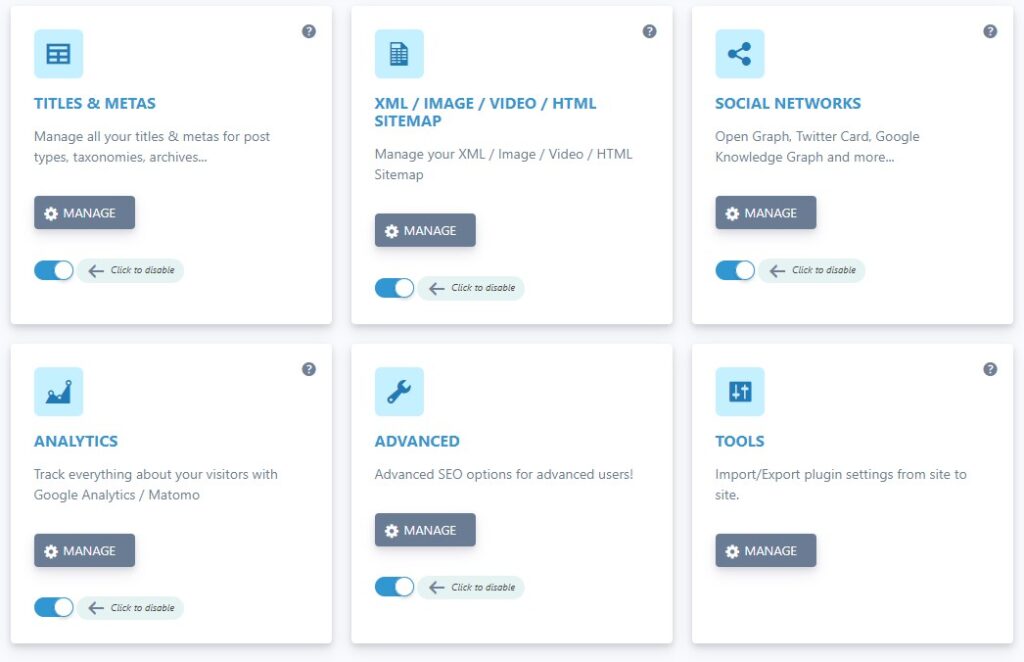
Its pro version is cheap starting from $39 which makes SEOPress more demanding at its cheap price. In the pro version, you can
- Import and Export SEO settings in the CSV file
- Generate Video XML Sitemap
- Google Suggestion in Content Analysis
- Google Structure Data
- Breadcrumb optimization
- Broken Link Checker
- WooCommerce
These features make the SEOPress alternative to Yoast SEO.
Related: What does Redirect Mean
5. The SEO Framework
The SEO Framework is an SEO plugin that follows white-hat SEO guidelines and rules and makes good content that ranks on search engines. This is the fastest, clean, dedicated, extensible plugin for SEO that has more than 100k active installations in the market.
In the plugin’s General Settings, you find layout settings, Performance Settings that include Search Query, Archive Query, and Cache Setting with Sitemap. In canonical settings, you can manage your canonical URLs, Schema Settings and Link Relationship Settings and Timestamps.
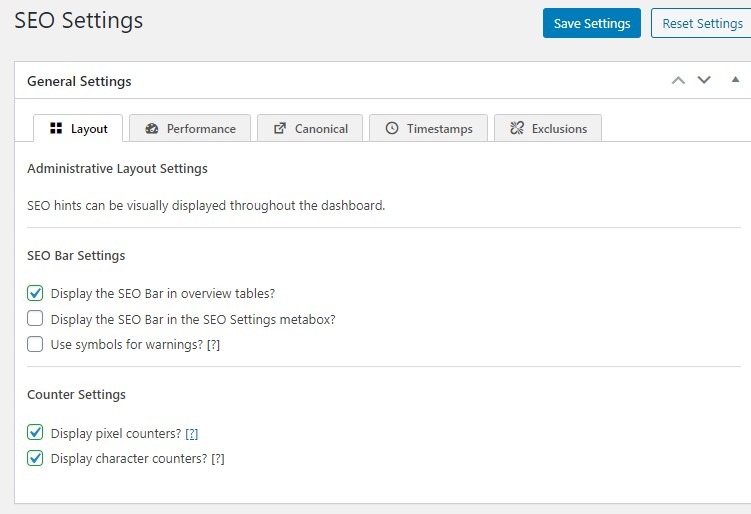
In Title Settings, you can set up your General Title Settings and its Separator. In Meta Description Tag Settings, you can generate auto descriptions.
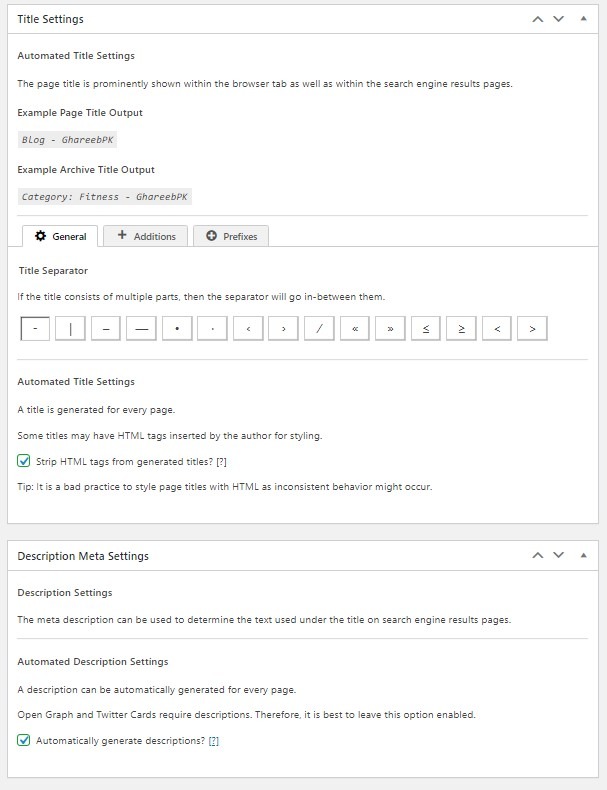
In other settings, you can set up Homepage settings, social meta settings, Site short link settings, Schema.org settings, Breadcrumbs and Sitelink Search box. More you can manage Robots Meta, with pagination setup and manage Webmaster meta settings including Google, Bing, Yandex, Baidu, and Pinterest. You can create your website sitemap and its styles and Feed Settings.
You can get all these features in its Free version but more advanced features are available for $7/month.
Read more: How to enable Maintenance Mode on your website.
Other Tools for SEO
More than these SEO plugins you should use some other tools which play a vital role in website management and get more traffic on your website. Some of them are explained below.
Caching Plugin
Your website should have a caching plugin that is used to purge your website cache and improve the speed of your website. This improves website loading time and performance. There are many caching plugins available in the market but the most popular and favorite are:
These are the best tools that are used to minify HTML, CSS, JavaScript and other raw codes that decrease the loading time of your website. You can also use a lazy load image feature from these plugins or install a3 Lazy Load plugin for more good performance.
Broken Link Checker
Broken Link checker is another SEO-friendly tool or plugin which is used to manage your permalinks. This plugin offers
- Automatic Broken Link Assessment
- Detects Missing Images
- Find Redirects and Links
- Repair Broken Links
So, managing your link or permalink enhances your SEO ranking and generates more traffic to your blog or website.
Security Plugin
Your website should have a security plugin that prevents you from any bad situation. This plugin generates a firewall that prevents your website from hacking, misleading, spamming, brute-force attack, and Malware. The popular WordPress Security plugins are:
These plugins can protect your website from malicious IP Addresses, Integrate Malware and Virus scanners and protect from attacks.
Closing Remarks
If your goal is to drive more free traffic to your website, organic traffic is the way to go. By consistently generating SEO-friendly content using any of the aforementioned SEO plugins, you can achieve higher search engine rankings. As a result, your website will receive a steady stream of free organic traffic, leading to increased conversions and revenue generation.
With a strategic focus on optimizing your content for search engines, you can tap into the immense potential of organic traffic. By leveraging the capabilities of these SEO plugins, you’ll have the tools necessary to create compelling and keyword-rich content that resonates with your target audience. As your posts and articles climb the search engine rankings, your website will attract a growing number of visitors who are actively seeking the information or solutions you provide.
By consistently producing high-quality, SEO-friendly content, you can establish your website as a valuable resource within your niche. This not only drives free traffic but also builds credibility and trust among your audience. With an optimized content strategy in place, you can enjoy the benefits of increased visibility, higher conversions, and ultimately, a thriving online business.
Embrace the power of organic traffic and leverage the potential of SEO-friendly content creation using the recommended plugins. The path to unlocking your website’s success begins with strategic SEO implementation and a commitment to delivering valuable content to your audience.
Learn more about WordPress, GoDaddy and other How-to Trick here. Follow our Newsletter to get every trick in your email. Please provide your suggestion and feedback by Contact us. You can also like us on Facebook, Twitter, Instagram, YouTube and Pinterest.