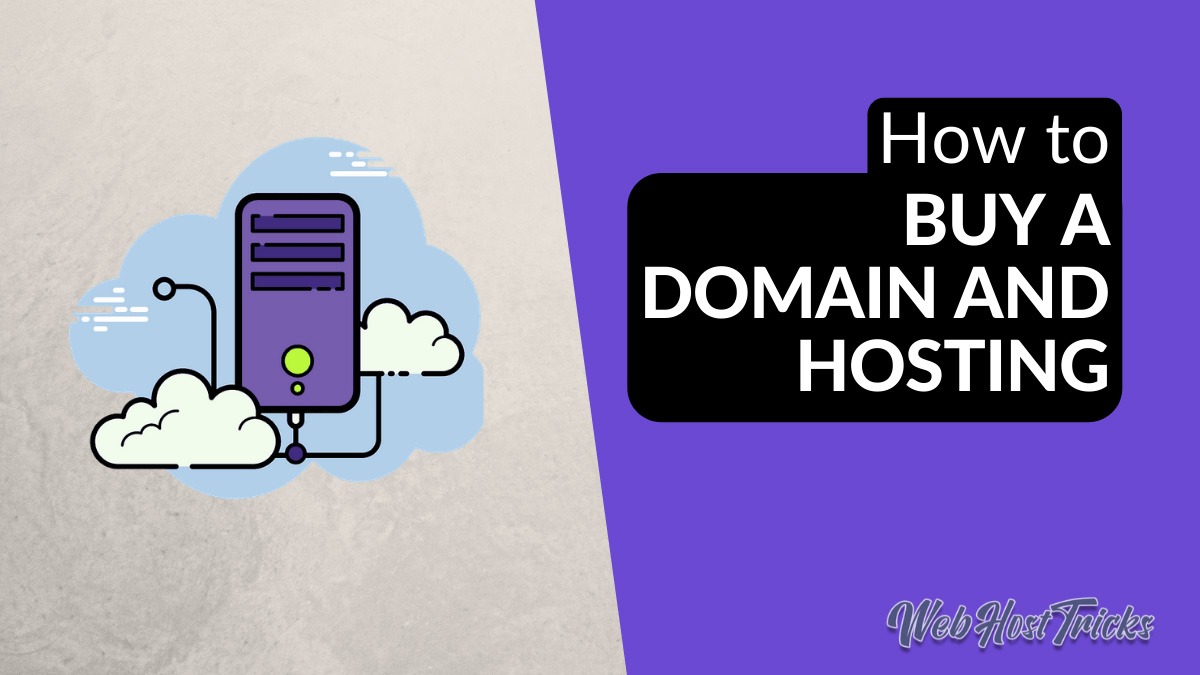Creating a website is not that difficult as some might think. Its very easy and it only takes a few minutes to create a website. A Knowledge of coding is although is not needed but its highly encouraging to learn a little bit coding. Anyway, here are the building blocks for website development.
1. Get A Charming Domain Name
Domain names are in simple terms “Website Names”. There are two Types of Names:
Free Domain Names: As the name suggests, free. But with a caveat. These names are good for those who just want to mess around and learn about website development.
A great resource for getting a free domain name is Freenom.
Paid Domain Names: are better and give you more flexibility. You can customize your domain settings and do much more.
Free Names are good for learning and Paid names are good for Earning. Its That simple. Read More How to Buy a Domain and Hosting
Free Domain Name Providers:
Freenom – Free Domain Names: Freenom gives you a Free ” .tk ” , ” .ml ” and ” .tk ” domain. You can optionally pay to get a “.com”, ” .net ” and ” .org ” Domain. Some examples of free domains include “yoursite.tk” or “yoursite.ml”
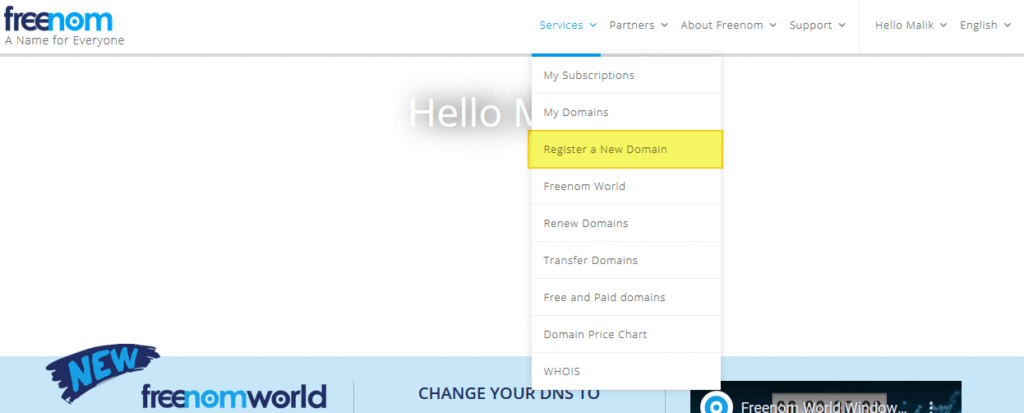
WordPress – Free SubDomains: WordPress is a popular website platform. You can get a free subdomain with a domain name of wordpress for example: “yoursite.wordpress.com”.
Paid But Better Name Providers:
Better but Paid: Paying for a domain is recommended if you are making a professional website. Usually its a dot com domain. with a yearly subscription. This type of domain is a must have if you want your website to look professional.
You can get a yoursite.com or yoursite.net or yoursite.org.
Below are listed domain name Providers.
Domain Names can cost from $3 to $20 on a yearly Basis.
2. A cheap, fast and reliable Hosting Service.
For your website to be online, you need some cloud space. Hosting Services Provide you a place to set-up the content of your website. When a user enters the name of a website, All the data of the site is shown from the storage of hosts to user screen. Its like buying a computer that stays online forever. Since we can’t afford that at our home, Hosting Servers do the job for us.
Some Hosting Services are given as:
Free Hosting Providers:
Again, these are free but only suitable for testing Purposes. Once you plan to get your website professional, Get a paid hosting service.
InfinityFree: Free but Slow. This is a shared hosting platform. The traffic often gets sloppy.
AwardSpace: Limited Storage of 1GB and Bandwidth of 5GB. Also slow Processing and Load time of up to 20 Seconds.
These websites are slow and do not guarantee an uptime of 100%. But again, thats what you get for free. We recommend these services only if you are in testing phase.
Read More: How to Buy a Free Domain and Hosting
Professional Hosting Servers:
Professional Hosting is fast, Reliable, Secure and they also provide you with other site related services that you can utilize to manage your site efficiently.
Many of the Paid Hosting Providers offer a free domain name when you purchase a plan.
Hostinger: Cheap and Fast. Plus Free Domain Name and SSL Security and Daily Backup for your Website.
NameCheap: Cheap. But a little moderate. Free Domain Name and SSL Security.
BlueHost: Fast and Reliable. Free Domain, SSL Backup and other services. the name of Quality. But with Quality comes its Cost. If you can afford it, Go for it if your main Concern is Quality.
Read More About: Best Hosting For WordPress
3. Content Management System
Think of it like the windows or the operating system of the computer / server you bought from hosting services. You install it on your website and it manages how your site runs.
CMS Helps you customize the layout of your site, add or remove themes, set rules on how the site works and manage user database.
Its the software you use to run your site. Different CMShave different capabilities. Some famous systems are WordPress, Joomla and PrestaShop.
WordPress: The Best CMS
In our humble opinion, wordpress is the easiest and best way to manage your site. It is light and has a cool user interface and covering more than 52% websites on the internet. You don’t have to know a lot of code to make a site with wordpress. Installing wordpres is simple and easy. It only takes one click to Install WordPress. Following is the screenshot of WordPress Dashboard Interface:
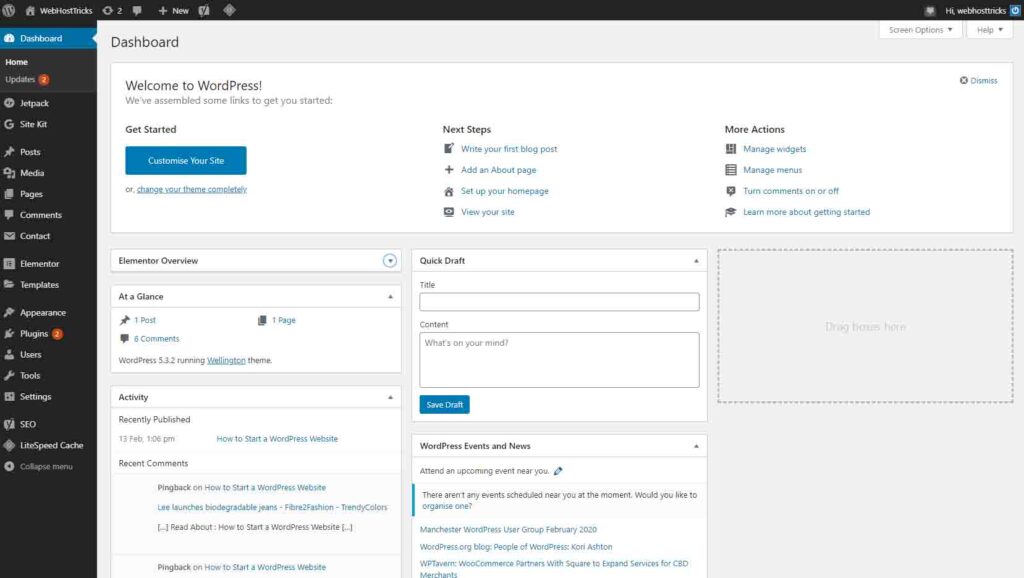
You can also see our tutorial on Installing WordPress in just 3 Easy Steps.
Summary:
So there are three things you need for a website development:
- A Domain Name.
- A Hosting Service Provider.
- a CMS like WordPress.
Buy a domain and a hosting. Install WordPress on your hosting and behold. Now you have a functioning website.
Learn more about Hostinger, WordPress and other How-to Trick here to learn Website Development. Follow our Newsletter to get every trick in your email. Please provide your suggestion and feedback by Contact us. You can also like us on Facebook, Twitter, Instagram, YouTube and Pinterest.